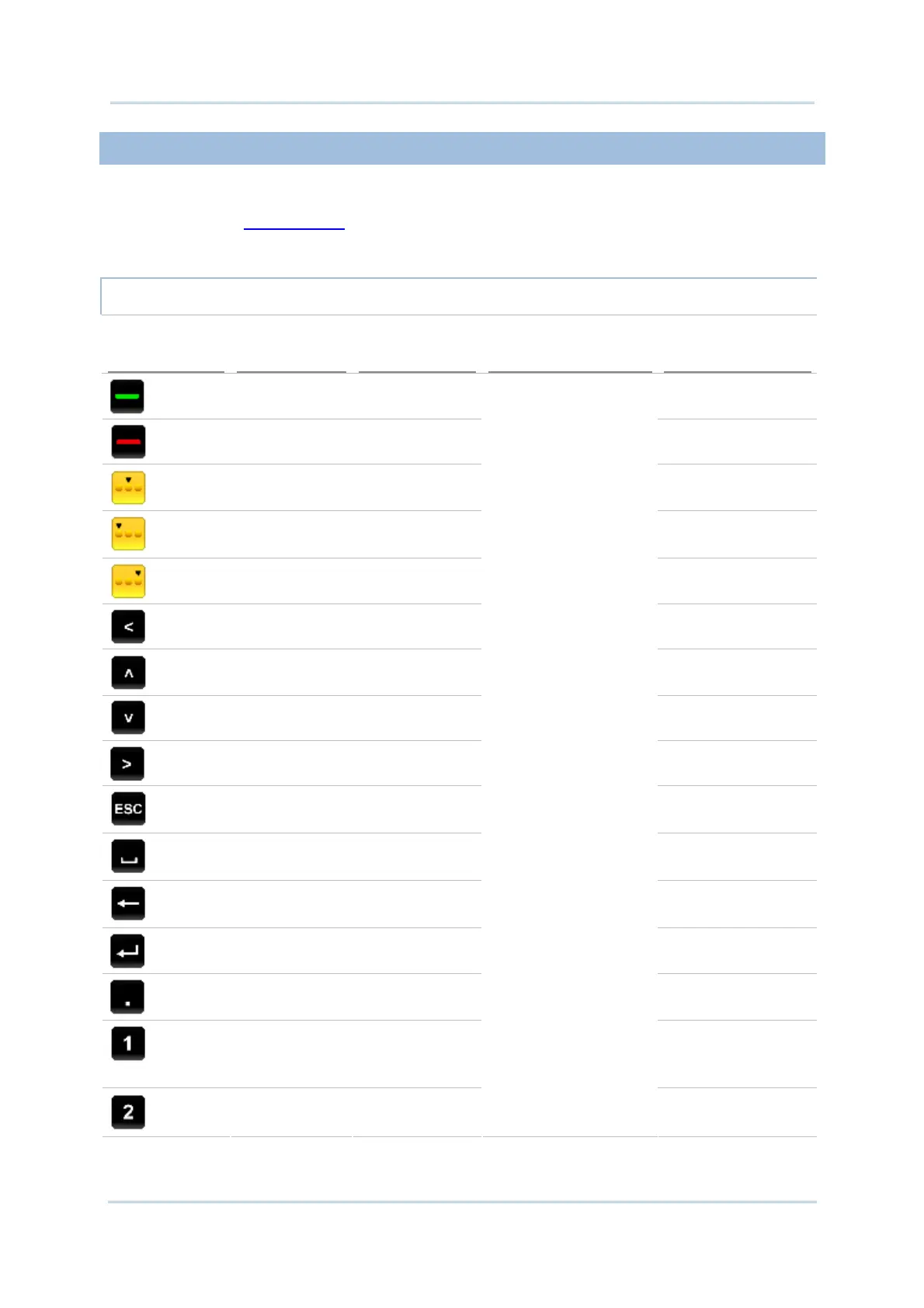157
Chapte
5 More Applications
5.1.4. KEYPAD MODES
The 30-key numeric keypad and 38-key numeric & function keypad provide two different
modes for Button Assignment, normal mode and function mode. To enable function mode,
simply press the
Function Key.
On the 53-key alphanumeric keypad, only normal mode is available.
30-KEY KEYPAD
Button Normal mode Function mode
Key Options
Special Options
(Normal mode)
F14 F14
F15 F15
Scan N/A Push to Talk
Left Scan N/A Push to Talk
Right Scan N/A Push to Talk
Left Home
Up Page Up
Down Page Down
Right End
Esc Esc
Space Start
Backspace Keypad Lock
Enter Enter
[.] Period key N/A
[1] Number
key
F9
[2] Number
key
F10
Answer Call / Send
End (Call)
Start
OK
Home
End
Left
Right
Up
Down
Page Up
Page Down
Volume Down
Volume Up
Increase Backlight
Brightness
Decrease Backlight
Brightness
Backspace
Enter
Esc
Tab
-
.
*
#
!
@
$
%
^
&
(
)
1, 2, 3.….9, 0
