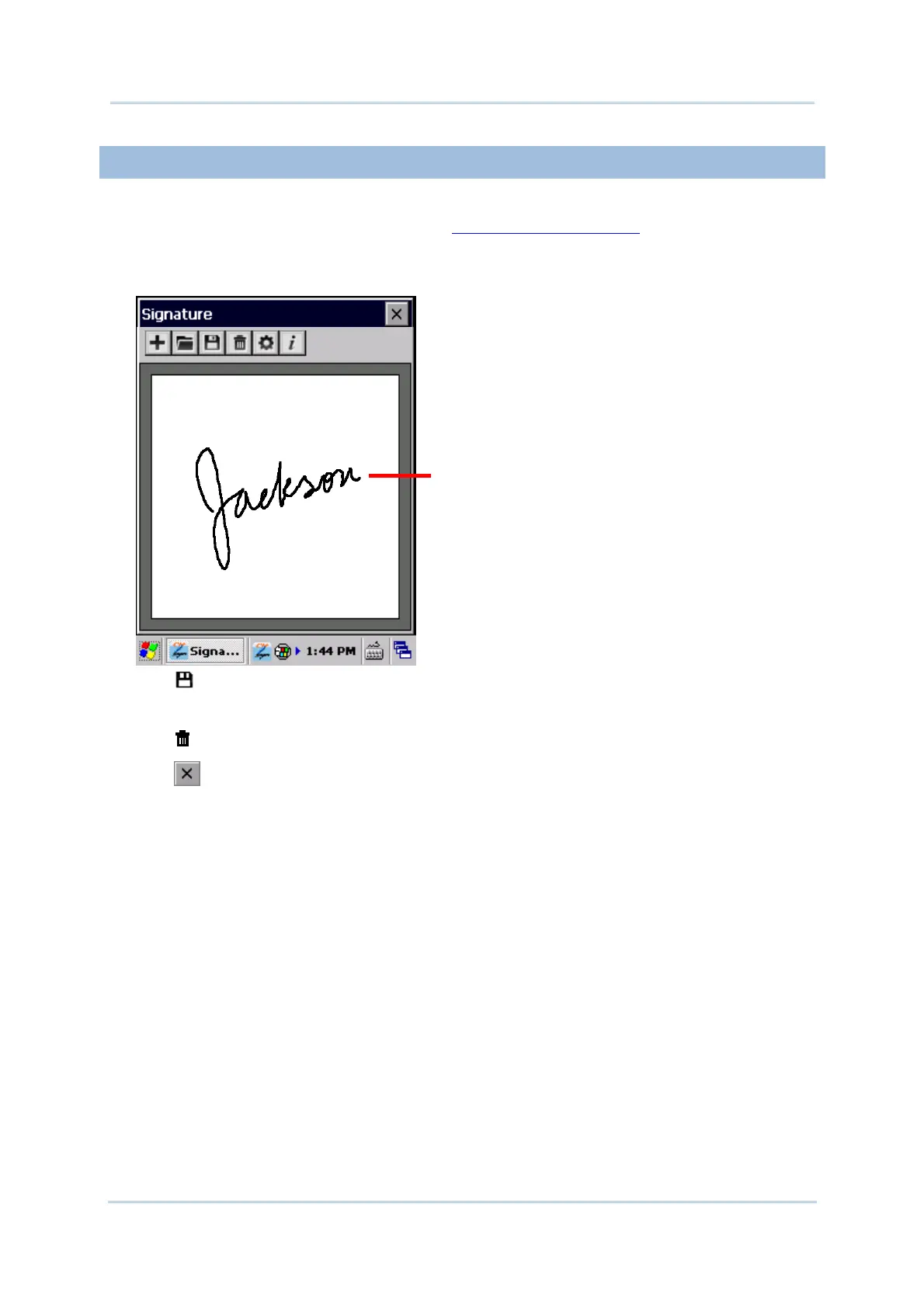167
Chapte
5 More Applications
5.2.3. CAPTURE SIGNATURE
To capture a signature:
1) Launch Signature utility as described in
Launch Signature Utility.
Signature utility launches.
2) Use the stylus to sign a name in the signing area.
3) Tap icon to save the signature as an image in BMP, JPG or Locus format.
OR
Tap
icon to discard the signature and sign again.
4) Tap
on the upper right corner to quit Signature utility.
Put your name in
the signing area
