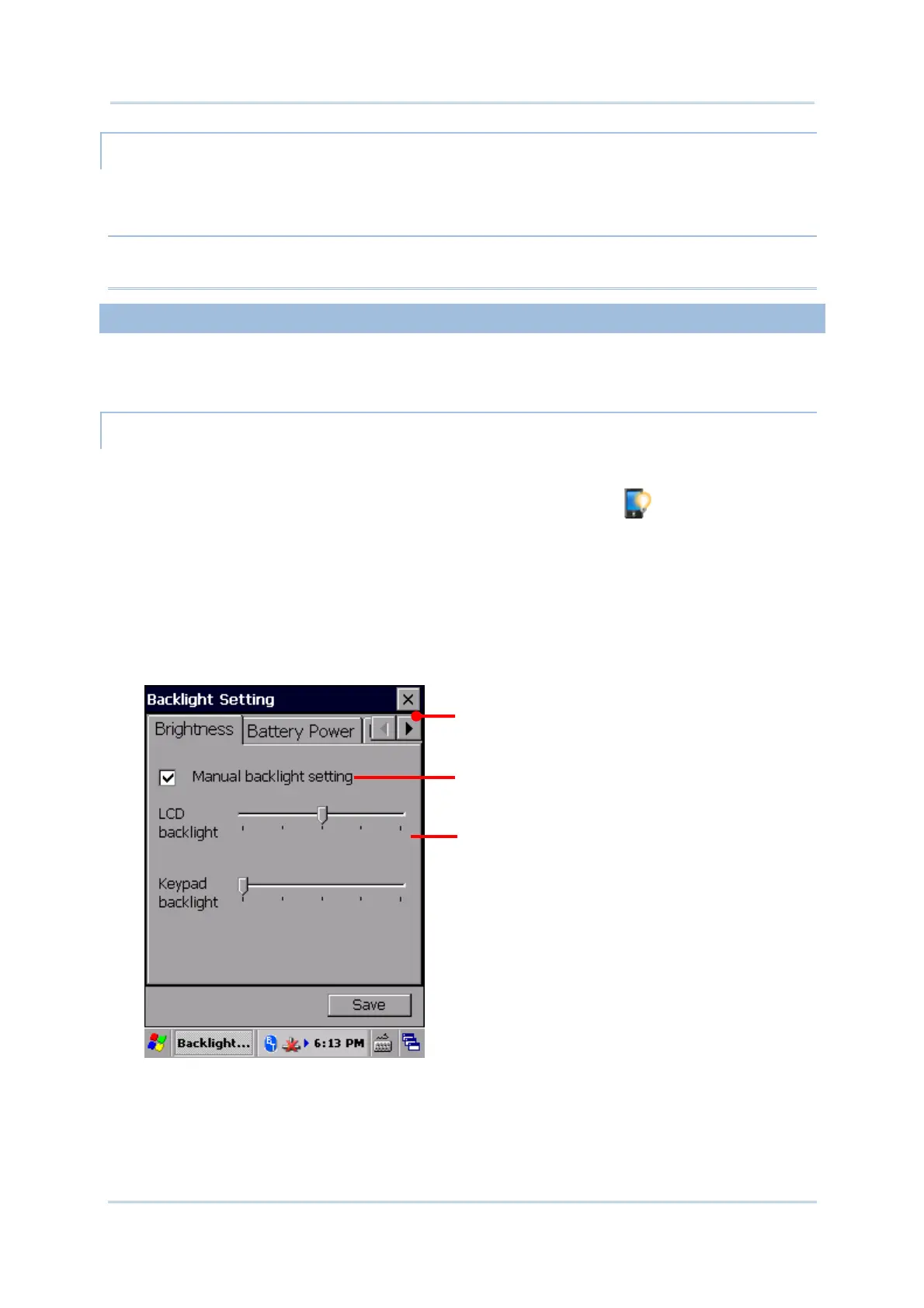37
Chapte
1
Use Mobile Compute
SIGNATURE MODE
The signature mode is for combined usage with the CipherLab application Signature. With
this mode enabled, the screen will immediately rotate 180° when the front of the mobile
computer is tilted outwards, which is convenient for signing by a second party.
Note: If no modes are selected in Screen Rotation, the mobile computer’s touchscreen
will be fixed in portrait mode.
1.6.3. ADJUST BACKLIGHT
Screen backlight can be adjusted manually or automatically. Upon shipping, the mobile
computer is set to automatic adjustment, which helps saves power. Alternatively you can
set the backlight manually according to your preferences.
MANUAL BACKLIGHT ADJUSTMENT
To adjust screen backlight:
1) Tap Start | Settings | Control Panel | Backlight Setting .
Brightness tabbed page opens with a checkbox to enable manual backlight setting, and
a slider bar for setting screen backlight level.
By default, Manual backlight setting is checked, and screen and keypad backlights
will stay at the set level and will not adjust automatically. When Manual backlight
setting is unchecked, the light sensor embedded on the front of the mobile computer
will detect current lighting environments, and screen and keypad backlights will adjust
automatically according to the backlight profiles set under the Profile tabbed page.
2) Tap Save in the lower right corner to apply the settings.
Brightness
tabbed page
Select whether to enable manual
backlight setting
Slide to set backlight level as desired
