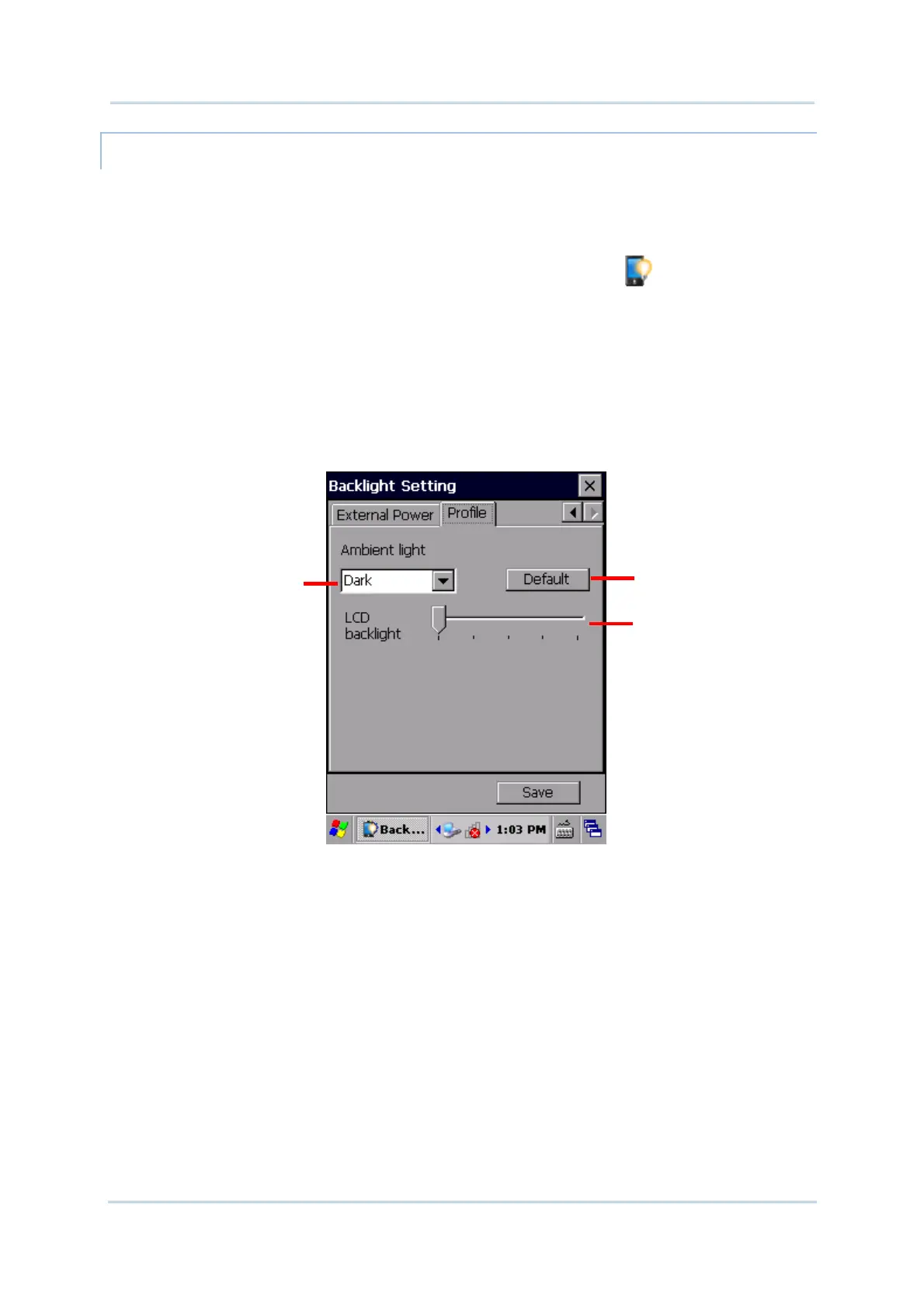38
9700 Mobile Computer (CE) Reference Manual
AUTOMATIC BACKLIGHT PROFILES
The mobile computer stores three backlight profiles to represent backlight level under
different environments. These can be configured according to user’s likings.
To set backlight profiles:
1) Tap Start | Settings | Control Panel | Backlight Setting .
2) Uncheck Manual backlight setting to enable profile function.
3) Switch to the Profile tabbed page.
Three profiles, Dark, Bright, and Brightest are available in the drop-down box. Select
the profile you would like to modify and use the slider bar below to set the backlight
levels to your preferences. The screen backlight will change temporarily to show the
effect.
To restore profile settings to default, tap the Default button at the top right corner.
4) Tap Save in the lower right corner to apply the settings.
Tap the drop-down box
to select between
different profiles
Tap to restore the backlight
profile settings to default
Slide to set backlight
level as desired