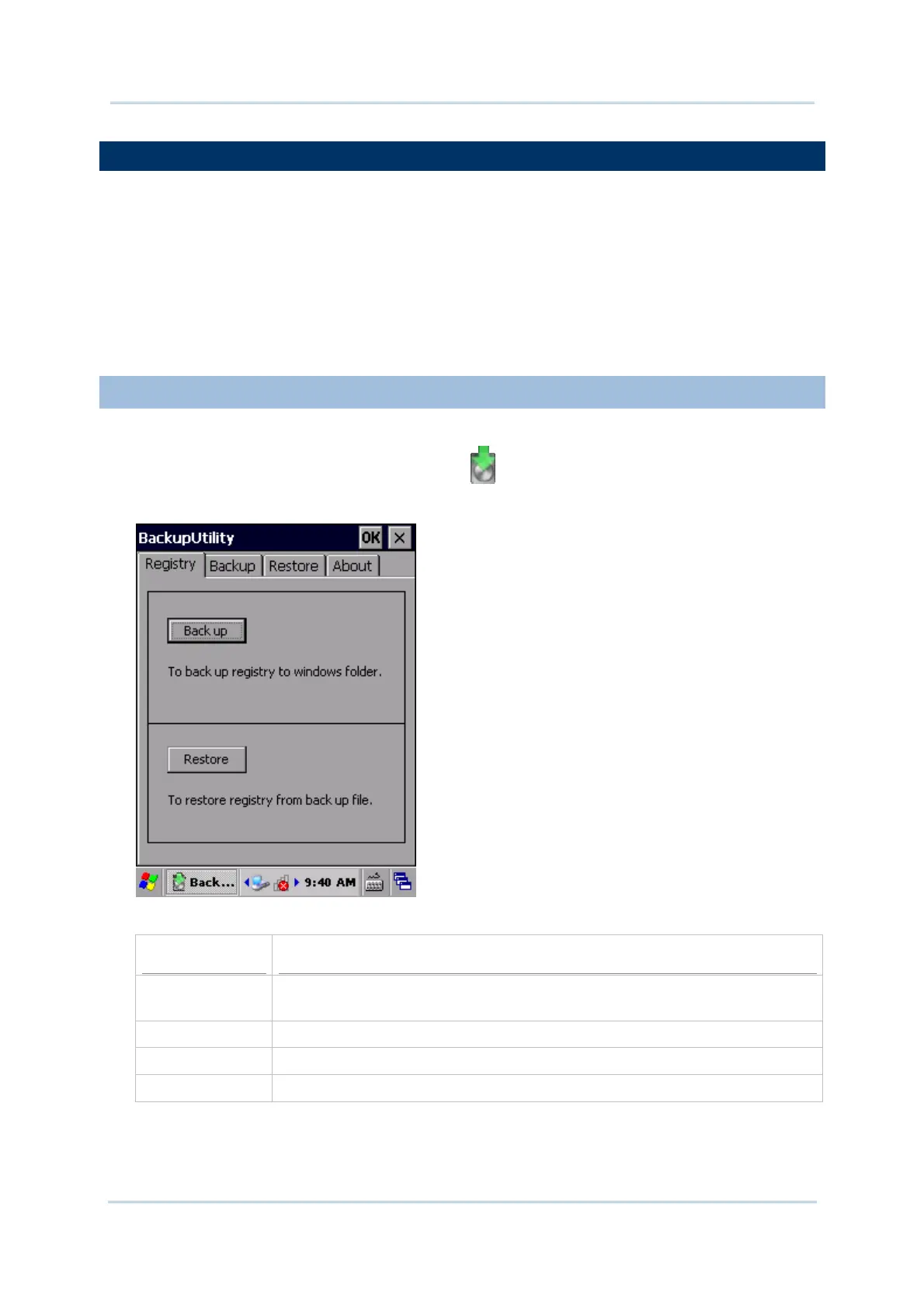170
9700 Mobile Computer (CE) Reference Manual
5.3. BACKUP UTILITY
CipherLab’s Backup Utility performs backup and restoration, a process of copying files and
putting them back to system. They are very important for a computer or database once it is
rendered unusable by any software or hardware error.
Backup Utility facilitates backing up important files from time to time to save it for usage
during unexpected errors.
Features:
Reserves and restores system registry and system files.
Flexible file selection.
5.3.1. LAUNCH BACKUP UTILITY
To launch Backup Utility:
1) Tap Start | Programs | Backup Utility
.
Backup Utility opens showing Registry tabbed page.
The four tabbed pages serve the following functions:
Tabbed Page
Description
Registry
Backs up system registry.
Recovers system registry.
Backup Makes duplicate copy of system files.
Restore Recovers system files.
About Delivers software version and developer info.
