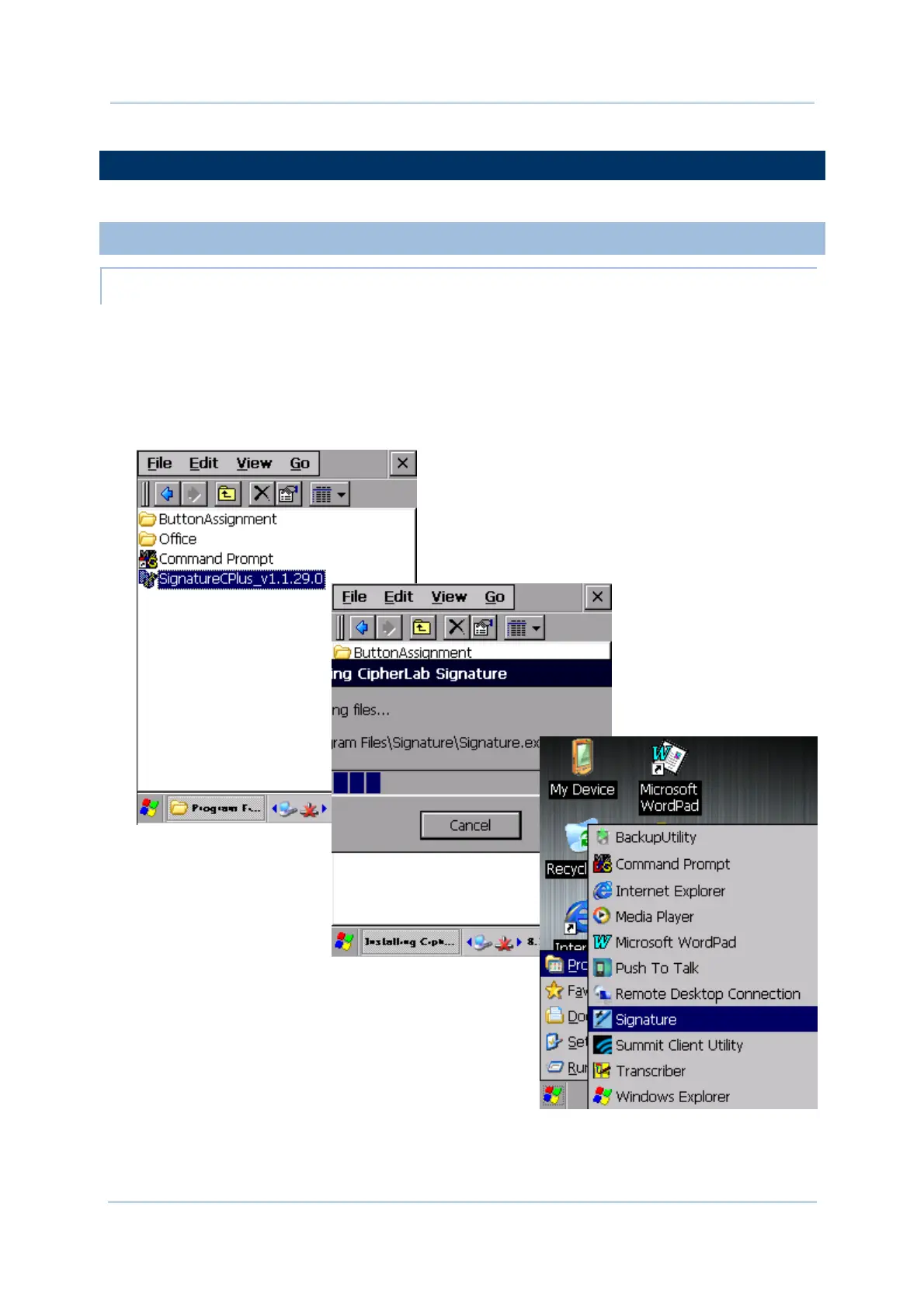163
Chapte
5 More Applications
5.2. SIGNATURE UTILITY
Signature utility captures, views and edits signature files.
5.2.1. INSTALL SIGNATURE UTILITY
INSTALL WITH .CAB FILE
1) Insert the product CD into your CD-ROM.
2) Connect the mobile computer to your PC via ActiceSync.
3) Obtain the Signature utility installation file (.CAB) and copy it to the mobile computer.
4) On the mobile computer, browse to the location where the .CAB file is stored.
5) Double-tap the file to start installation. After Signature utility is installed on the mobile
computer, it will be listed under Start menu | Programs.
