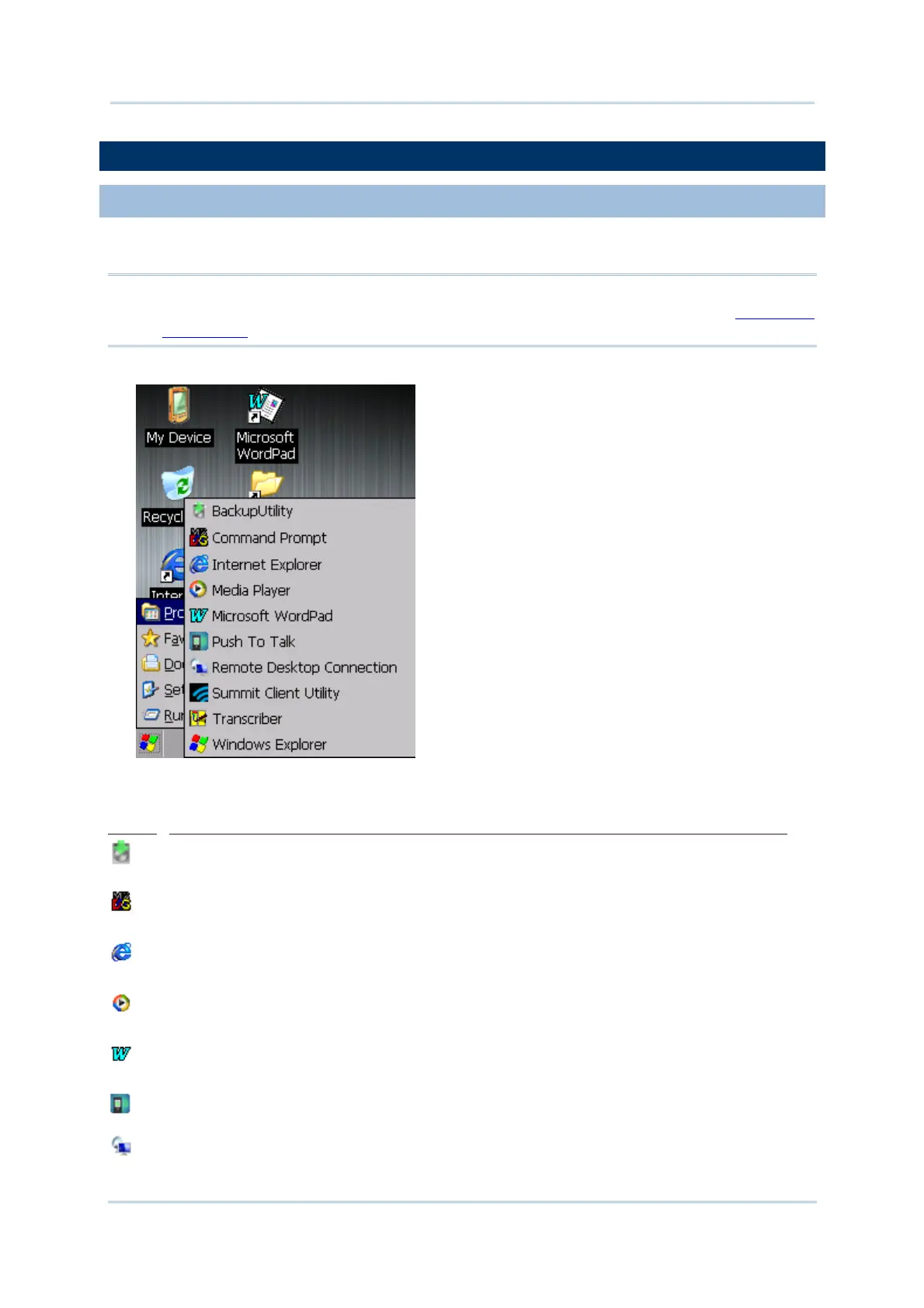83
Chapte
3 Operating System
3.2. MANAGING PROGRAMS
3.2.1. LAUNCH PROGRAM
1) Tap Start | Programs to display a menu listing all the programs installed on the mobile
computer.
Note: Use this menu to launch any programs newly installed on the mobile computer.
Alternatively, you may add a shortcut of the program on the desktop. See Add Items
to Desktop
.
2) Tap the desired program to launch it on-screen.
The programs pre-installed on the mobile computer include:
Icon
Description
BACKUP UTILITY
Performs backup and restoration of registry and system files.
COMMAND PROMPT
Command line interpreter program which can be used to execute commands.
INTERNET EXPLORER
Browser for the world wide web.
MEDIA PLAYER
Audio/video file player.
MICROSOFT WORDPAD
Wordpad for entering text.
PUSH TO TALK
Transmits real-time audio content through wireless connection.
REMOTE DESKTOP CONNECTION
