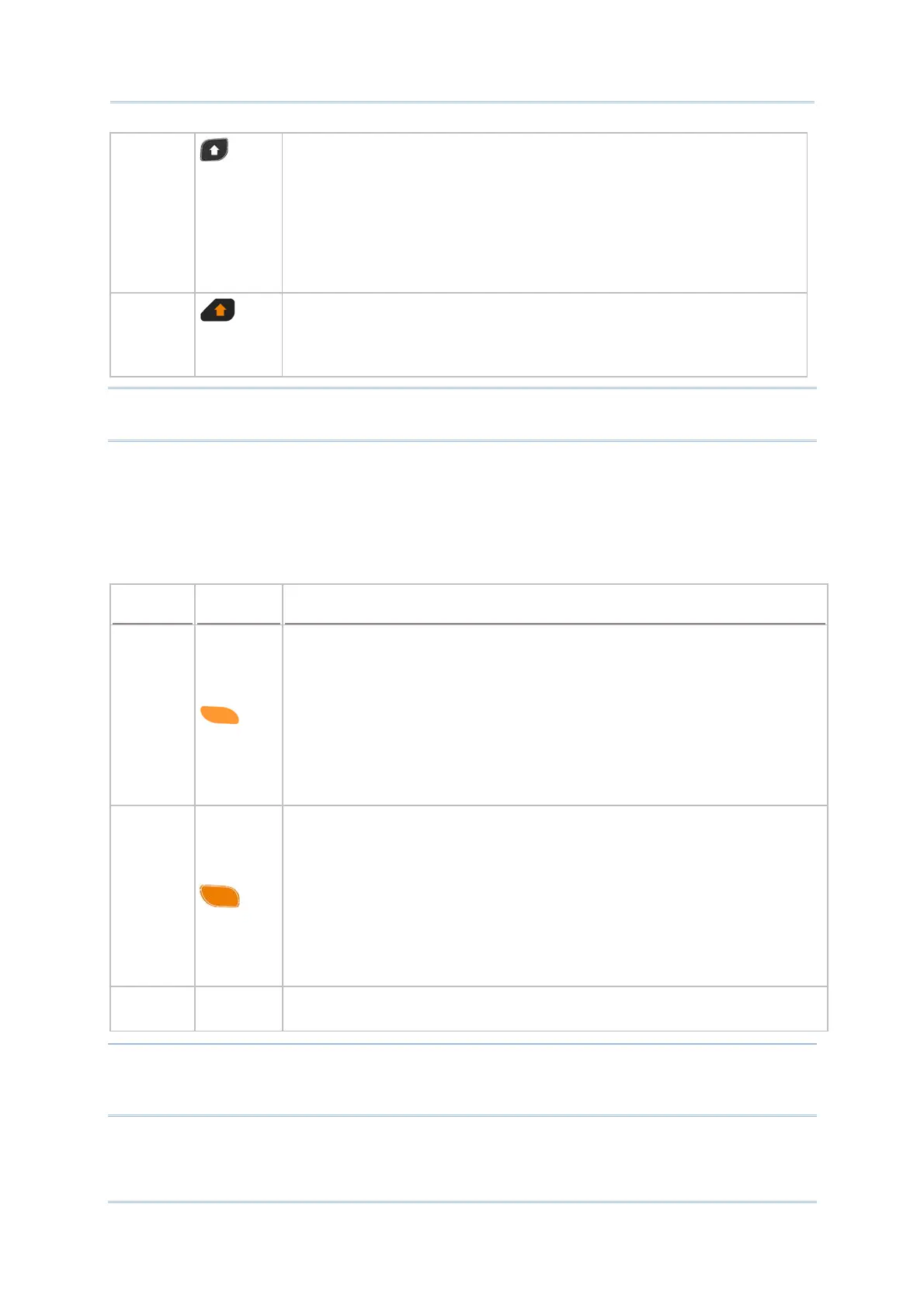25
Chapte
1
Use Mobile Compute
38-key
Under Shift mode, press number keys 0-9 to enter Shift+0-9
Under Shift mode,
press arrow keys to move the cursor up, down,
right or left
Under Shift mode, press End/Send key to enter Shift+F14/F15
Under Shift mode, press F1 to F10 to enter Shift+F1 to F10
Under Alpha mode, press Shift key to enter Shift mode, and press
arrow keys, number keys 0-9, function keys F1 to F10, period key
and comma key to enter uppercase letters A-Z
53-key
Under Shift mode, press letter keys a-z to enter uppercase letters
A-Z
Under Shift mode, press 0-9 to trigger function keys F11 to F20
Under Shift mode, press Backspace key to lock the keypad
Note: If you are using the on-screen keyboard, tap CAP (Caps Lock) to switch between
uppercase and lowercase alphabetic modes.
FUNCTION KEY
The Function key is equipped with an LED indicator. When the Function key is pressed, the
LED will light up in orange to indicate that Function key is activated. When Function key is
pressed once more, the LED will go off and the keypad will return to default input mode.
The Function key delivers the following functions on each of the keypads:
Keypad
Fn key Key Function
30-key
Under Function mode, press number keys 1-4 and function keys F1-F4
to enter function keys F5-F12
Under Function mode, press other number keys to adjust volume,
touchscreen backlight or enter a hyphen (-)
Under Function mode, press arrow keys to deliver Home, End, Page Up,
Page Down
Under Function mode, press Ctrl key to activate Alt key
Under Function mode, press Backspace to lock the keypad
Under Function mode, press space key to open the Start menu
38-key
Under Function mode, press number keys 1-4 and function keys F1-F4
to enter function keys F11-F14
Under Function mode, press other Fn keys to adjust volume,
touchscreen backlight
Under Function mode, press arrow keys to deliver Home, End, Page Up,
Page Down
Under Function mode, press Ctrl key to activate Alt key
Under Function mode, press Backspace to lock the keypad
Under Function mode, press space key to open the Start menu
53-key Not
available
None
Note: Function mode can coexist with Alpha mode. When both modes are active, the
dominant mode depends on the last pressed key. If you press Alpha key and then
press Function key, Function mode will be the effective for the next pressed key.
