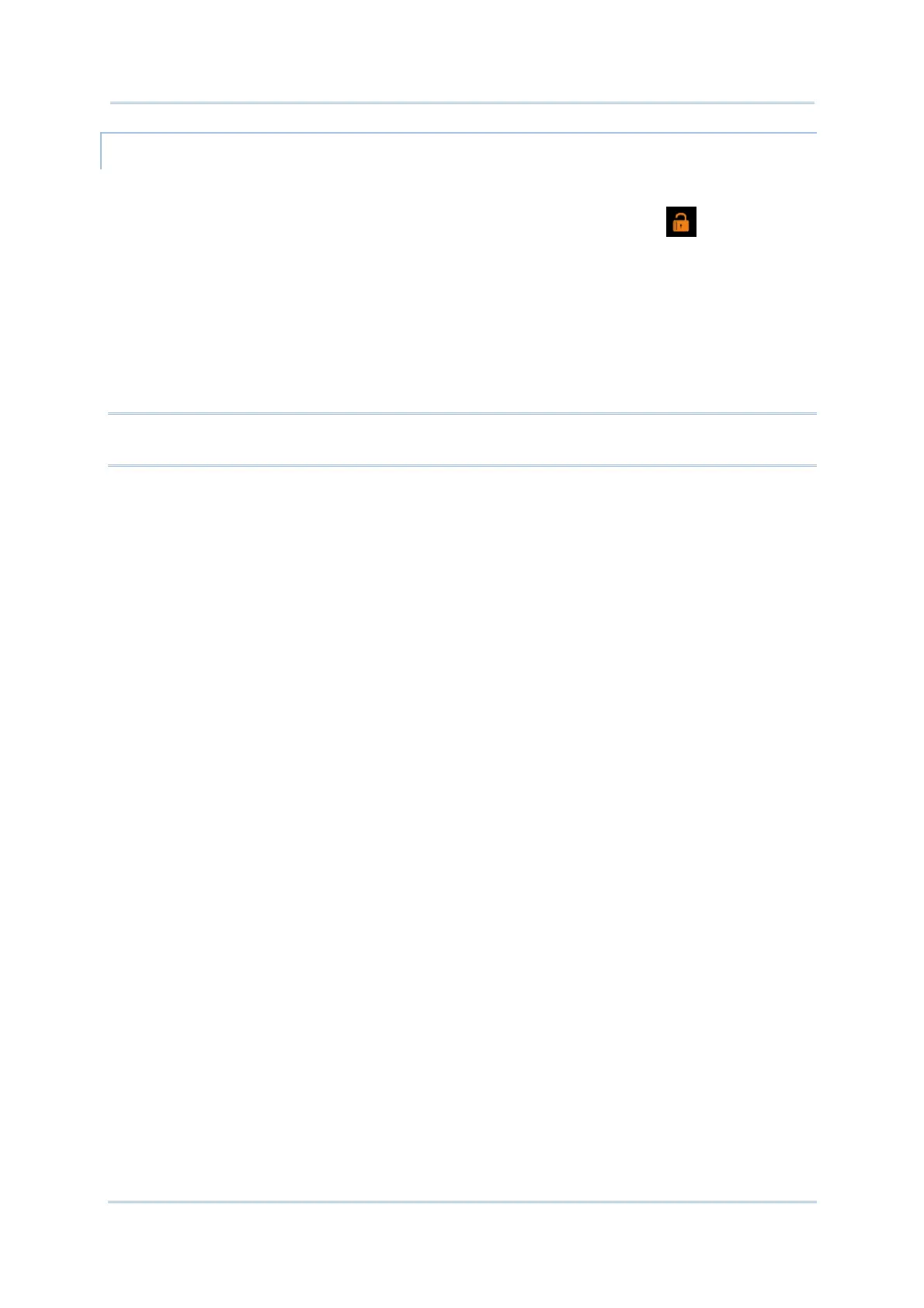26
9700 Mobile Computer (CE) Reference Manual
KEYPAD LOCK
All three keypads feature a keypad lock mode, which can be triggered by pressing a hot key
combination. When the keypad lock mode is triggered, all keys on the keypad will become
locked to prevent any accidental pressing of keys. A keypad lock icon
will appear on
the taskbar to indicate keys are currently locked.
To release the keypad lock mode, press the keypad lock hot key combination again. The
input mode on the mobile computer will return to default state.
To trigger or release keypad lock mode:
On the 30-key keypad, press the Function key followed by the backspace key
On the 38-key keypad, press the Function key followed by the backspace key
On the 53-key keypad, press the Shift key followed by the backspace key
Note: Under keypad lock mode, the only available keys aside from the keypad lock button
itself are the power key and scan keys.