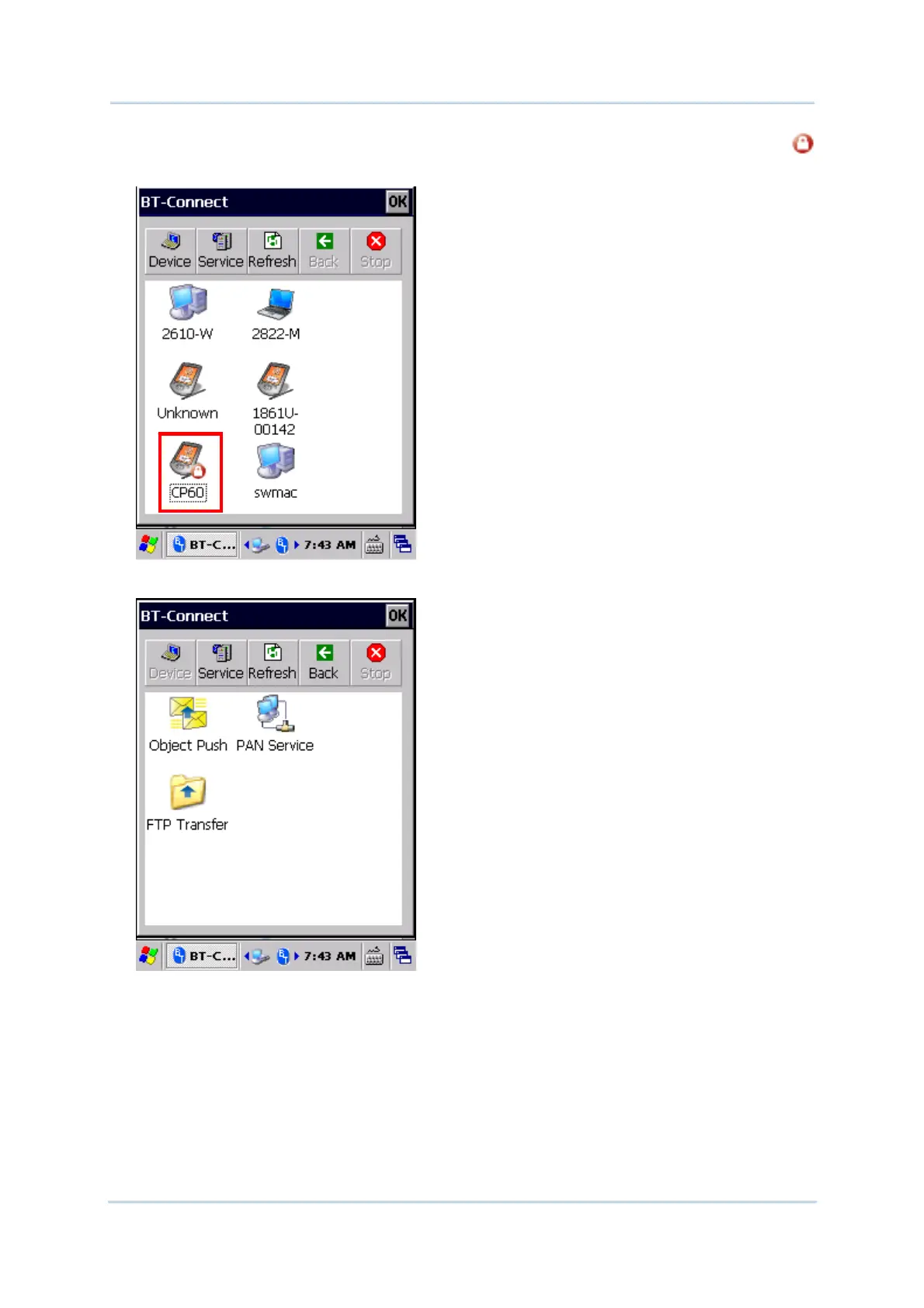126
9700 Mobile Computer (CE) Reference Manual
Once the mobile computer and the remote Bluetooth device are paired, a lock icon
will be displayed next to the device.
4) Double-tap the device to find out which Bluetooth services are available.
5) Tap and hold a desired Bluetooth service to take further actions.
