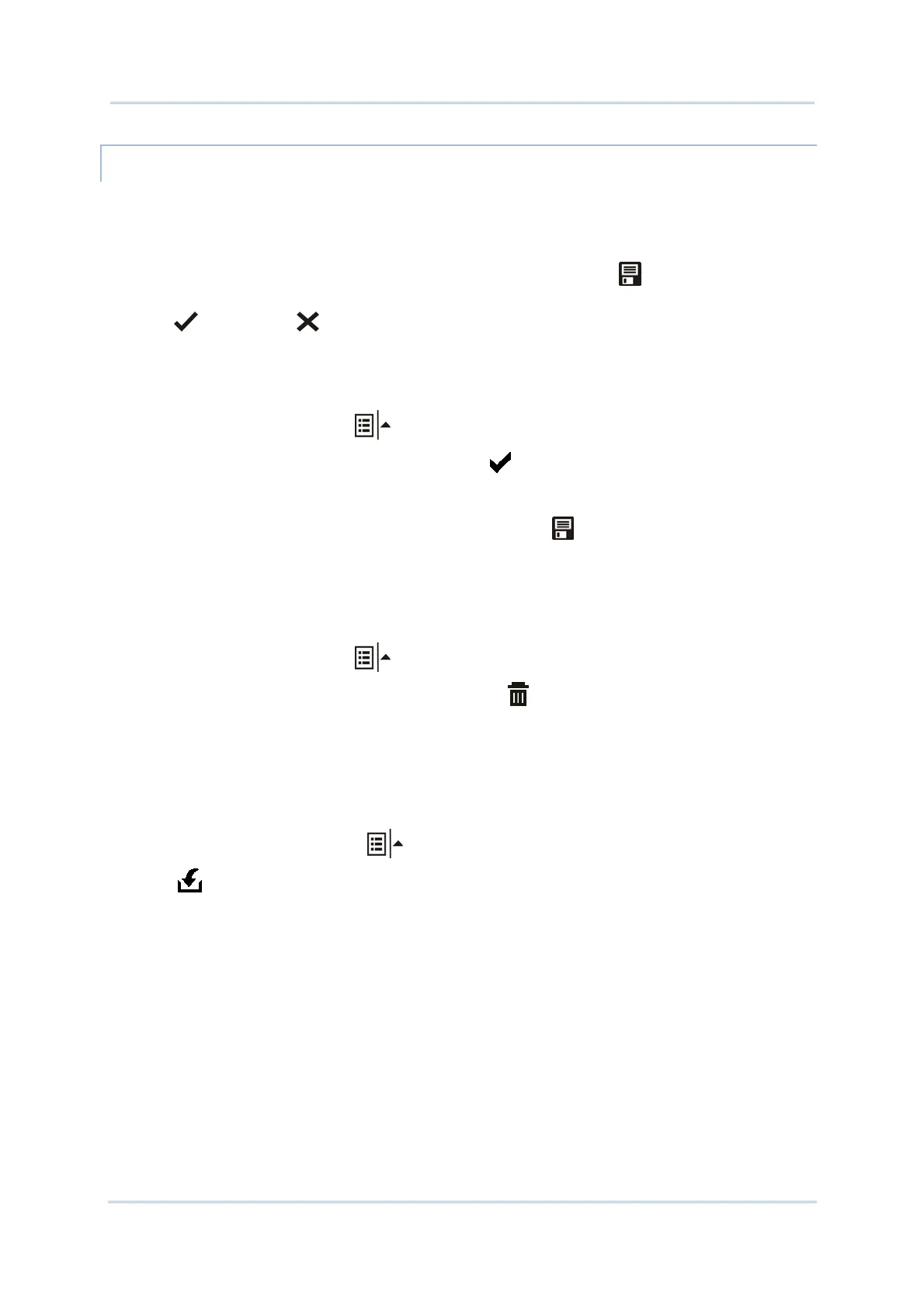154
9700 Mobile Computer (CE) Reference Manual
MANAGE PROFILES
CREATE PROFILE
To create a new profile:
1) Load factory default settings, or read current settings from device first.
2) Modify the settings directly according to your needs, then tap
to open a page where
you can enter a name for the new profile.
3) Tap
to save, or to cancel.
EDIT PROFILE
To edit an existing profile:
1) Tap the main menu button
and tap User Profile in the option menu.
2) Select the profile you wish to edit, then tap
.
The selected profile opens.
3) Modify the profile according to your needs, then tap
.
4) In the dialog box that appears, tap Yes to proceed, or No to cancel.
DELETE PROFILE
To delete an existing profile:
1) Tap the main menu button
and tap User Profile in the option menu.
2) Select the profile you wish to delete, then tap
.
3) In the dialog box that appears, tap Yes to proceed, or No to cancel.
IMPORT/EXPORT PROFILE
Profile settings can be exported as an independent .xml file, which may be transferred to
other devices so they can share identical button assignment settings.
1) Open the main menu button
and tap User Profile in the option menu.
2) Tap
to import a previously exported profile.