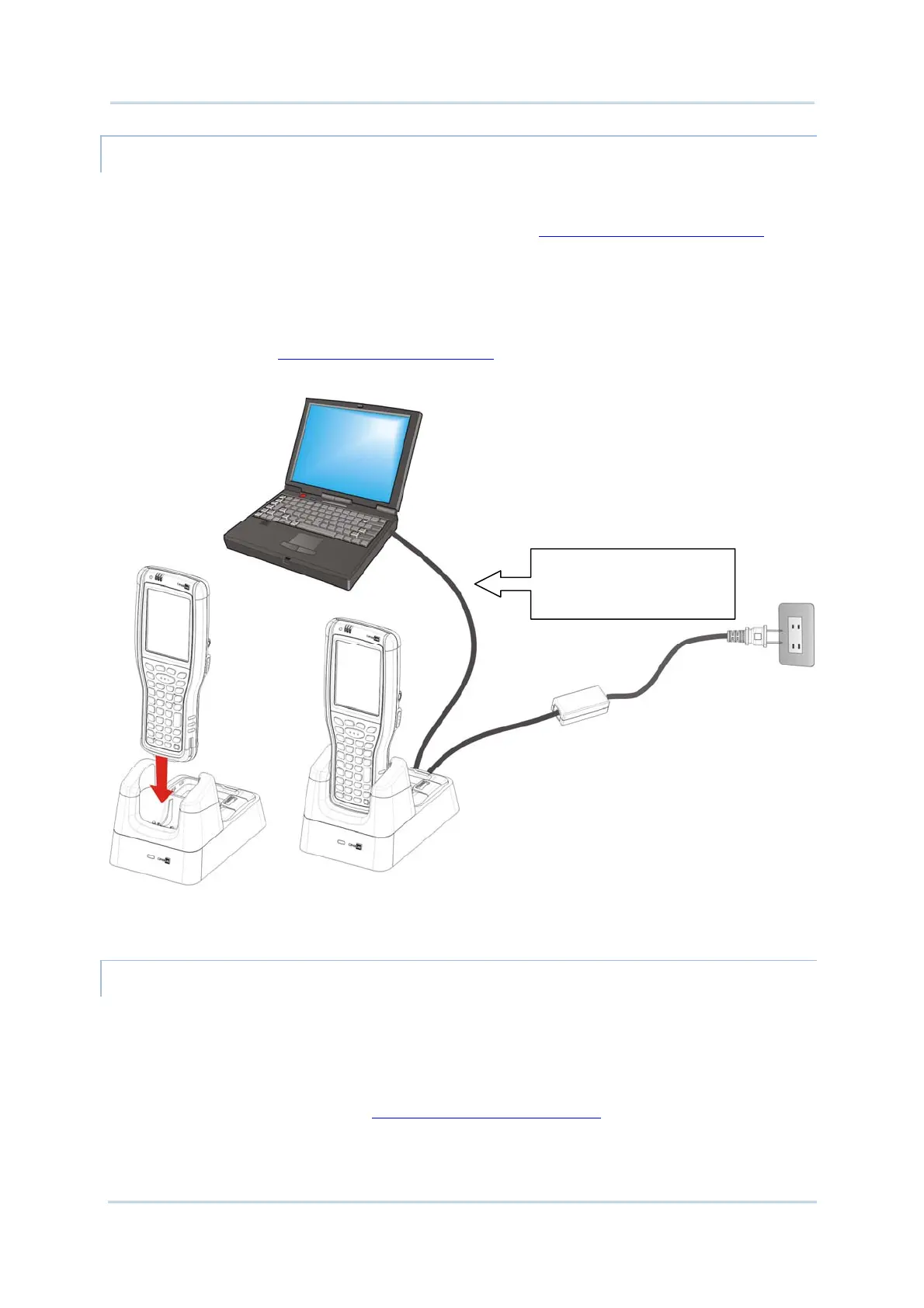14
9700 Mobile Computer (CE) Reference Manual
DIRECT CHARGING USING CRADLE
Direct cradle charging makes use of a Charging & Communication Cradle (hereinafter
“cradle”). The cradle is one of the accessories you can opt for.
Prior to charging, install main battery as described in
Install/Remove Main Battery. Then
follow the steps below:
1) Seat the mobile computer onto the cradle.
2) Connect the cradle to an external power source using the power adapter.
To output data to your PC or laptop, connect the mobile computer and your PC with a
microUSB cable. See
Direct Data Communication for follow-ups.
Figure 4: Direct Charging Using Cradle
REPLACE MAIN BATTERY PACK
The Charging and Communication Cradle holds a separate charging compartment for the
main battery pack. This allows the mobile computer and a separate main battery pack to be
charged either individually or simultaneously. We advise you to keep a fully charged battery
at hand at all times.
Before replacing the main battery pack, turn off the mobile computer. Insert a charged
main battery pack as shown in
Install/Remove Main Battery and power on the mobile
computer.
To transmit data, use the
microUSB cable to connect
the Cradle to your PC
