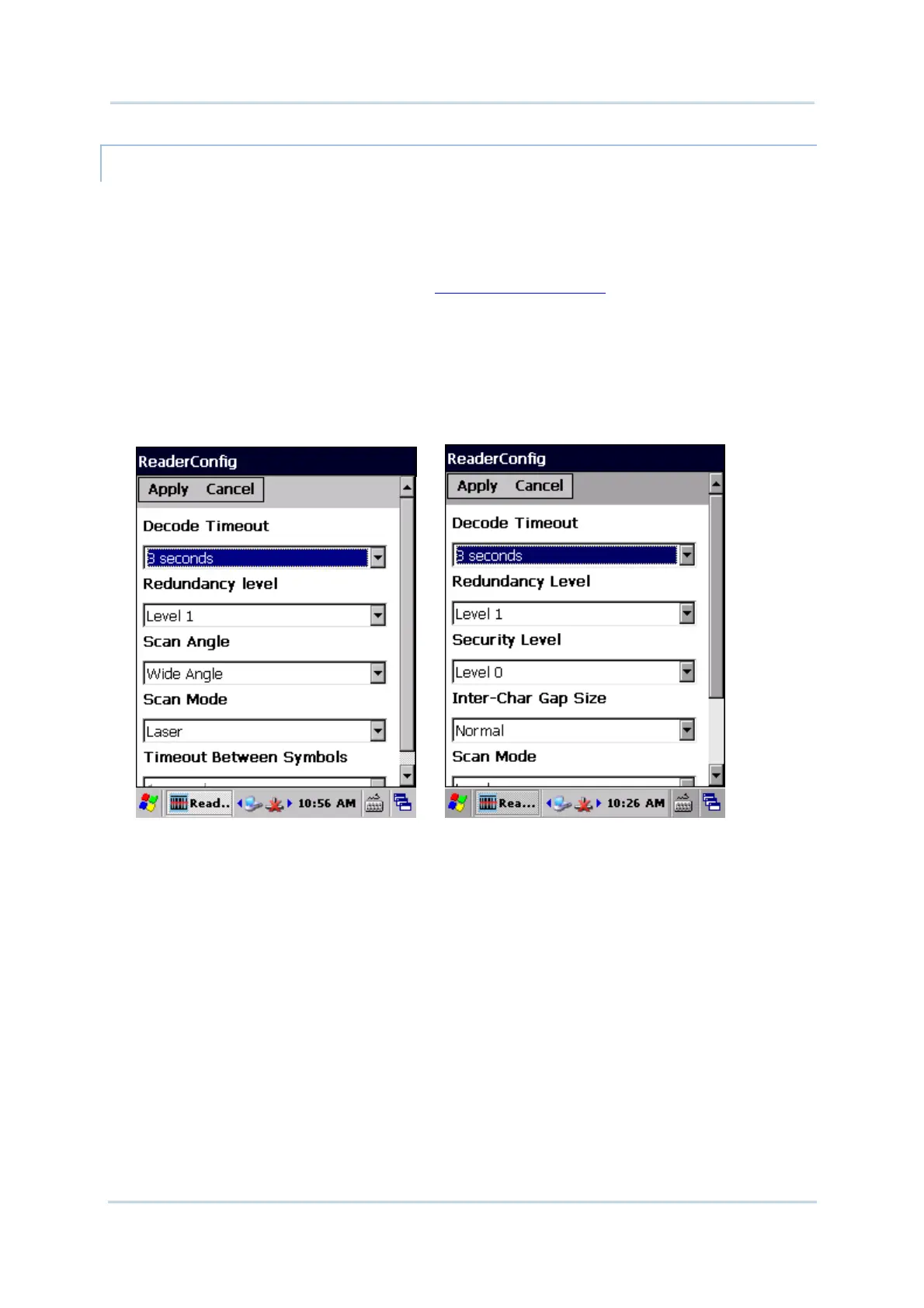58
9700 Mobile Computer (CE) Reference Manual
SCANNER PREFERENCES
Scanner Preferences page can be entered by tapping the given item on the Reader
Config main settings page. The options provided in this page differ according to the type of
scan engine (either 1D or 2D) built within the mobile computer.
To open Scanner Preferences page:
1) Open Reader Config as described in
Launch Reader Config.
Reader Config settings page opens.
2) Tap the arrow next to Scanner Preferences.
Scanner Preferences settings page opens.
Featured settings are different for 1D (laser) reader and 2D imager:
1D (laser) reader settings 2D imager settings