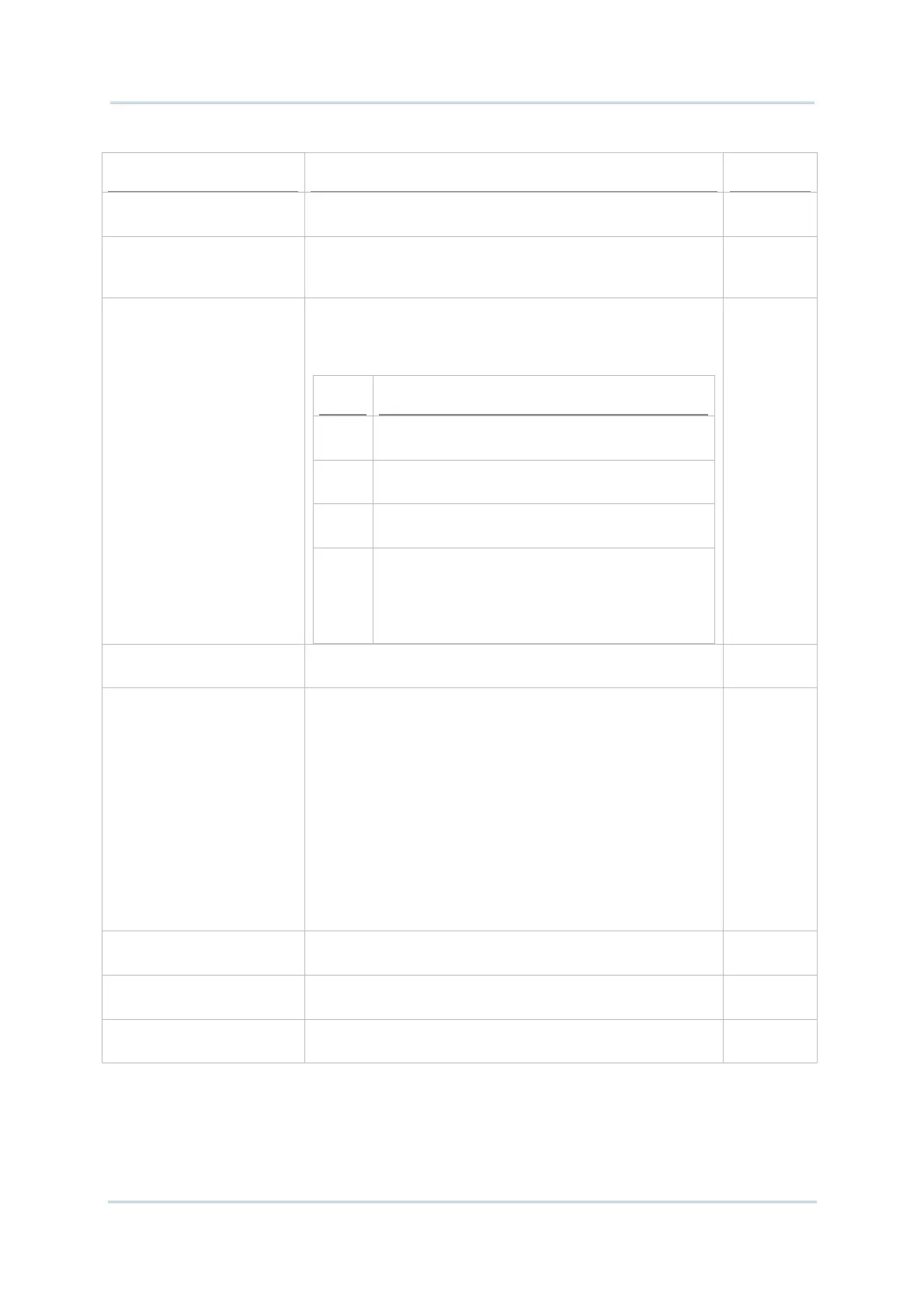60
9700 Mobile Computer (CE) Reference Manual
2D IMAGER SETTINGS
Setting Description Default
Decode Timeout Sets the maximum time for the decoding process during a
scan. Configurable between 1 sec to 9 sec.
3 sec.
Redundancy Level Sets how many successful readings should be done before
linear barcodes such as Codabar, MSI, and Interleaved 2
of 5 can be decoded. Levels 1 to 4 available.
Level 1
Security Level Sets the security level to ensure decoding accuracy
considering the printed quality of barcodes such as Code
128, Code 93, and UPC/EAN. The higher the level is, the
more security is ensured. Options are:
Level Description
0 With this default, the scan engine is aggressive
enough to decode most “in-spec” barcodes.
1 Select this level if misdecodes have occurred.
It fixes most misdecodes.
2 Select this level if Level 1 should fail to
eliminate misdecodes.
3 Select this level if Security Level 2 should fail
to prevent misdecodes. However, as this level
actually impairs the decoding ability of the
decoder, a safer solution would be to improve
the quality of the bar codes to read.
Level 0
Inter-Char Gap Size Sets the intercharacter gap size for Code 39 and Codabar.
Switch between Normal and Large.
Normal
Scan Mode Sets the reader’s scanning behavior. Options available are
Laser, Presentation Mode and Auto Aim.
Laser: Decoding process is activated by trigger event
and continues until trigger event ends, a valid decode
happens or decode session time-out is reached.
Presentation Mode: The imager engine attempts to
decode when an object appears in its field of view.
Sleeping state is not entered when this mode is
activated.
Auto Aim: Red aiming pattern is turned on when the
imager engine detects motion. A trigger event will
then activate decoding. If 2 seconds go by without
any activity, the aiming pattern goes off.
Laser
Decoding Illumination Enables an LED light beam to aid barcode reading. Selected
(Enabled)
Decode Aiming Pattern Projects a crosshair at the center of the laser light beam to
facilitate barcode reading.
Selected
(Enabled)
Picklist Mode When selected, only barcodes aligned at the crosshair of
the laser light beam will be decoded.
Deselected
(Disabled)