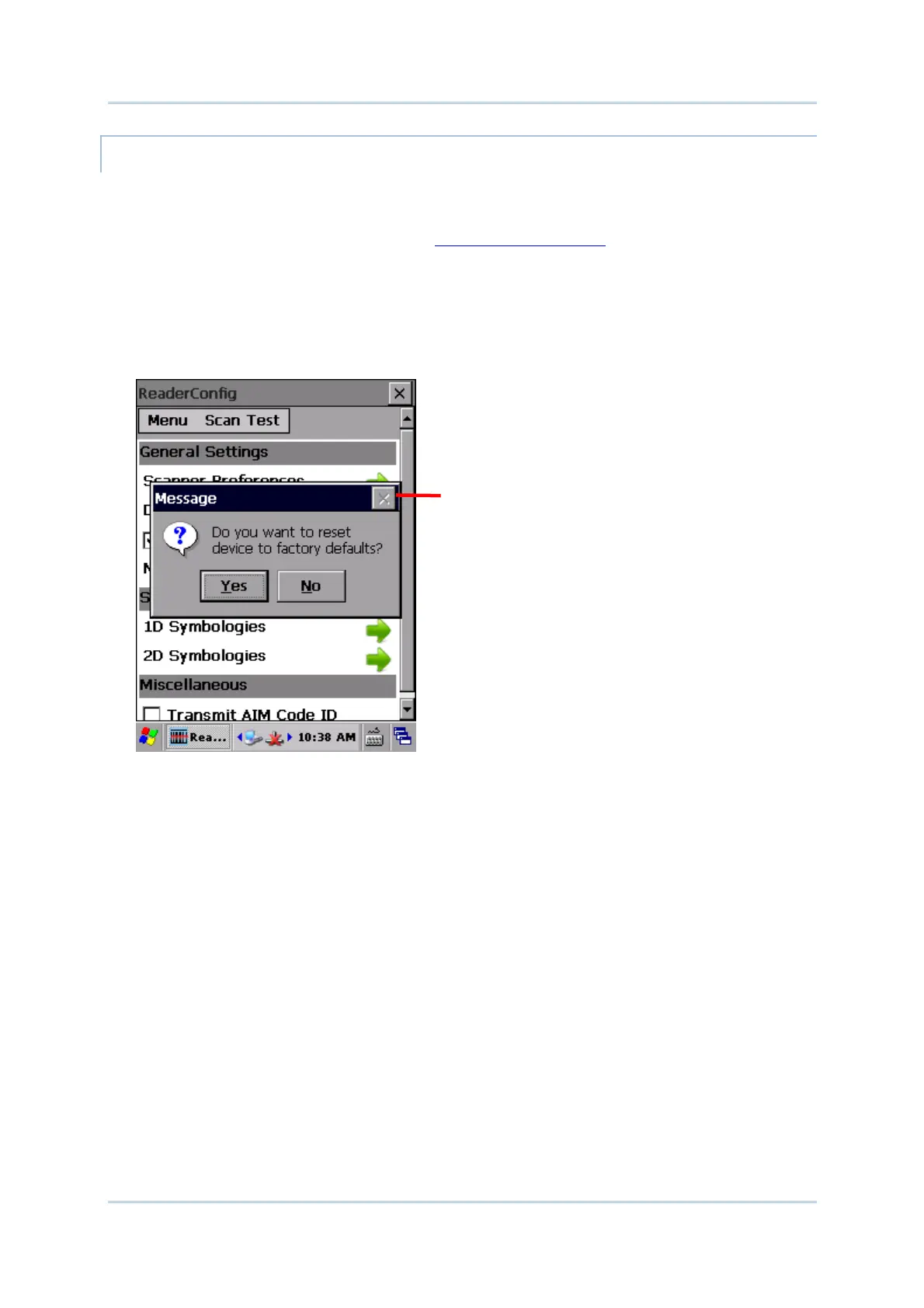69
Chapte
2 Data Capture
RESET TO FACTORY DEFAULTS
This function restores all settings in the Reader Config application to default.
To enable Factory Reset:
1) Open Reader Config as described in
Launch Reader Config.
Reader Config main menu opens.
2) Tap Menu button on the menu bar to open the option menu.
3) Tap Reset to Factory defaults.
4) A warning dialog appears confirming whether to restore all application settings back to
default. Tap Yes to reset or No to close the dialog.
A warning dialog pops up
to confirm if reset should
be performed