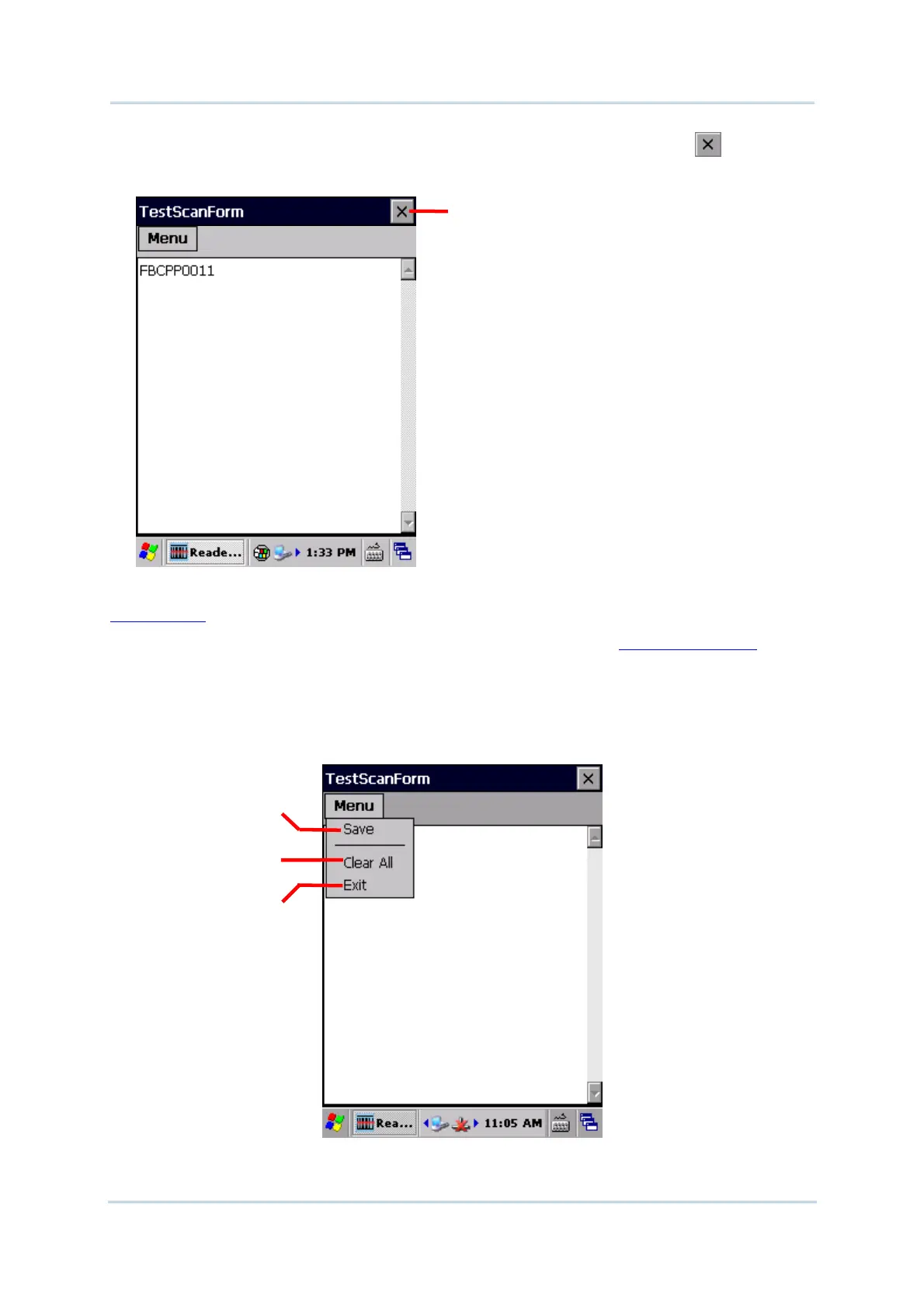74
9700 Mobile Computer (CE) Reference Manual
The decoded data will appear on the page. When finished viewing, tap on the title
bar to leave the test scan page.
To display more information such as barcode type and length, configure the reader as in
Data Output.
You may also configure the reader module(s) as described in
Configure Reader before
starting to collect data.
TEST SCAN MENU
Tap the Menu button to save the decoded data as a .txt file, clear all data shown on the
screen, or exit the Test Scan page.
Tap to save the decoded
data as a .txt file
Tap to exit Test Scan
Tap to clear all the
data onscreen
Tap to exit the test scan
page
