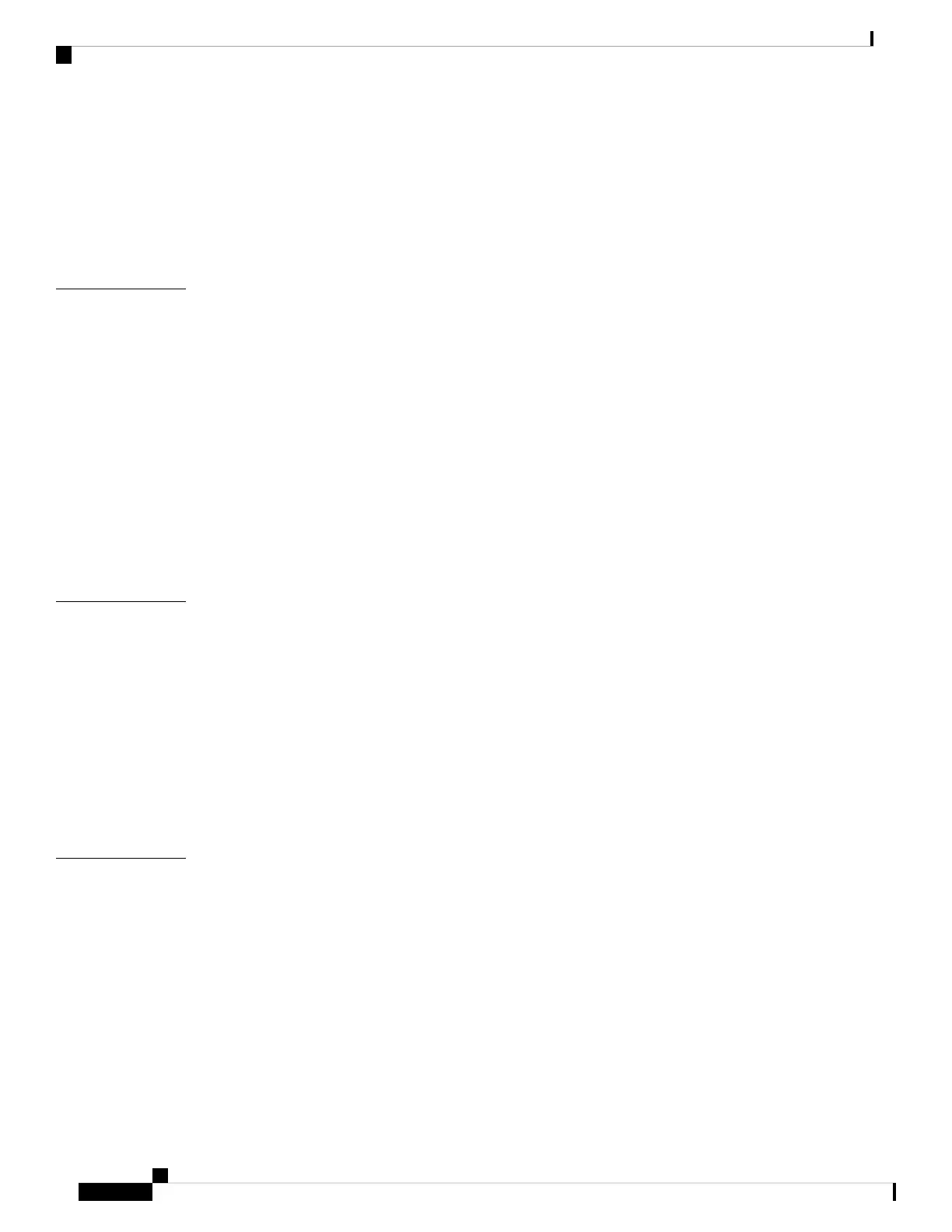Troubleshoot the Key Expansion Module 61
Access Key Expansion Module Setup 62
Reset the Single LCD Screen Key Expansion Module 62
Reset the Dual LCD Screen Key Expansion Module 63
Key Expansion Module Power Information 63
Wall Mount Kits 65
CHAPTER 4
Wall Mount Kits 65
Wall Mount Components 66
Install a Spare Wall Mount Kit 71
Attach the Wall Bracket to the Wall 71
Attach the Phone Bracket to the Phone 74
Attach the Cables to the Phone 76
Attach the Phone to the Wall Bracket 76
Remove the Phone from the Wall Mount Kit 78
Adjust the Handset Rest on Your Phone 79
Other Accessories 81
CHAPTER 5
Silicone Covers 81
Install the Cisco IP Phone Silicone Cover 82
Install the Cisco IP Phone Handset Cover 83
Clean the Silicone Cover 84
Connect the Footstand 84
Secure the Phone with a Cable Lock 85
External Speakers and Microphone 85
Product Safety and Security 87
CHAPTER 6
Compliance Statements 87
Compliance Statements for the European Union 87
CE Marking 87
Compliance Statements for Canada 87
FCC Compliance Statements 88
FCC Part 15.21 Statement 88
FCC RF Radiation Exposure Statement 88
Cisco IP Phone 7800 and 8800 Series Accessories Guide for Cisco Unified Communications Manager
vi
Contents
