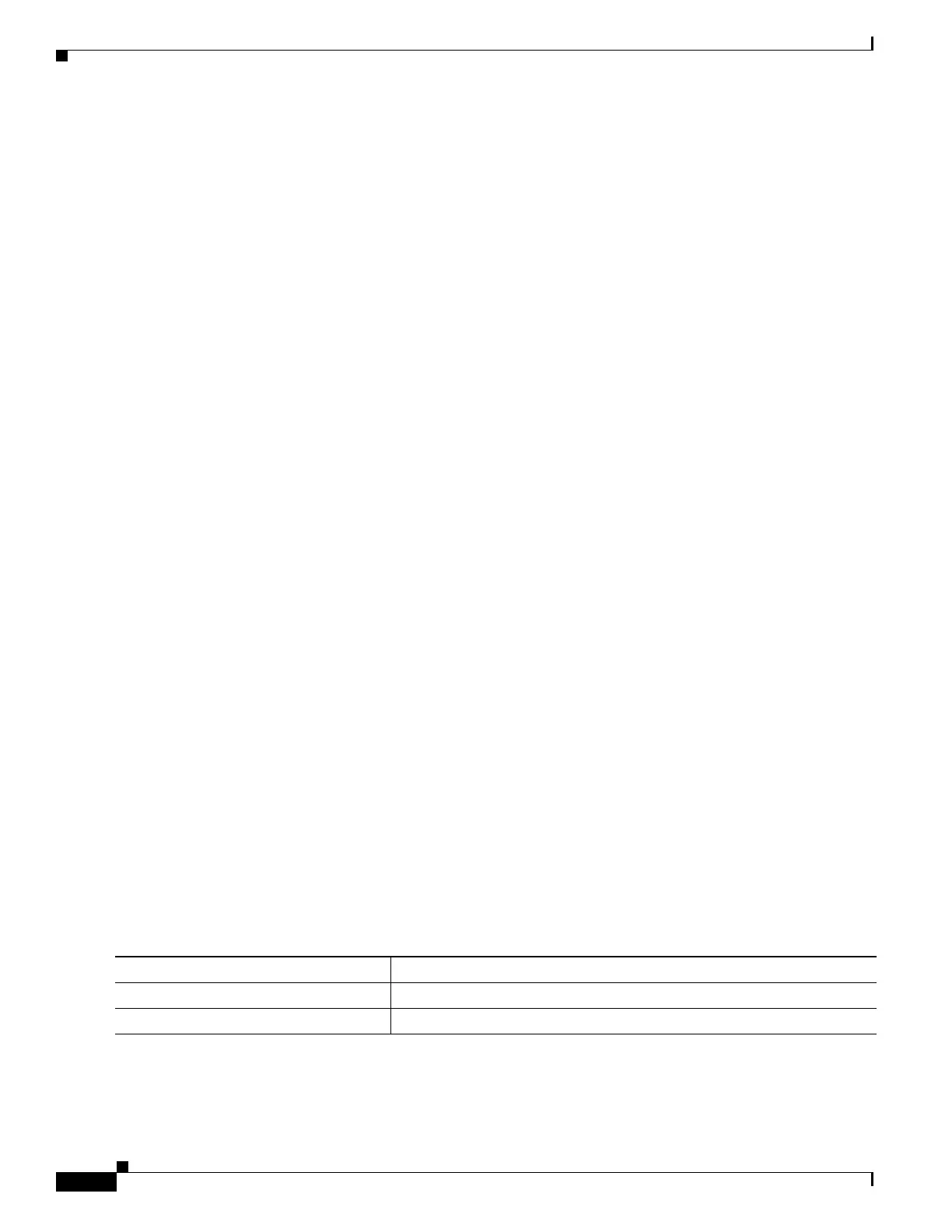10-60
Catalyst 2960 and 2960-S Switches Software Configuration Guide, Release 15.0(1)SE
OL-26520-01
Chapter 10 Configuring IEEE 802.1x Port-Based Authentication
Configuring 802.1x Authentication
This example shows how to configure the VLAN groups, to map the VLANs to the groups, to and verify
the VLAN group configurations and mapping to the specified VLANs:
Switch(config)# vlan group eng-dept vlan-list 10
switch(config)# show vlan group group-name eng-dept
Group Name Vlans Mapped
------------- --------------
eng-dept 10
switch# show dot1x vlan-group all
Group Name Vlans Mapped
------------- --------------
eng-dept 10
hr-dept 20
This example shows how to add a VLAN to an existing VLAN group and to verify that the VLAN was
added:
switch(config)# vlan group eng-dept vlan-list 30
switch(config)# show vlan group eng-dept
Group Name Vlans Mapped
------------- --------------
eng-dept 10,30
This example shows how to remove a VLAN from a VLAN group:
switch# no vlan group eng-dept vlan-list 10
This example shows that when all the VLANs are cleared from a VLAN group, the VLAN group is
cleared:
switch(config)# no vlan group eng-dept vlan-list 30
Vlan 30 is successfully cleared from vlan group eng-dept.
switch(config)# show vlan group group-name eng-dept
This example shows how to clear all the VLAN groups:
switch(config)# no vlan group end-dept vlan-list all
switch(config)# show vlan-group all
For more information about these commands, see the Cisco IOS Security Command Reference.
Configuring NAC Layer 2 802.1x Validation
You can configure NAC Layer 2 802.1x validation, which is also referred to as 802.1x authentication
with a RADIUS server.
Beginning in privileged EXEC mode, follow these steps to configure NAC Layer 2 802.1x validation.
The procedure is optional.
Command Purpose
Step 1
configure terminal Enter global configuration mode.
Step 2
interface interface-id Specify the port to be configured, and enter interface configuration mode.