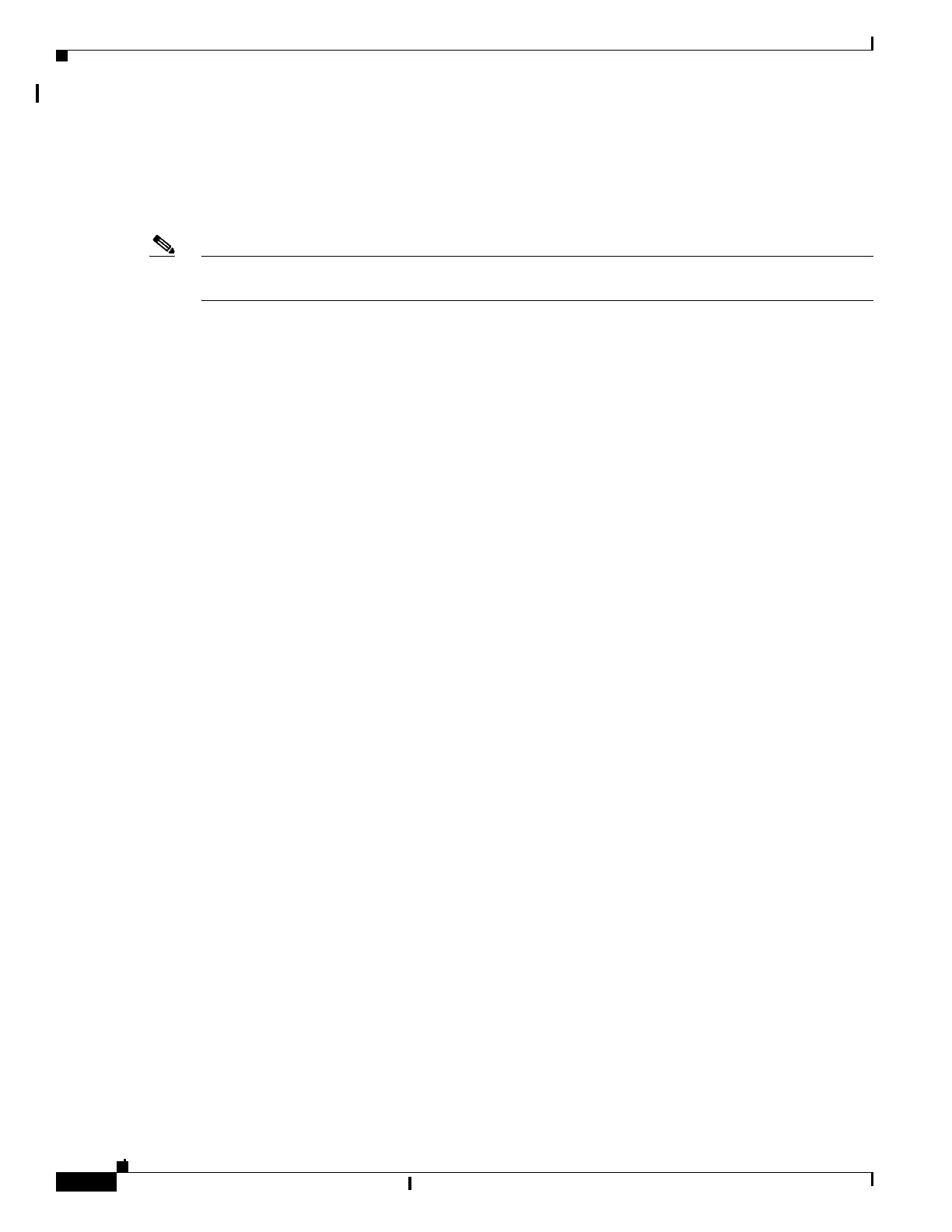12-14
Catalyst 2960 and 2960-S Switches Software Configuration Guide, Release 15.0(1)SE
OL-26520-01
Chapter 12 Configuring Interface Characteristics
Using the Switch USB Ports
USB Mini-Type B Console Port
The switch has two console ports available—a USB mini-Type B console connection and an RJ-45
console port. Console output appears on devices connected to both ports, but console input is active on
only one port at a time. The USB connector takes precedence over the RJ-45 connector.
Note Windows PCs require a driver for the USB port. See the hardware installation guide for driver
installation instructions.
Use the supplied USB Type A-to-USB mini-Type B cable to connect a PC or other device to the switch.
The connected device must include a terminal emulation application. When the switch detects a valid
USB connection to a powered-on device that supports host functionality (such as a PC), input from the
RJ-45 console is immediately disabled, and input from the USB console is enabled. Removing the USB
connection immediately reenables input from the RJ-45 console connection. An LED on the switch
shows which console connection is in use.
Console Port Change Logs
At software startup, a log shows whether the USB or the RJ-45 console is active. Every switch always
first displays the RJ-45 media type. Each switch in a 2960-S stack issues this log.
In the sample output, switch 1 has a connected USB console cable. Because the bootloader did not
change to the USB console, the first log from switch 1 shows the RJ-45 console. A short time later, the
console changes and the USB console log appears. Switch 2 and switch 3 have connected RJ-45 console
cables.
switch-stack-1
*Mar 1 00:01:00.171: %USB_CONSOLE-6-MEDIA_RJ45: Console media-type is RJ45.
*Mar 1 00:01:00.431: %USB_CONSOLE-6-MEDIA_USB: Console media-type is USB.
switch-stack-2
*Mar 1 00:01:09.835: %USB_CONSOLE-6-MEDIA_RJ45: Console media-type is RJ45.
switch-stack-3)
*Mar 1 00:01:10.523: %USB_CONSOLE-6-MEDIA_RJ45: Console media-type is RJ45.
When the USB cable is removed or the PC de-activates the USB connection, the hardware automatically
changes to the RJ-45 console interface:
switch-stack-1
Mar 1 00:20:48.635: %USB_CONSOLE-6-MEDIA_RJ45: Console media-type is RJ45.
You can configure the console type to always be RJ-45, and you can configure an inactivity timeout for
the USB connector.