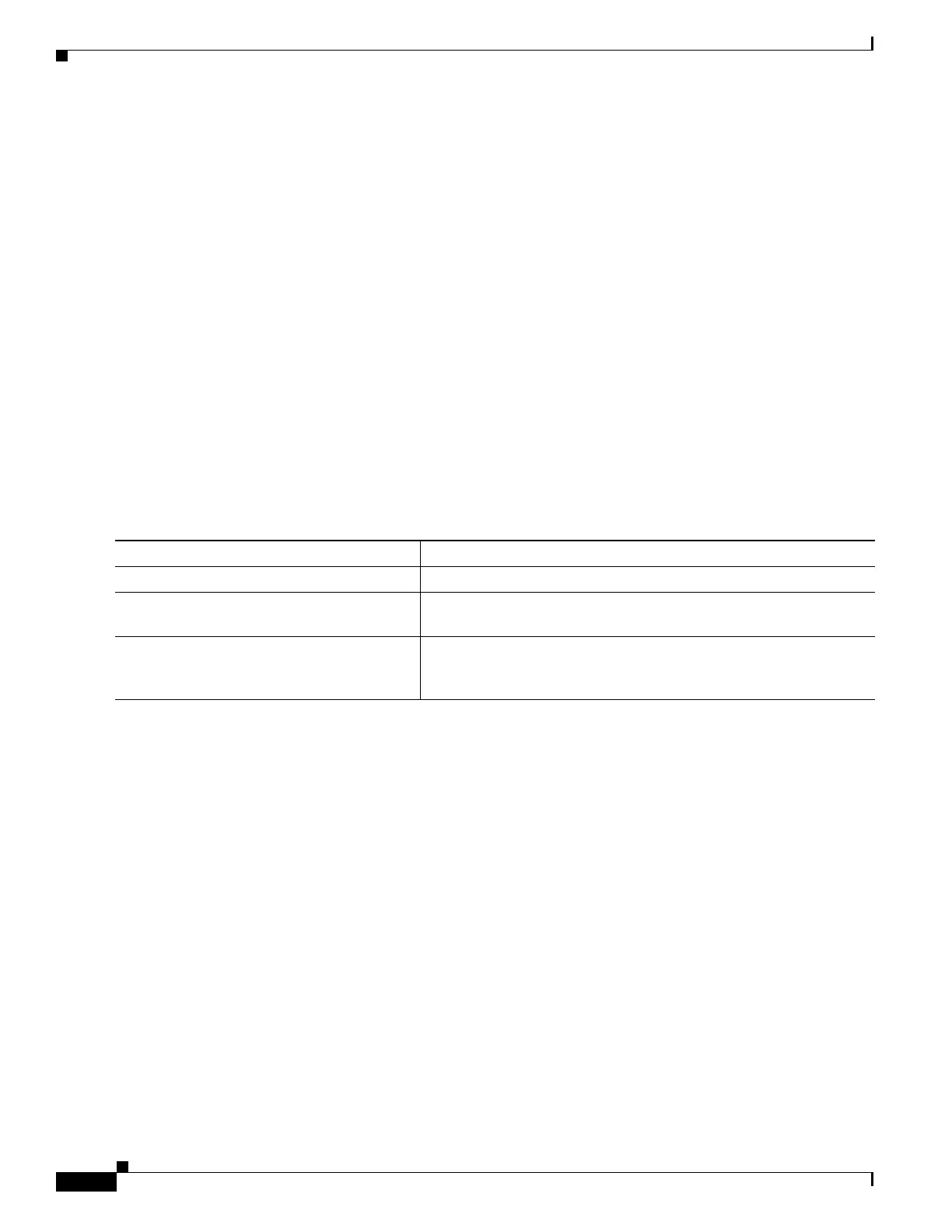27-14
Catalyst 2960 and 2960-S Switches Software Configuration Guide, Release 15.0(1)SE
OL-26520-01
Chapter 27 Configuring SPAN and RSPAN
Configuring SPAN and RSPAN
The monitoring of traffic received on port 1 is disabled, but traffic sent from this port continues to be
monitored.
This example shows how to remove any existing configuration on SPAN session 2, configure SPAN
session 2 to monitor received traffic on all ports belonging to VLANs 1 through 3, and send it to
destination Gigabit Ethernet port 2. The configuration is then modified to also monitor all traffic on all
ports belonging to VLAN 10.
Switch(config)# no monitor session 2
Switch(config)# monitor session 2 source vlan 1 - 3 rx
Switch(config)# monitor session 2 destination interface gigabitethernet1/0/2
Switch(config)# monitor session 2 source vlan 10
Switch(config)# end
Creating a Local SPAN Session and Configuring Incoming Traffic
Beginning in privileged EXEC mode, follow these steps to create a SPAN session, to specify the source
ports or VLANs and the destination ports, and to enable incoming traffic on the destination port for a
network security device (such as a Cisco IDS Sensor Appliance).
For details about the keywords not related to incoming traffic, see the “Creating a Local SPAN Session”
section on page 27-12.
Command Purpose
Step 1
configure terminal Enter global configuration mode.
Step 2
no monitor session {session_number | all |
local | remote}
Remove any existing SPAN configuration for the session.
Step 3
monitor session session_number source
{interface interface-id | vlan vlan-id} [, | -]
[both | rx | tx]
Specify the SPAN session and the source port (monitored port).