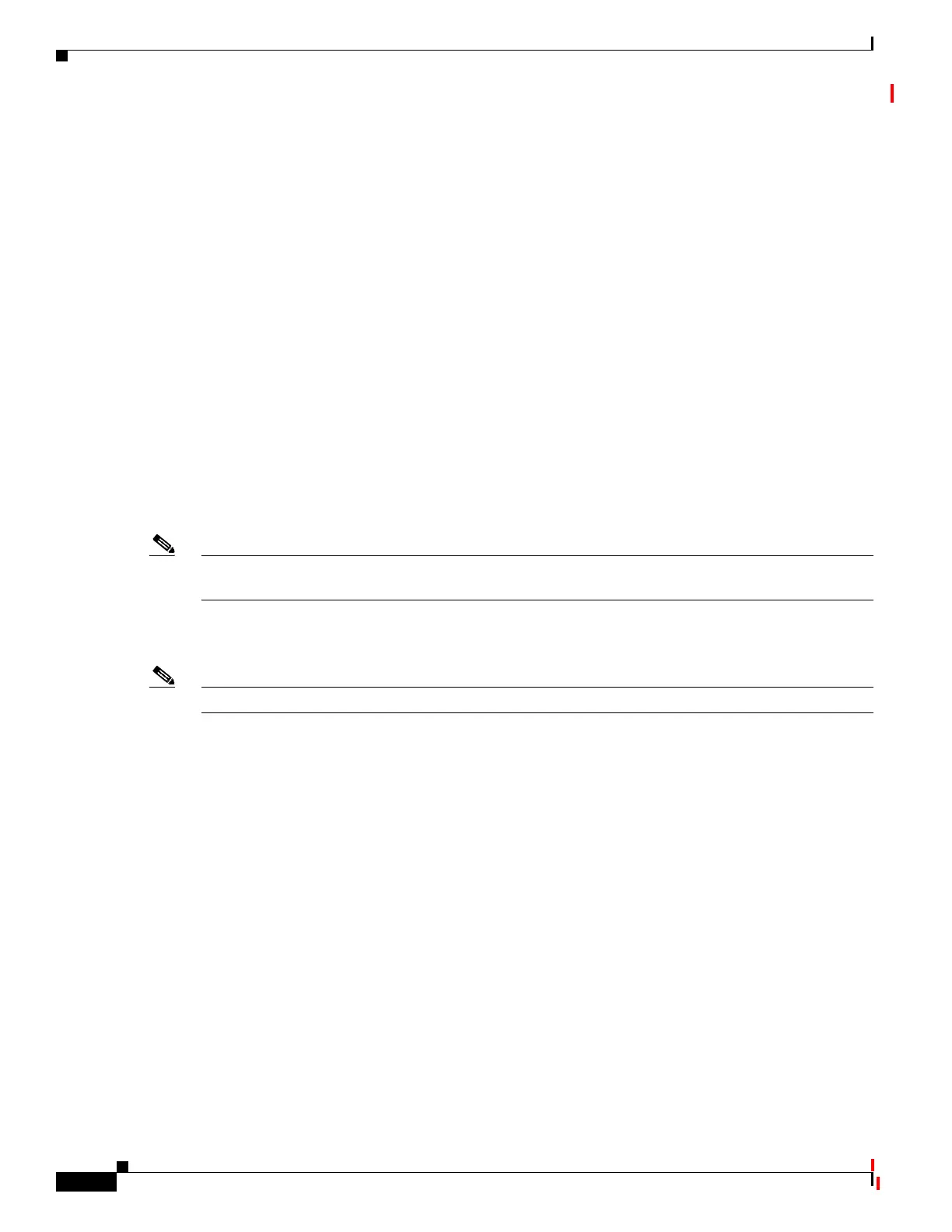33-24
Catalyst 2960 and 2960-S Switches Software Configuration Guide, Release 15.0(1)SE
OL-26520-01
Chapter 33 Configuring QoS
Configuring Auto-QoS
• Global values change with the migration of enhanced commands. For a complete list of the
generated commands that are applied to the running configuration see Table 33-5.
Auto-QoS Configuration Migration
Auto-QoS configuration migration from legacy auto-QoS to enhanced auto-QoS occurs when:
• A switch is booted with the Cisco IOS Release 12.2(55)SE image and QoS is not enabled.
Any video or voice trust configuration on the interface automatically generates enhanced auto-QoS
commands.
• A switch is enabled with QoS, these guidelines take effect:
–
If you configure the interface for conditional trust on a voice device, only the legacy auto-QoS
VoIP configuration is generated.
–
If you configure the interface for conditional trust on a video device, the enhanced auto-QoS
configuration is generated.
–
If you configure the interface with classification or conditional trust based on the new interface
auto-QoS commands, enhanced auto-QoS configuration is generated.
• Auto-QoS migration happens after a new device is connected when the auto qos srnd4 global
configuration command is enabled.
Note If an interface previously configured with legacy auto-QoS migrates to enhanced auto-QoS, voice
commands and configuration are updated to match the new global QoS commands.
Auto-QoS configuration migration from enhanced auto-QoS to legacy auto-QoS can occur only when
you disable all existing auto-QoS configurations from the interface.
Note Catalyst 2960-S switches do not support ingress queueing.
