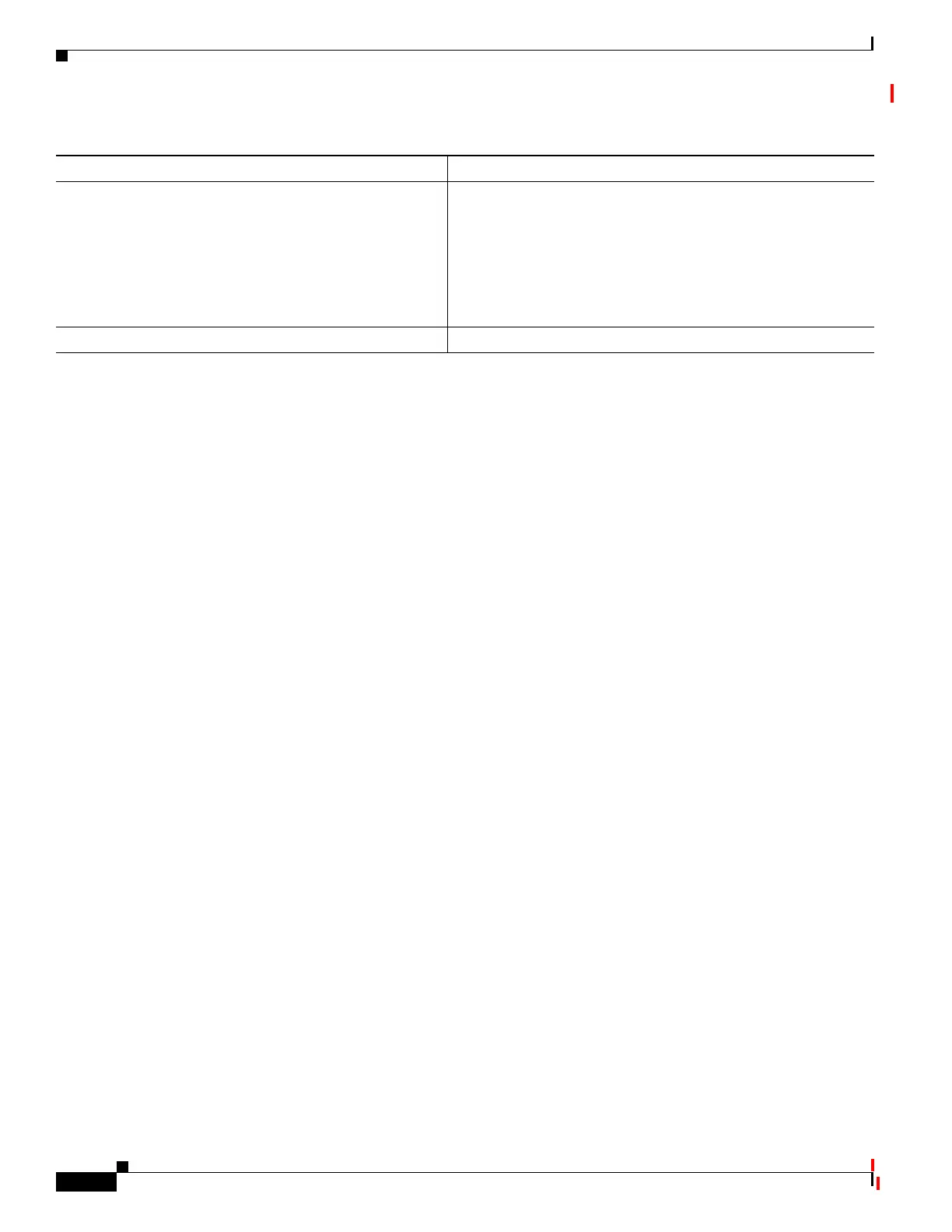33-84
Catalyst 2960 and 2960-S Switches Software Configuration Guide, Release 15.0(1)SE
OL-26520-01
Chapter 33 Configuring QoS
Displaying Standard QoS Information
show policy-map [policy-map-name [class
class-map-name]]
Display QoS policy maps, which define classification criteria for
incoming traffic.
Note Do not use the show policy-map interface privileged
EXEC command to display classification information
for incoming traffic. The control-plane and interface
keywords are not supported, and the statistics shown in
the display should be ignored.
show running-config | include rewrite Display the DSCP transparency setting.
Table 33-16 Commands for Displaying Standard QoS Information (continued)
Command Purpose