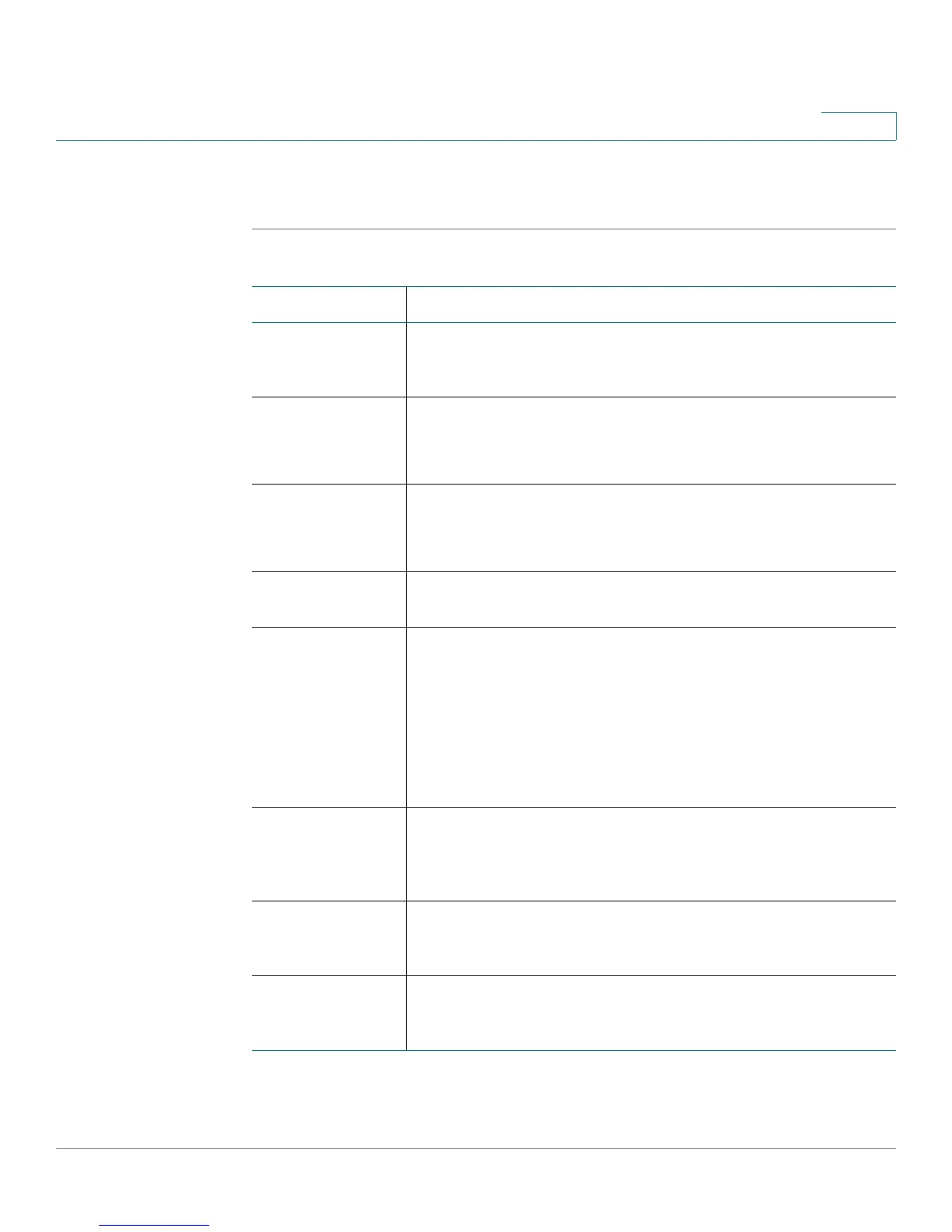Configuring SIP, SPCP, and NAT
Configuring SIP
Cisco Small Business SPA 300 Series, SPA 500 Series, and WIP310 IP Phone Administration Guide 91
4
STEP 4 Under SIP Parameters, make the necessary configuration changes to the fields
shown in the following table and click Submit All Changes.
Parameter Description
SIP Reg User
Agent Name
User-Agent name used in a REGISTER request. If not specified,
the SIP User Agent Name is also used for the REGISTER request.
Defaults to blank.
SIP Accept
Language
Accept-Language header used. If empty, the header is not
included.
Defaults to blank.
DTMF Relay MIME
Type
MIME Type used in a SIP INFO message to signal a DTMF event.
This parameter must match that of the service provider.
Defaults to application/dtmf-relay.
Remove Last Reg If set to yes, removes the last registration before re-registering (if
the value is different). Defaults to no.
Use Compact
Header
If set to yes, the Cisco IP phone uses compact SIP headers in
outbound SIP messages. If inbound SIP requests contain normal
(non-compact) headers, the phone substitutes incoming headers
with compact headers.
If set to no, the Cisco IP phone uses normal SIP headers. If inbound
SIP requests contain compact headers, the phone reuses the
same compact headers when generating the response,
regardless of this setting. Defaults to no.
Escape Display
Name
Setting this parameter to yes encloses the configured Display
Name string in a pair of double quotes for outbound SIP
messages. Any occurrences of or \ in the string is escaped with \
and \\ inside the pair of double quotes. Defaults to yes.
SIP-B Enable If set to yes, enables SIP for Business (supports Sylantro call
flows) call features. See
www.broadsoft.com for more
information. Defaults to no.
Talk Package If set to yes enables support for the BroadSoft Talk Package,
which lets users answer or resume a call by clicking a button in an
external application. Defaults to no.
