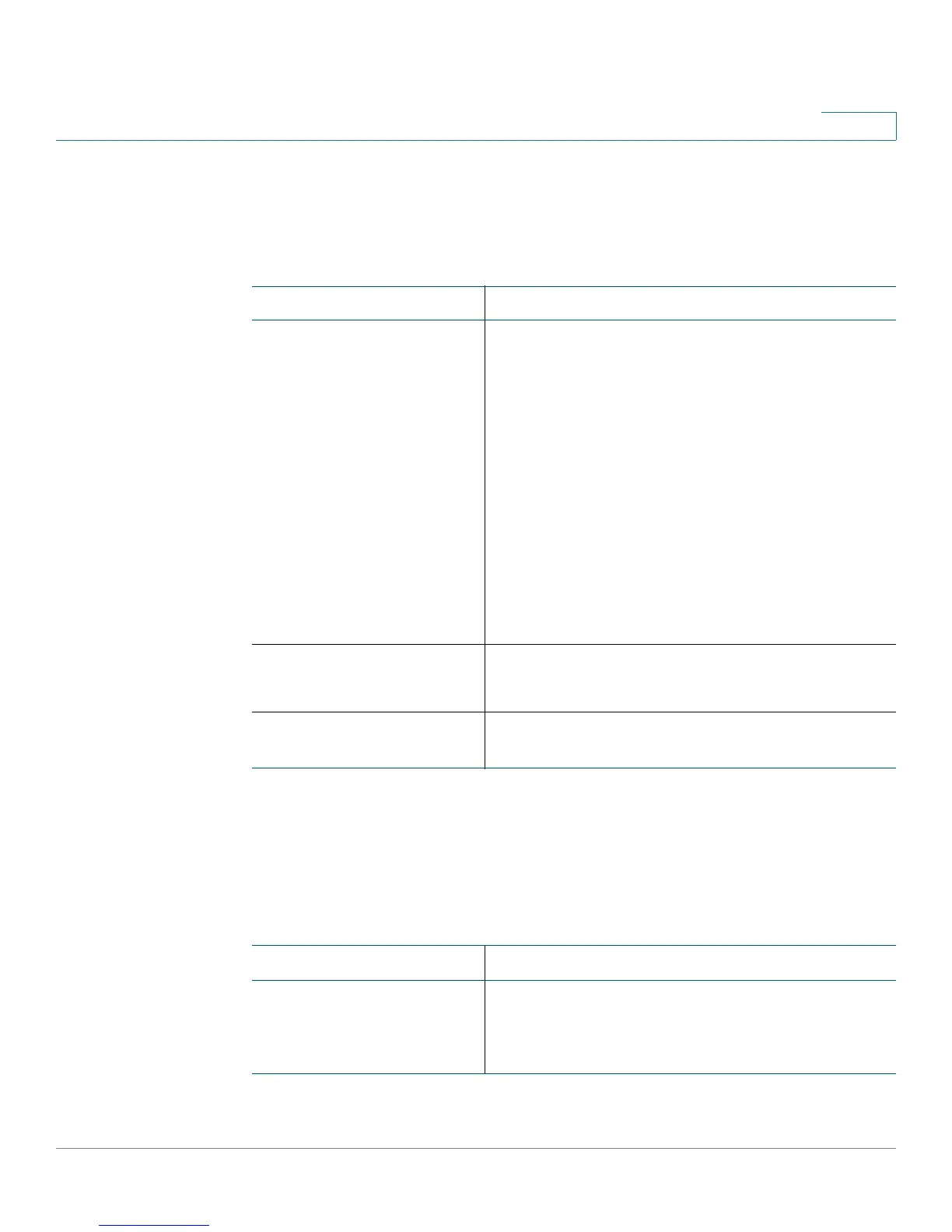Cisco SPA IP Phone Field Reference
Phone Tab
Cisco Small Business SPA 300 Series, SPA 500 Series, and WIP310 IP Phone Administration Guide 257
B
Miscellaneous Line Key Settings
NOTE Does not apply to the WIP310.
Line Key LED Pattern
NOTE Does not apply to the WIP310.
Parameter Description
SCA Line ID Mapping Specifies the shared call appearance line ID mapping.
Choose Vertical First or Horizontal First. Each LED can
hold two calls and the first call on an LED makes it light
up. Horizontal first means the second call makes the
same LED flash. Vertical first means the second call
lights up the next LED.
For example, if Extension 101 is assigned to two LEDs,
and Vertical First is selected, the second call on
Extension 101 lights up the second LED. The third call
makes the first LED flash, and the fourth call makes the
second LED flash.
If Horizontal First is selected, the second call on
Extension 101 makes the first LED flash. The third call
lights up the second LED, and the fourth call makes the
second LED flash.
SCA Barge-In Enable Enables the SCA Barge-In.
Defaults to no.
SCA Sticky Auto Line Seize When enabled, taking the phone off-hook will not
automatically pick up an incoming call on a shared line.
Parameter Description
Idle LED LED pattern during the Idle state, where the call
appearance is not is in use and is available to make a
new call. Leaving this entry blank indicates the default
value of c=g.
