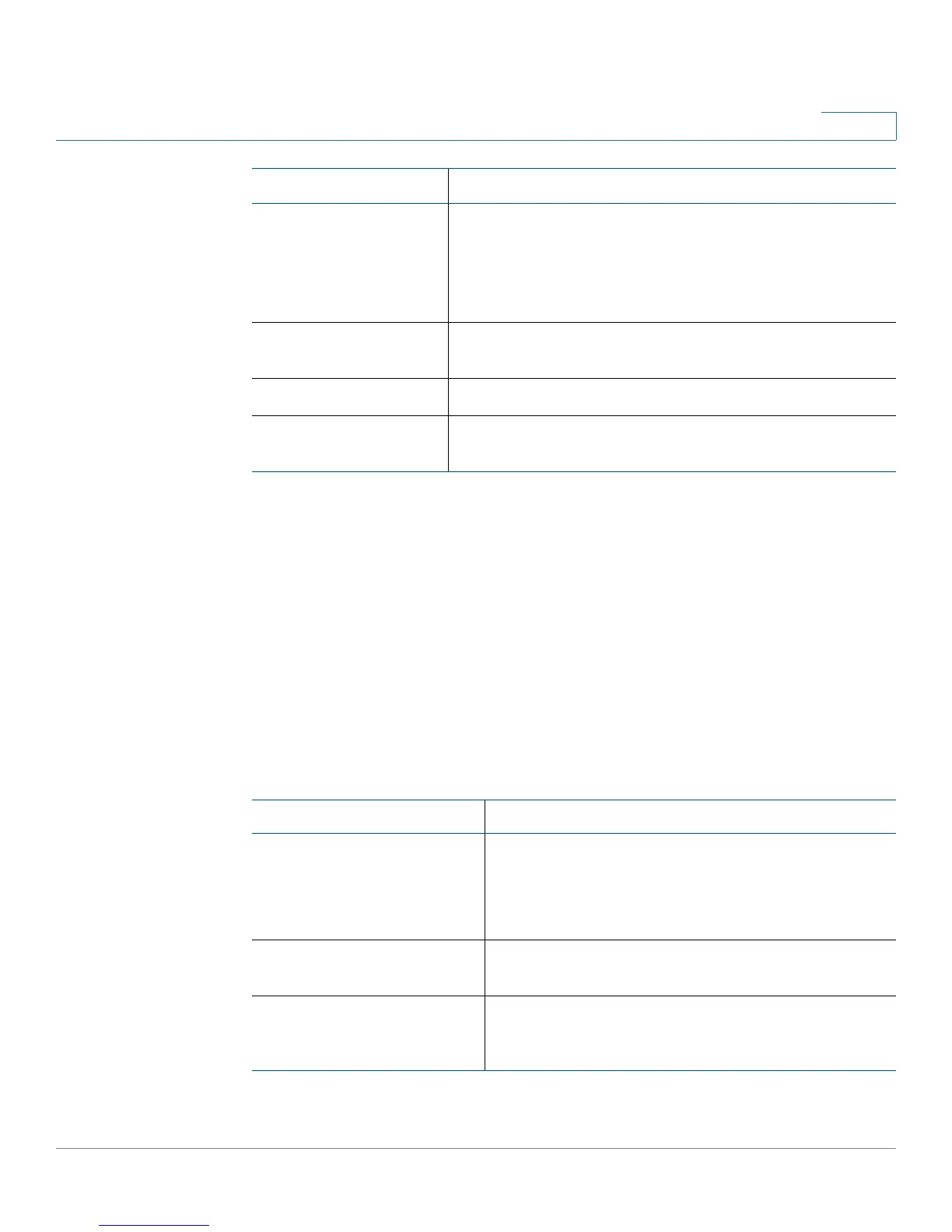Cisco SPA IP Phone Field Reference
Attendant Console Tab (Cisco SPA 500 Series)
Cisco Small Business SPA 300 Series, SPA 500 Series, and WIP310 IP Phone Administration Guide 292
B
Attendant Console Tab (Cisco SPA 500 Series)
This tab includes the following sections:
• General, page 292
• Unit 2, page 293
General
Background Picture
Type
Select from Default, Download BMP Picture, or None.
Defaults to Default.
For more information, see the “Configuring Phone
Information and Display Settings” section on page 36.
LCD Contrast Enter a number value from 1 to 30. The higher the number,
the greater the contrast on the screen.
Back Light Enable Select yes to enable the screen back light.
Back Light Timer (sec) Enter the number of seconds before the back light should
turn off.
Parameter Description
Parameter Description
Subscribe Expires Specifies how long the subscription remains valid.
After the specified period of time, elapses, the Cisco
SPA 500S initiates a new subscription.
Defaults to 1800.
Subscribe Retry Interval Specifies the length of time to wait to try again if
subscription fails.
Unit 1 Enable Enables or disables the first Cisco SPA 500S unit (each
IP phone can have up to two Cisco SPA 500Ss
attached).
