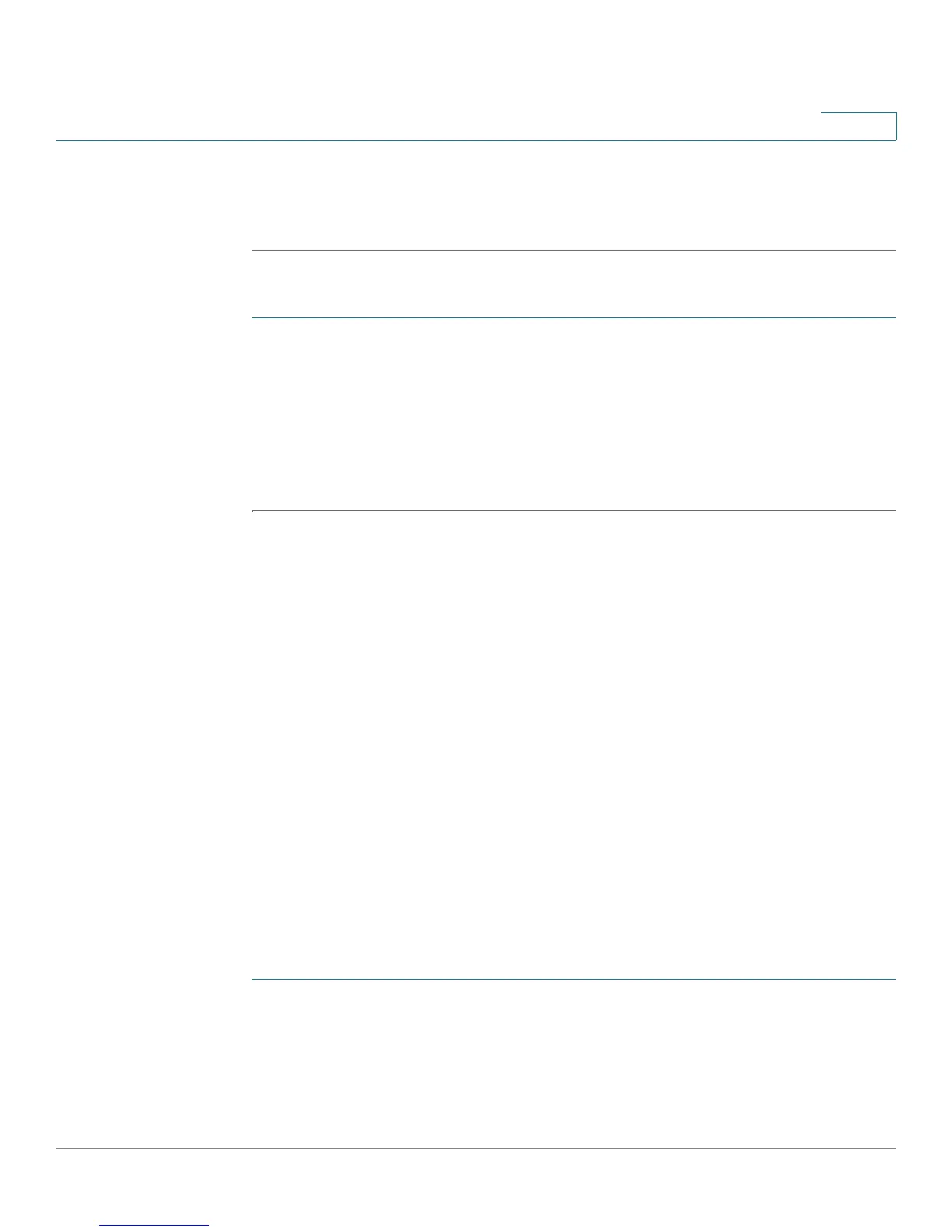Customizing Cisco SPA and Wireless IP Phones
Enabling SMS Messaging
Cisco Small Business SPA 300 Series, SPA 500 Series, and WIP310 IP Phone Administration Guide 71
3
When paired with your mobile phone, the Cisco SPA 525G2 display screen
assigns one of your line buttons to the mobile phone. A mobile phone icon with a
flashing lightning bolt icon is displayed next to the mobile phone number.
To verify the mobile phone configuration:
STEP 1 On the Cisco SPA 525G2, press the Setup Button.
STEP 2 Scroll to User Preferences and press Select.
STEP 3 Scroll to Bluetooth Configuration and press Select.
STEP 4 Scroll to Bluetooth Profiles and press the Right Arrow key.
The mobile phone appears in the list of Bluetooth devices.
Enabling SMS Messaging
The Cisco SPA IP phones can receive and display text messages via SIP
according to RFC3428. Users can receive text messages. WIP310 users can
send
and
receive text messages.
When this feature is enabled, the phone displays messages up to 255 characters
in length. The message appears on the phone display along with the date and
time.
Service providers could use text messages to:
• Send billing information, calling minutes consumed, minutes available
• Include additional text with a call to facilitate call processing
Cisco SPA 303 and Cisco SPA 50XG:
To enable text message receipt on the Cisco SPA 303 and SPA 50XG phones:
STEP 1 Log in to the configuration utility.
STEP 2 Click Admin Login and advanced.
STEP 3 Click the User tab.
STEP 4 Under Supplementary Services, in the Te x t M e s s a g e field, choose yes.
