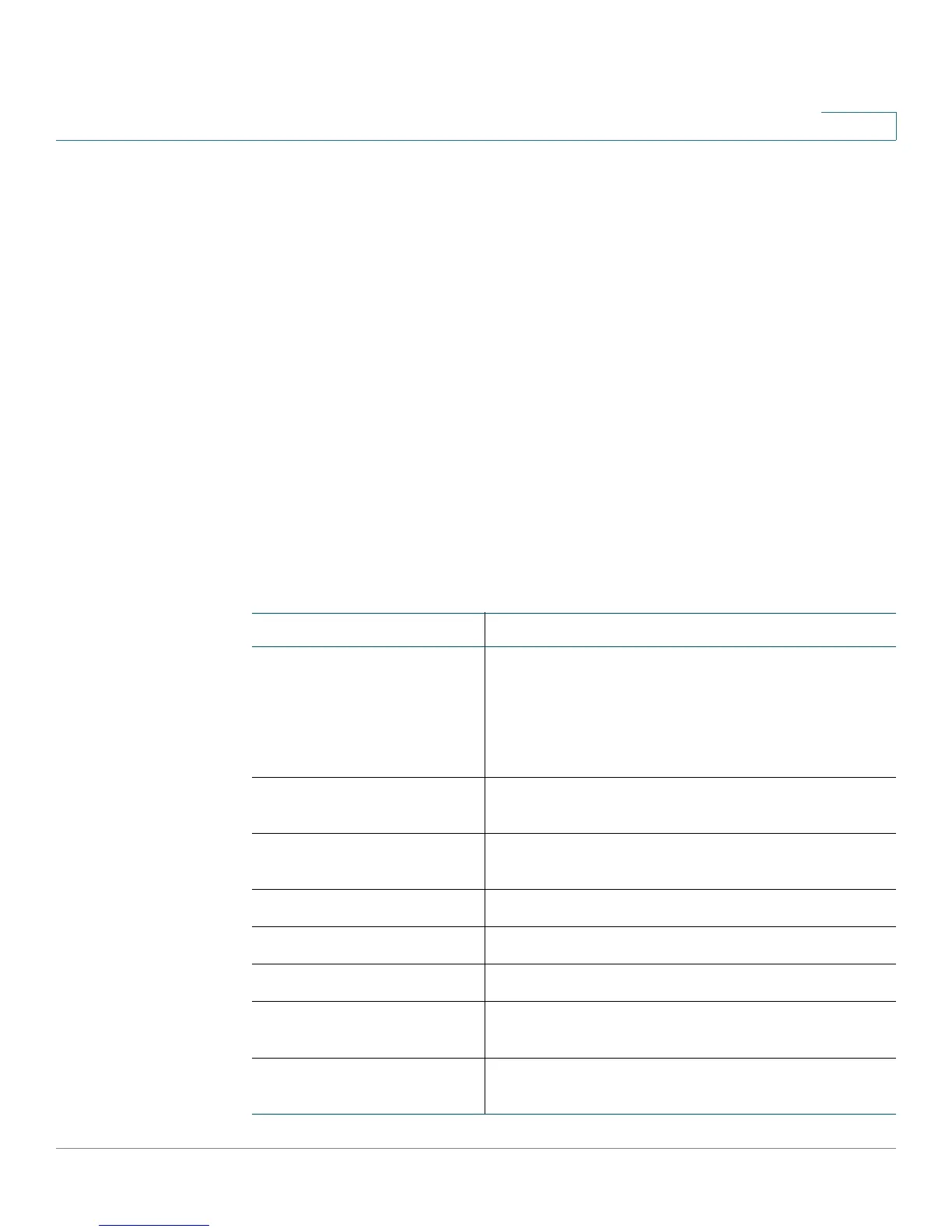Cisco SPA IP Phone Field Reference
Info Tab
Cisco Small Business SPA 300 Series, SPA 500 Series, and WIP310 IP Phone Administration Guide 203
B
Info Tab
This section describes the fields for the following headings on the Info tab:
• System Information, page 203
• Network Configuration (SPCP), page 205
• VPN Status (SPA 525G/525G2 Only), page 206
• Product Information, page 206
• Phone Status, page 207
• Line/Call Status, page 209
NOTE The fields on this tab are read-only and cannot be edited.
System Information
Parameter Description
Connection Type Indicates the type of internet connection for the phone:
• DHCP
• Static IP
• PPPoE (only applicable to Cisco SPA525/525G2)
Current IP Displays the current IP address assigned to the IP
phone.
Host Name Displays the current host name assigned to the IP
phone (defaults to SipuraSPA).
Domain Displays the network domain name of the IP phone.
Current Netmask Displays the network mask assigned to the IP phone.
Current Gateway Displays the default router assigned to the IP phone.
Primary DNS Displays the primary DNS server assigned to the IP
phone.
Secondary DNS Displays the secondary DNS server assigned to the IP
phone.
