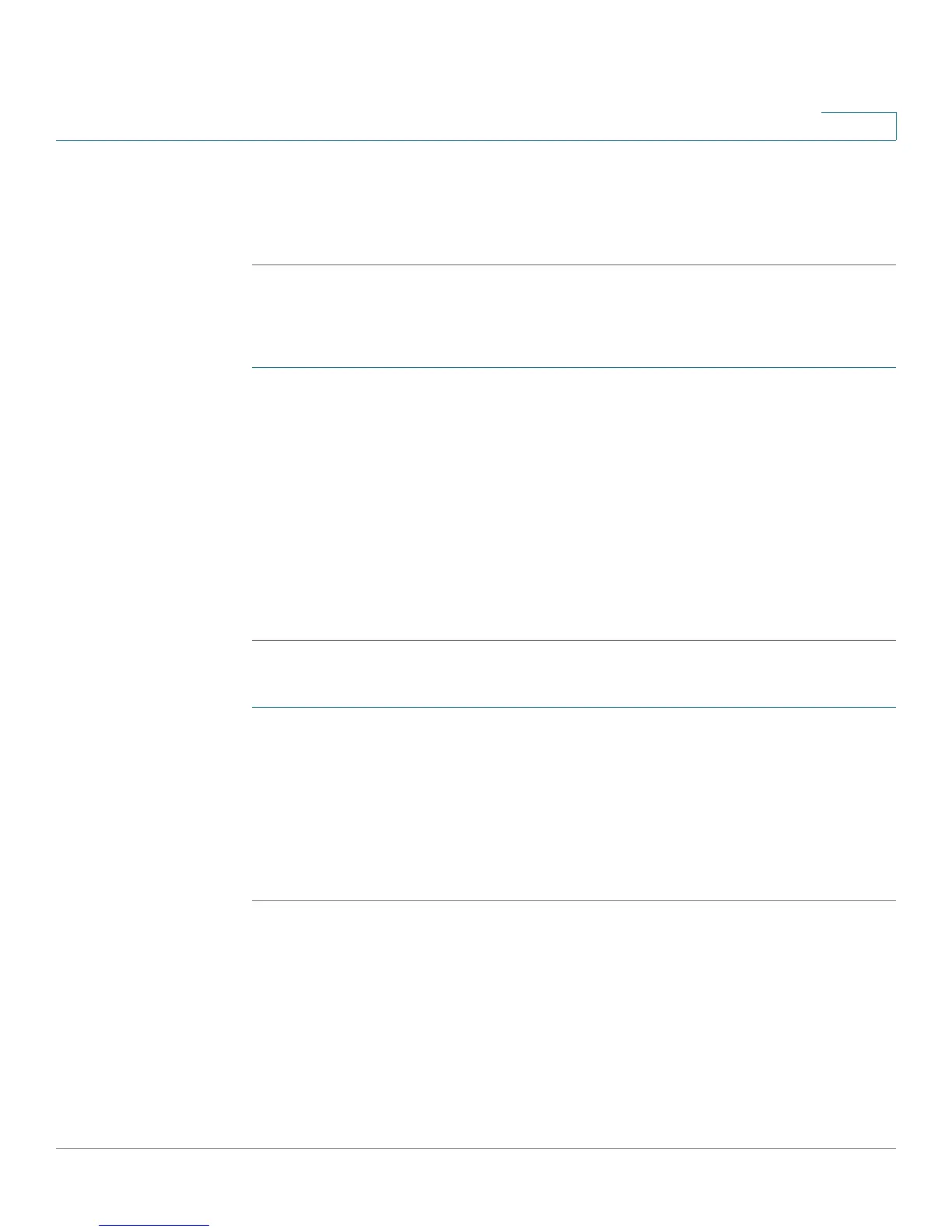Customizing Cisco SPA and Wireless IP Phones
Enabling the Web Server
Cisco Small Business SPA 300 Series, SPA 500 Series, and WIP310 IP Phone Administration Guide 72
3
STEP 5 (Optional) To enable receipt of text messages from a third party directly without
proxy involvement, in the Text Message from 3rd Party field, choose yes.
STEP 6 Click Submit All Changes.
Cisco SPA 525G/525G2
To enable text messaging on the Cisco SPA 525G phones:
STEP 1 Log in to the configuration utility.
STEP 2 Click Admin Login and advanced.
STEP 3 Click the User tab.
STEP 4 Under Supplementary Services, in the Display Text Message on Recv field,
choose yes.
STEP 5 (Optional) To enable receipt of text messages from a third party directly without
proxy involvement, in the Text Message from 3rd Party field, choose yes.
STEP 6 Click Submit All Changes.
WIP310
STEP 1 Log in to the configuration utility.
STEP 2 Click Admin Login and advanced.
STEP 3 Click the Phone tab.
STEP 4 Under SMS Enable, choose yes.
STEP 5 Click Submit All Changes.
Enabling the Web Server
The web server allows administrators and users to log in to the phone using a
web-based configuration utility. Administrators and users have different privileges
and see different options for the phone based on their role.
