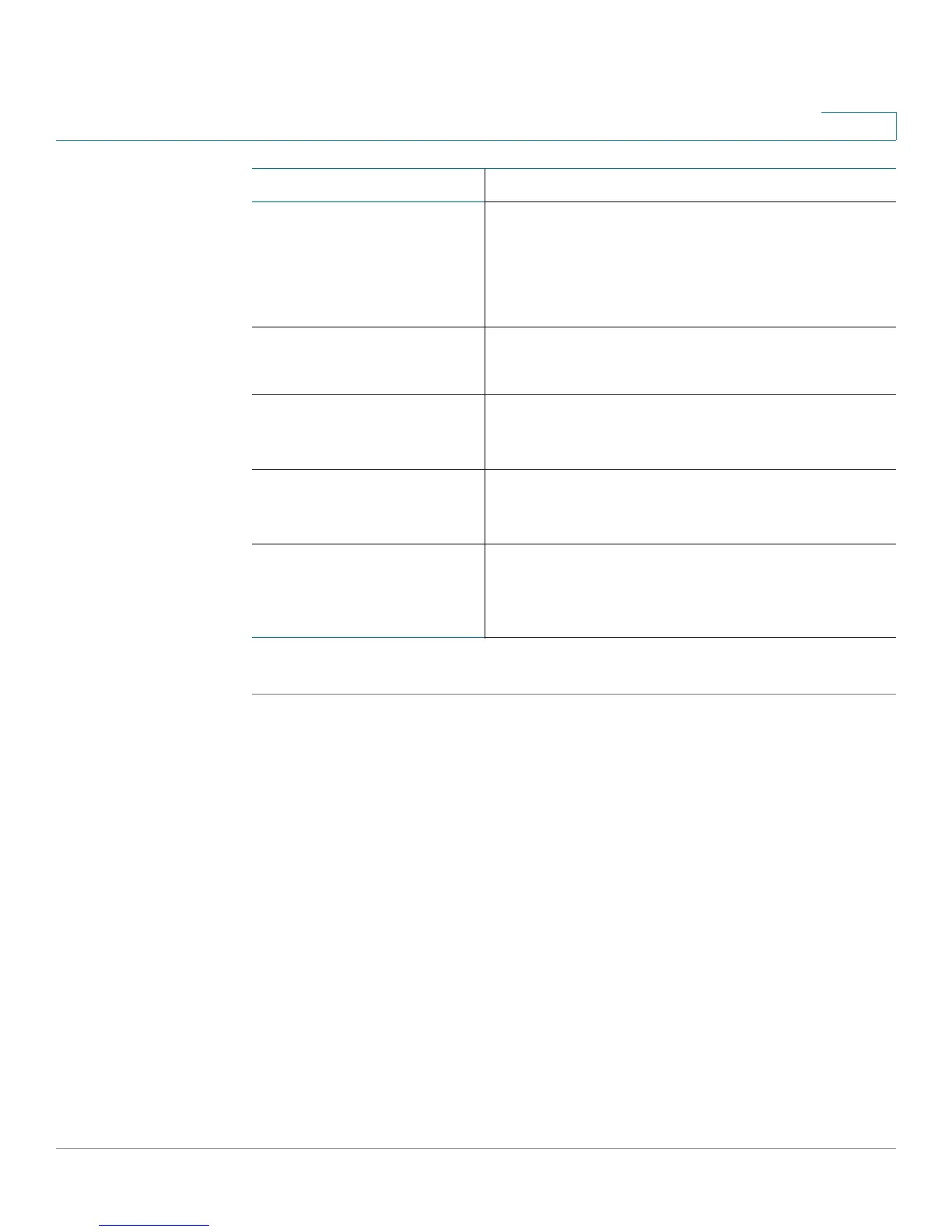Configuring Security, Quality, and Network Features
Configuring VLAN Settings
Cisco Small Business SPA 300 Series, SPA 500 Series, and WIP310 IP Phone Administration Guide 133
5
STEP 5 Click Submit All Changes.
Configuring VLAN Settings
Using the IP Phones in a VLAN
If you use a VLAN your IP phone voice packets are tagged with the VLAN ID. (This
section is not applicable to the WIP310.)
If you are using a Cisco switch, Cisco discovery protocol (CDP) is enabled (this is
the default). CDP is negotiation-based and determines which VLAN the IP phone
resides in. CDP:
• Obtains the protocol addresses of neighboring devices and also discovers
the platform of those devices.
• Shows information about the interfaces your router uses.
Debug Level The debug level from 0-3. The higher the level, the
more debug information is generated. Zero (0) means
no debug information is generated. To log SIP
messages, you must set the Debug Level to at least 2.
Defaults to 0.
NTP Enable Enables Network Time Protocol (NTP).
Applies to the SPA 525G only.
Primary NTP Server IP address or name of primary NTP server. The phones
use these servers to synchronize its time. Defaults to
blank.
Secondary NTP Server IP address or name of secondary NTP server. The
phones use these servers to synchronize its time.
Defaults to blank.
Enable Bonjour (SPA525G/
525G2 only)
Enable Bonjour networking that is used by Office
Manager and Cisco Configuration Assistant to discover
the Cisco IP phones. Choose yes to enable or no to
disable.
Parameter Description
