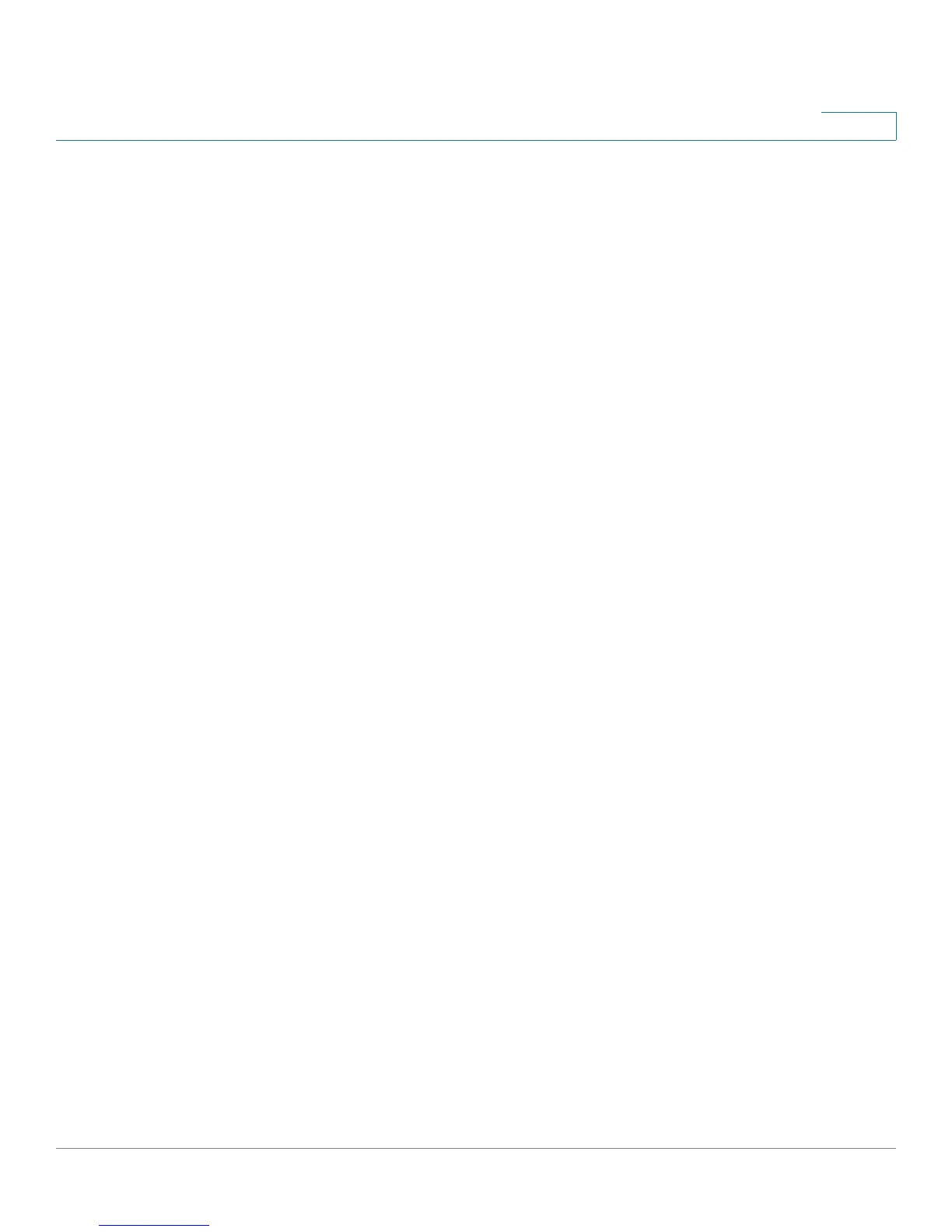Getting Started
Viewing Phone Information
Cisco Small Business SPA 300 Series, SPA 500 Series, and WIP310 IP Phone Administration Guide 19
1
Viewing Phone Information
After you log on to the configuration utility (see “Using the Web-Based
Configuration Utility” section on page 12), you can check the current status of
the Cisco SPA IP Phone by clicking the Info tab. The Info tab shows information
about all phone extensions, including phone statistics and the registration status.
All fields are read-only.
See “Info Tab” section on page 203 for more information about the fields.
Using IVR on the Cisco SPA 301 and Cisco SPA 501G IP Phone
The Cisco SPA 301 and Cisco SPA 501G provides an IVR menu to perform
configuration tasks and obtain information about the phone.
To access the IVR menu:
• Cisco SPA 301: Press the asterisk (*) button four times. Enter the number of
the option and press #. Some menus require entering of further information
or numbers.
• Cisco SPA 501G: Press the Settings button. Enter the number of the option
and press #. Some menus require entering of further information or
numbers.
You can either press 9 for help, or directly enter the number of the menu option
you want.
Pressing 9 helps you through a menu of commonly used tasks:
Enter the number of the settings you want to change:
• 1—Network
- 1—Connection Type—Recites the connection type. Press 1 to change,
then enter 0 for DHCP or 1 for static IP. To save, press 1. To review, press
2. To reenter, press 3. To exit, press *.
- 2—IP Address—Recites the IP address of the phone.
- 3—Netmask—Recites the netmask of the phone.
- 4—Gateway Address—Recites the gateway address of the phone.
- 5—MAC Address—Recites the MAC (hardware) address of the phone.
