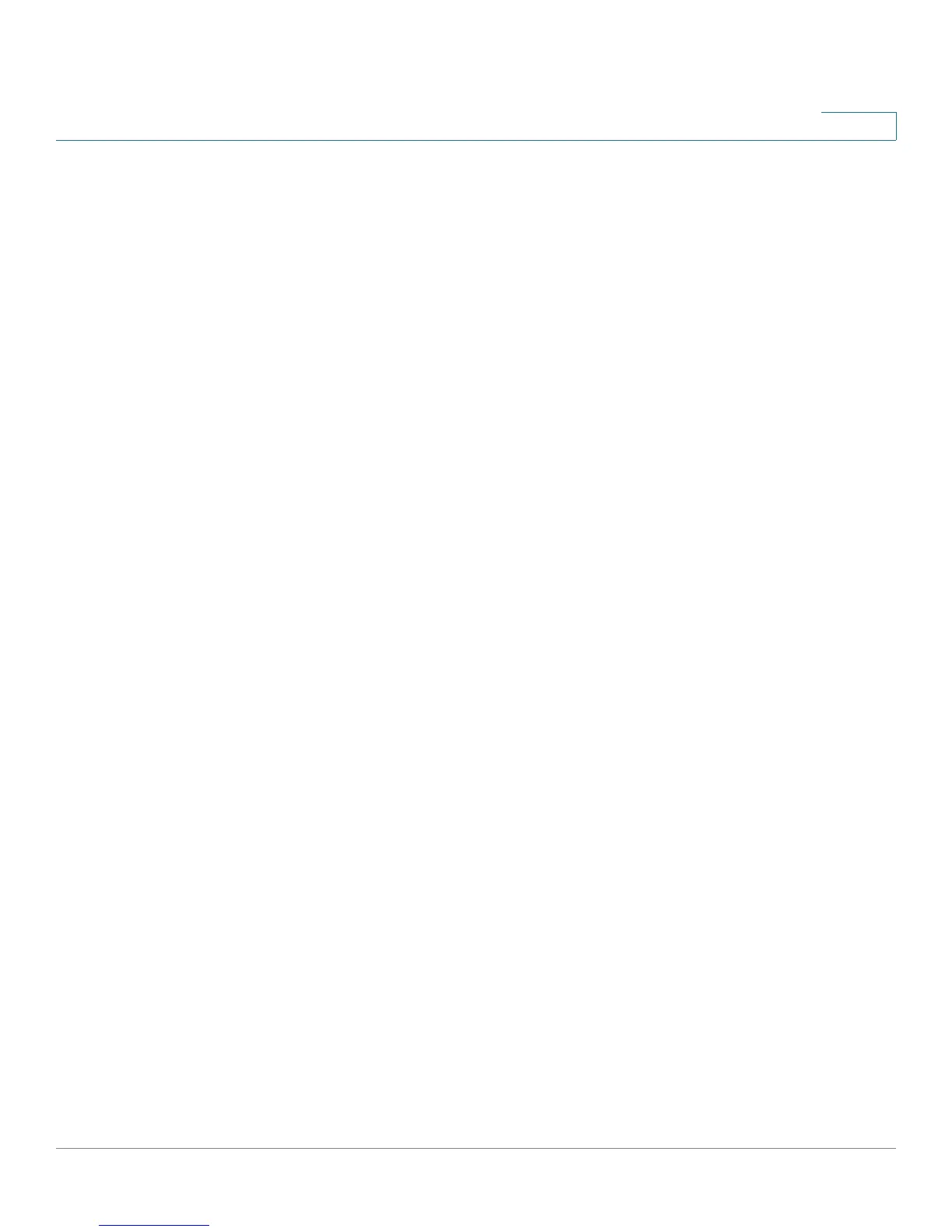Getting Started
Prerequisites
Cisco Small Business SPA 300 Series, SPA 500 Series, and WIP310 IP Phone Administration Guide 7
1
Other SIP IP PBX Call Control Systems
The Cisco SPA IP Phones are compatible with other IP PBX call control systems,
such as BroadSoft and Asterisk, that use SIP for call processing. Configuration of
those systems is not covered in this document. Additional resources for
configuring the Cisco SPA IP Phones to work with these systems are available in
Appendix C, “Where to Go From Here.”
Prerequisites
This document assumes that you have performed the following prerequisites
before administering your Cisco SPA IP Phones. If you have not completed these
prerequisites, see the documentation in Appendix C, “Where to Go From Here,”
for more information.
1. Set up your IP network.
2. Configure the wireless network (required for Cisco SPA 525G/525G2 and
WIP310).
3. Install and configure the call control system, such as such as a Cisco SPA Cisco
SPA 9000, Cisco Unified Communications 500 Series for Small Business, or an
Internet-based IP PBX.
4. Update firmware. See Upgrading Firmware, page 8.
