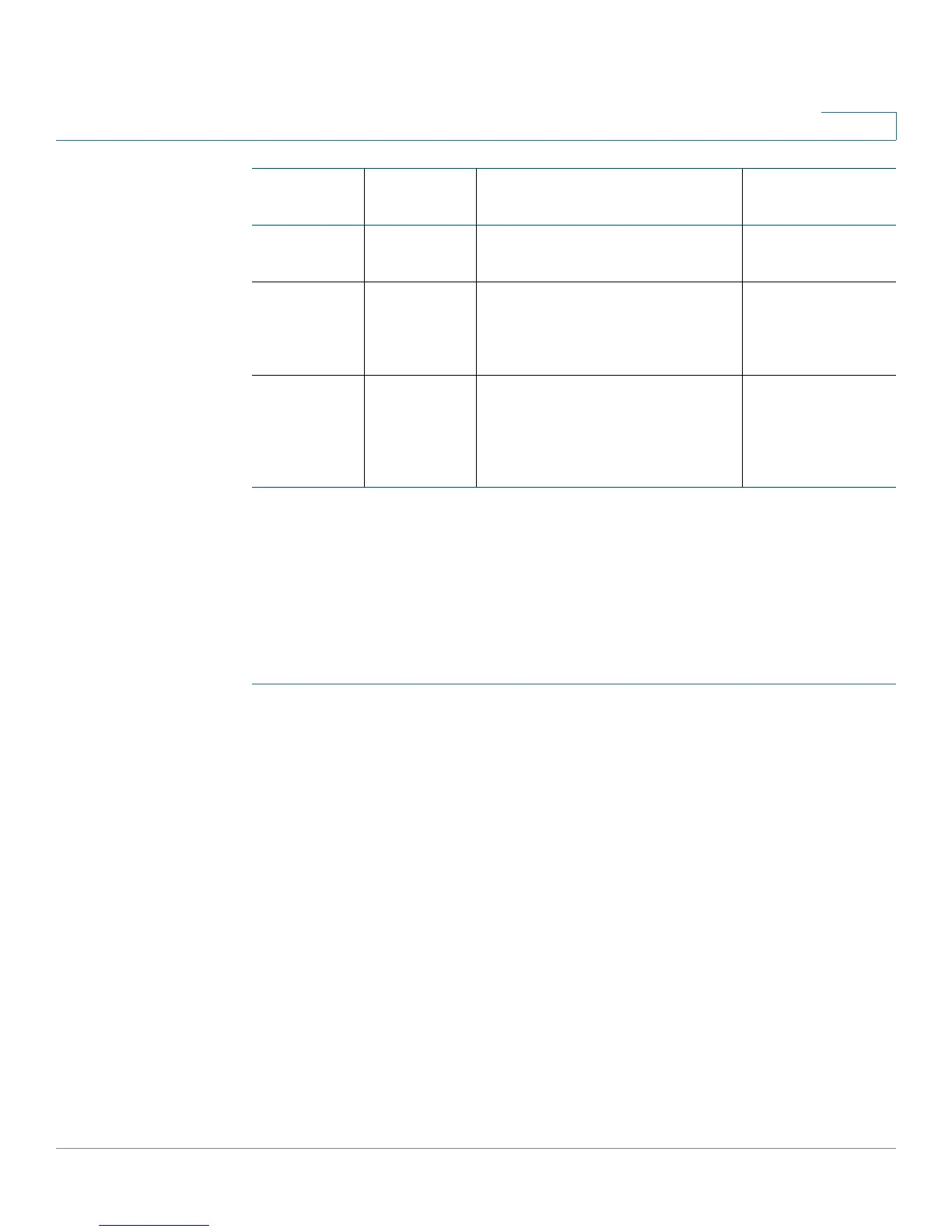Customizing Cisco SPA and Wireless IP Phones
Customizing Phone Softkeys
Cisco Small Business SPA 300 Series, SPA 500 Series, and WIP310 IP Phone Administration Guide 56
3
Programmable Softkeys
The Cisco SPA 300 Series and Cisco SPA 500 Series IP Phones provide six
programmable softkeys (fields PSK 1 through PSK 6). These keys can be defined
by either a speed dial script or an XML service script.
To configure programmable softkeys:
STEP 1 Log in to the configuration utility.
STEP 2 Click Admin Login and advanced.
STEP 3 Click the Phone tab.
STEP 4 (Cisco SPA 525G/525G2 only) Under Programmable Softkey Enable, choose yes.
To configure a speed dial script, enter the following in the PSK field:
fnc=sd;ext=
extensionname
@$PROXY;vid=
outboundextnum
;nme=
name
where
fnc
is the function of the key (speed dial), ext (
extensionname
) is the
extension being dialed,
vid
is the extension on the calling phone from which the
outbound call is sent, and
name
is the name of the speed dial being configured.
NOTE The
name
field displays on the softkey on the phone display screen. Cisco
recommends a maximum of 8 characters for a Cisco SPA 30X or Cisco SPA 50X
phone and 10 characters for a Cisco SPA 525G/525G2 phone. If more characters
are used, the label can be truncated on the phone display.
To configure an XML script, enter the following in the PSK field:
unpark Unpark Resumes a parked call. Idle, Off-Hook (no
input)
xfer Transfer/
xfer
Performs a call transfer. Requires
that Attn Xfer Serv is enabled and
there is at least one connected call
and one idle call.
Connected, Start-
Xfer
xferLx Xfer Line/
xferLx
Transfers an active line on the
phone to a called number.
Requires that Attn Xfer Serv is
enabled and there are two or more
calls that are active or on hold.
Connected
Keyword Key Label Definition Available Phone
States
