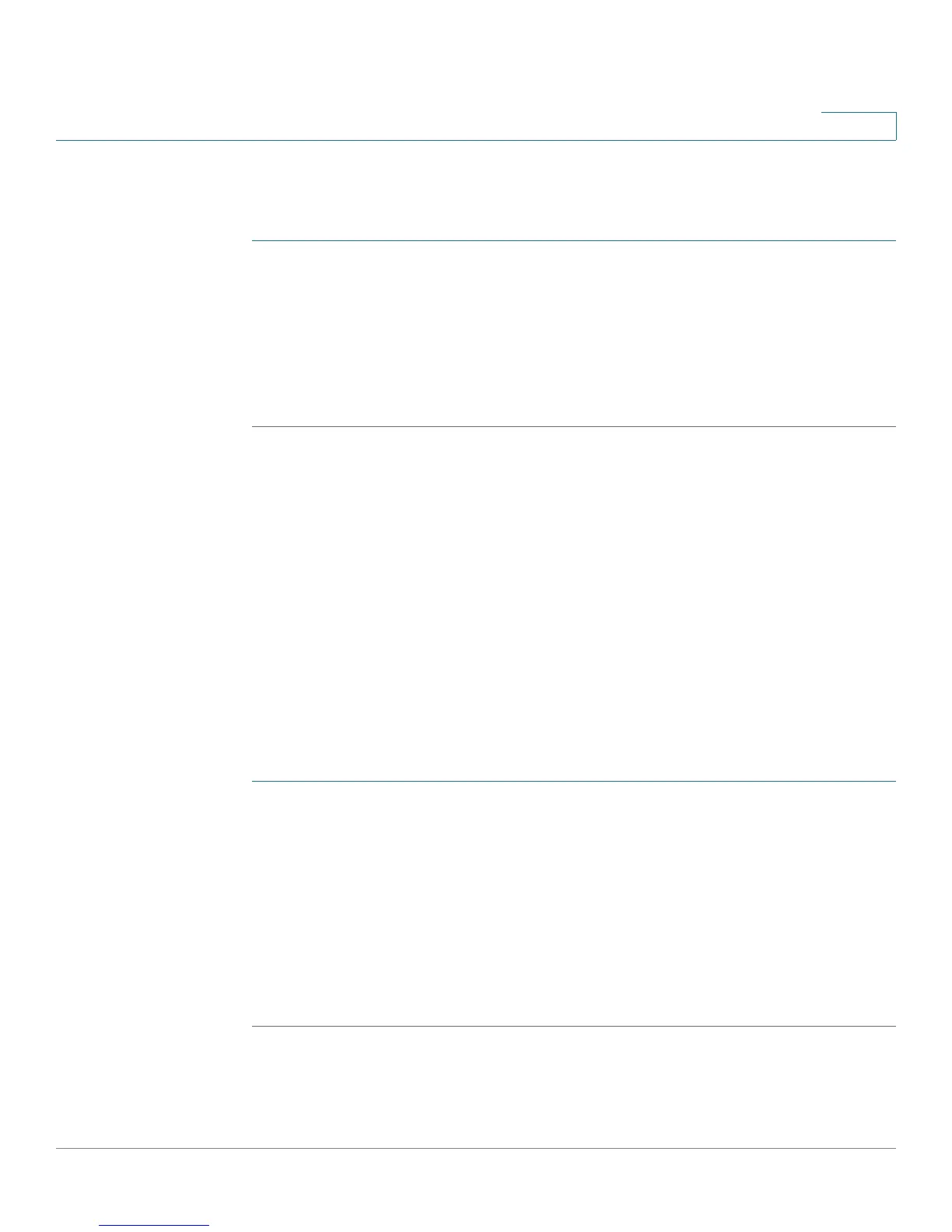Provisioning Basics
Provisioning Capabilities
Cisco Small Business SPA 300 Series, SPA 500 Series, and WIP310 IP Phone Administration Guide 141
6
To provision from the phone:
Cisco SPA 303 and Cisco SPA 50XG:
STEP 1 Press Setup, then scroll to Profile Rule.
STEP 2 Enter the profile rule using the following format, then press the Resync soft button.
protocol://server[:port]/profile_pathname
For example:
tftp://192.168.1.5/spa504.cfg
If no protocol is specified, TFTP is assumed. If no server-name is specified, the
host that requests the URL is used as
server-name
.
If no port is specified, the default port is used (69 for TFTP, 80 for HTTP, and 443
for HTTPS). then the address can be entered in and press Resync.
The status of the remote customization process is shown by the phone’s mute
button blinking in the following patterns:
• Red/orange slow blink (1.0 seconds on, 1.0 seconds off): Contacting server,
server not resolvable, not reachable, or down
• Red/orange slow blink (0.2 seconds on, 0.2 seconds off, 0.2 seconds on, 1.4
seconds off): Server responded with file not found or corrupt file
WIP310
STEP 1 Press the Select button to choose
Settings
and press the Select button again.
STEP 2 Navigate to
Misc Settings
.
STEP 3 Navigate to profile rule. Enter the profile rule in the following format:
protocol
://
server[:port]/profile_pathname
For example, to have the WIP310 provisioning done by the Cisco SPA 9000
Voice System, enter:
192.168.2.64/cfg/generic.xml
