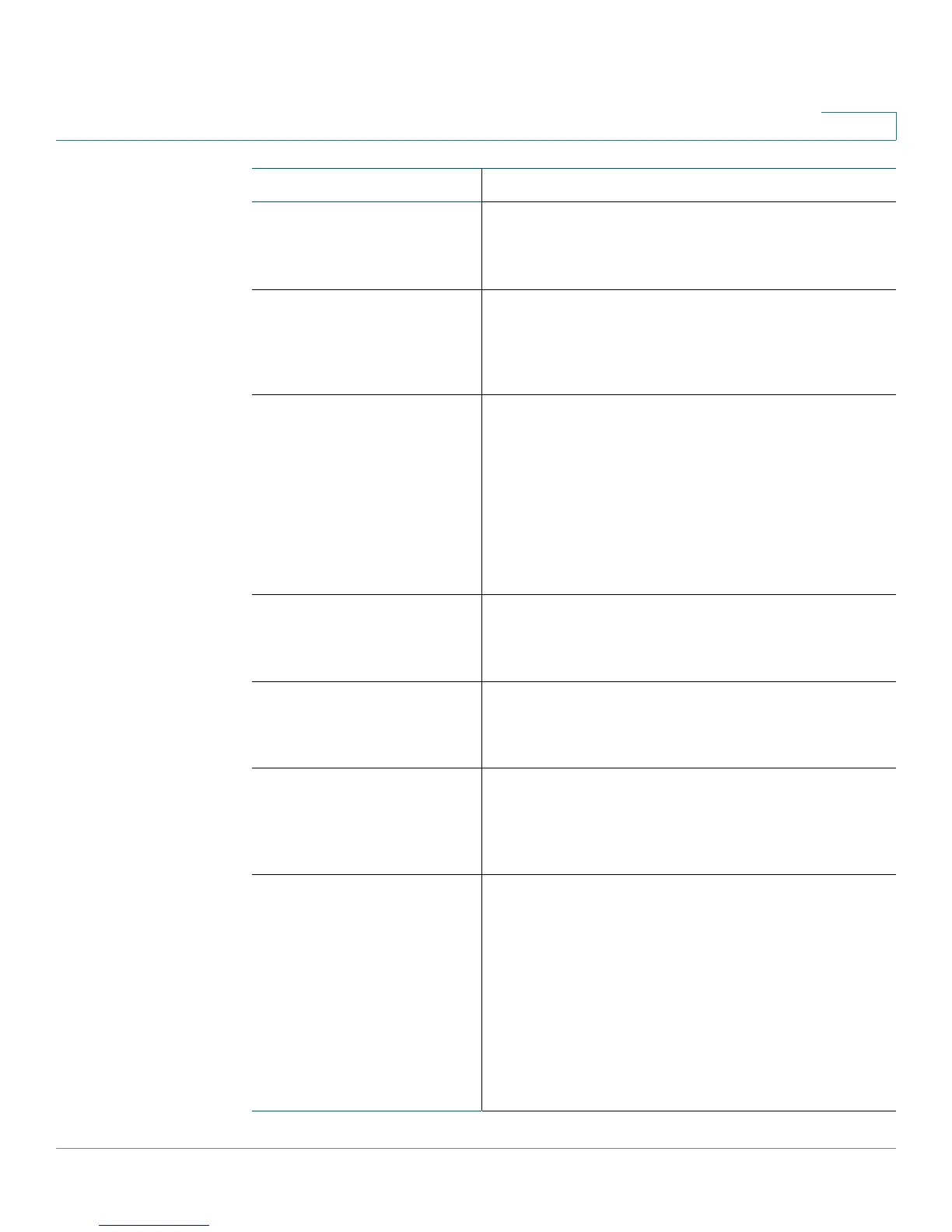Cisco SPA IP Phone Field Reference
Ext Tab
Cisco Small Business SPA 300 Series, SPA 500 Series, and WIP310 IP Phone Administration Guide 282
B
Register Enable periodic registration with the <Proxy>. This
parameter is ignored if <Proxy> is not specified.
Defaults to yes.
Make Call Without Reg Allow making outbound calls without successful
(dynamic) registration by the unit. If no, the dial tone will
not play unless registration is successful.
Defaults to no.
Register Expires Allow answering inbound calls without successful
(dynamic) registration by the unit. If proxy responded to
REGISTER with a smaller Expires value, the phone will
renew registration based on this smaller value instead
of the configured value. If registration failed with an
Expires too brief error response, the phone will retry
with the value given in the Min-Expires header in the
error response.
Defaults to 60.
Ans Call Without Reg If enabled, the user does not have to be registered with
the proxy to answer calls.
Defaults to no.
Use DNS SRV Whether to use DNS SRV lookup for Proxy and
Outbound Proxy.
Defaults to no.
DNS SRV Auto Prefix If enabled, the phone will automatically prepend the
Proxy or Outbound Proxy name with _sip._udp when
performing a DNS SRV lookup on that name.
Defaults to no.
Proxy Fallback Intvl This parameter sets the delay (sec) after which the
phone will retry from the highest priority proxy (or
outbound proxy) servers after it has failed over to a
lower priority server. This parameter is useful only if the
primary and backup proxy server list is provided to the
phone via DNS SRV record lookup on the server name.
(Using multiple DNS A record per server name does not
allow the notion of priority and so all hosts will be
considered at the same priority and the phone will not
attempt to fall back after a fail over).
Defaults to 3600
Parameter Description
