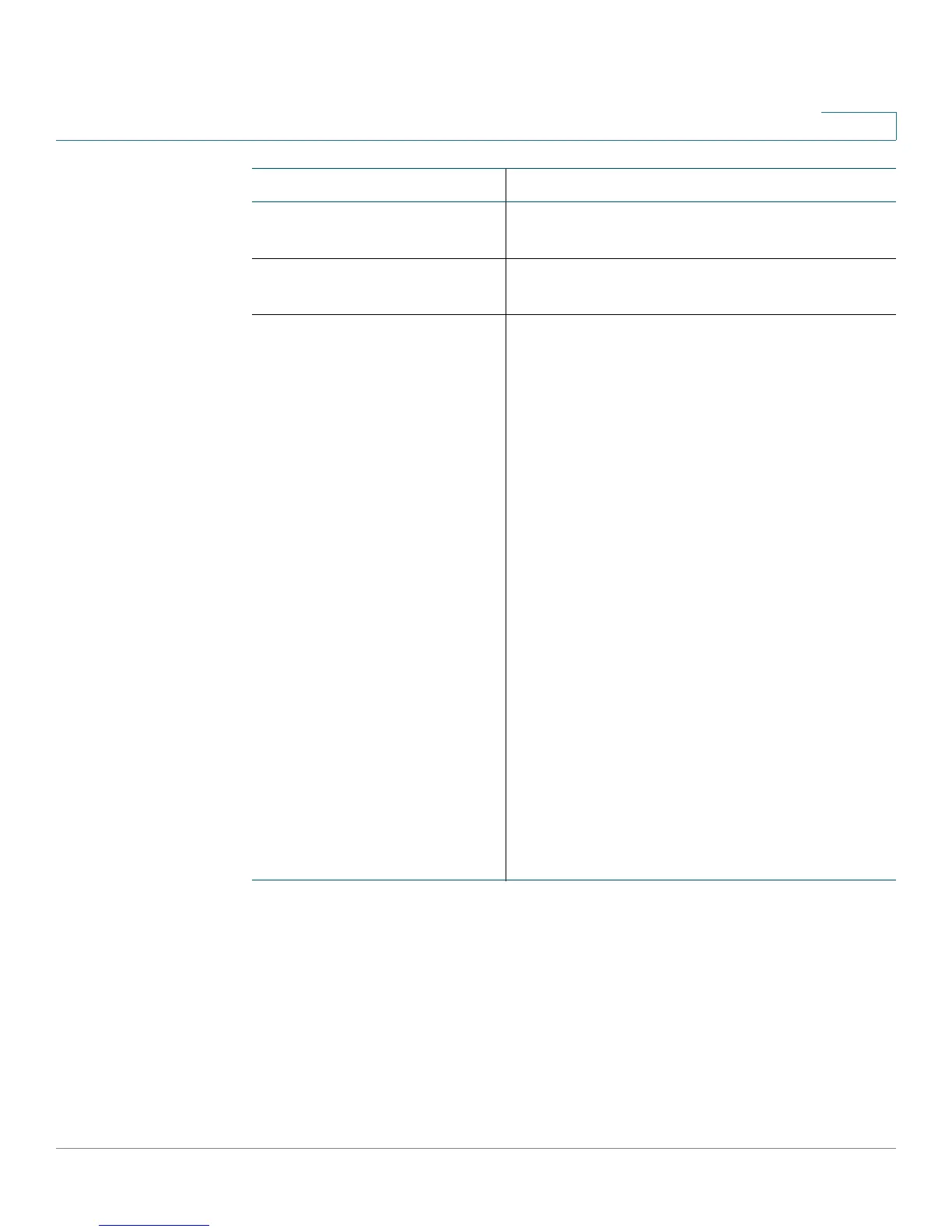Customizing Cisco SPA and Wireless IP Phones
Configuring Lightweight Directory Access Protocol (LDAP) for the Cisco SPA 300 Series and Cisco SPA
500 Series IP Phones
Cisco Small Business SPA 300 Series, SPA 500 Series, and WIP310 IP Phone Administration Guide 77
3
LDAP Search Item 4 Additional customized search item. Can be blank if
not needed.
LDAP Item 4 Filter Customized filter for the searched item. Can be
blank if not needed.
LDAP Display Attrs Format of LDAP results display on phone where:
• a—Attribute name
• cn—Common name
• sn—Surname (last name)
• telephoneNumber—Phone number
• n—Display name
For example, n=Phone will cause "Phone:" to be
displayed in front of the phone number of an LDAP
query result when the detail soft button is pressed.
t—type
When t=p, that is, t is of type phone number, then the
retrieved number can be dialed. Only one number
can be made dialable. If two numbers are defined as
dialable, only the first number is used. For example,
a=ipPhone, t=p; a=mobile, t=p;
This example results in only the IP Phone number
being dialable and the mobile number will be
ignored.
• p—phone number
When p is assigned to a type attribute, example t=p,
then the retrieved number will be dialable by the
phone.
Parameter Description
