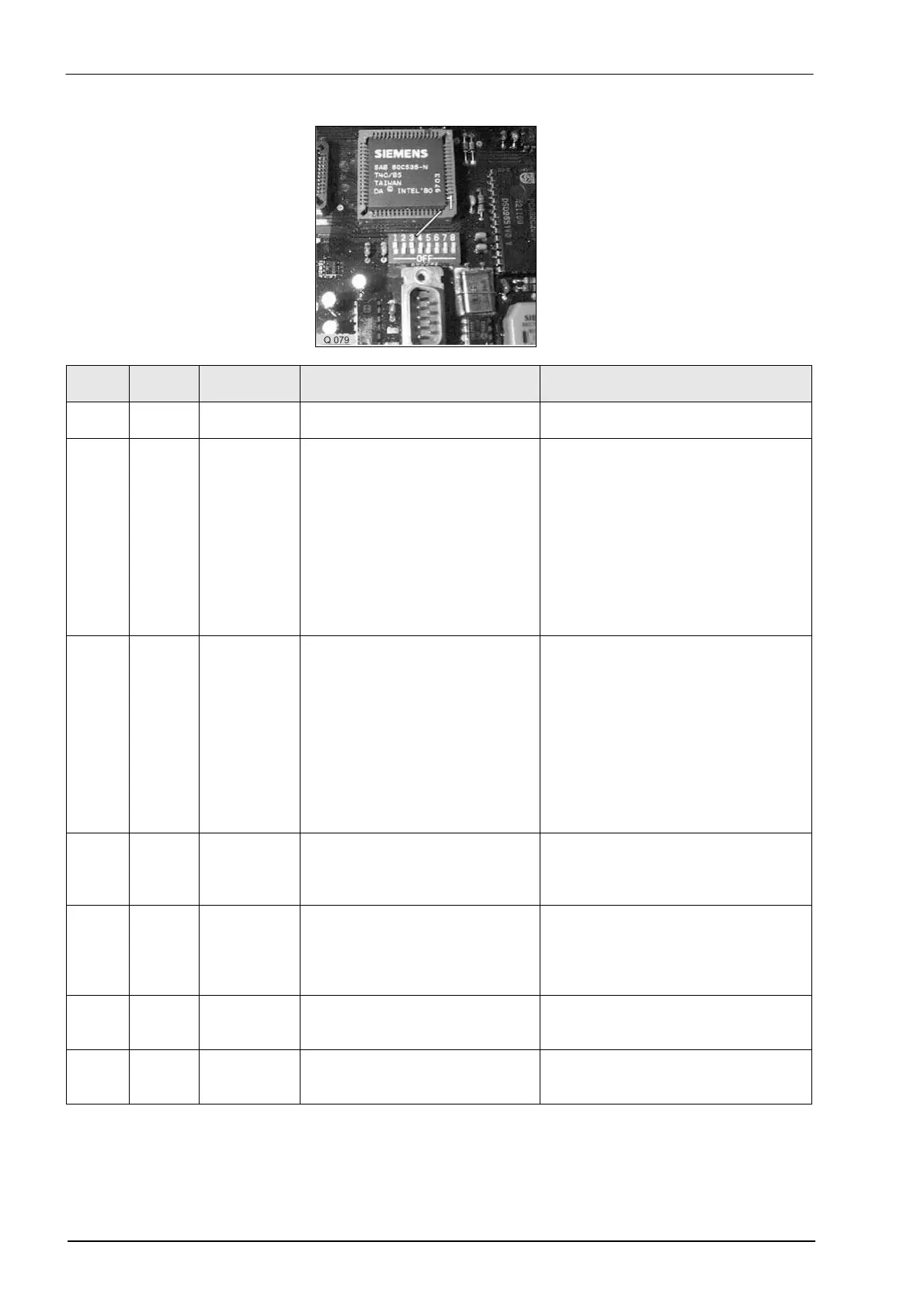Electric System QUANTUM TIC
12-24 10/04
2.5 Dip switches
2.5.1 Table 1
Dip
switch
Position Factory pre-
set position
Meaning for
QUANTUM
Meaning for SPRINT
1 Off
(bottom)
On (top) Test program
(by manufacturer only)
Test program
2 On (top) When extending the articulated
drawbar, the floor conveyor
speed changes to speed 1 (floor
conveyor standstill); after this, the
programmed speed will be re-
activated. When retracting the
articulated drawbar, the floor
conveyor speed changes to
speed 4; after this, the
programmed speed will be re-
activated.
When extending the articulated
drawbar, the floor conveyor speed
changes to speed 1 (floor conveyor
standstill); after this, the programmed
speed will be re-activated. When
retracting the articulated drawbar, the
floor conveyor speed changes to
speed 4; after this, the programmed
speed will be re-activated.
2 Off
(bottom)
Off (bottom) When extending the articulated
drawbar, the floor conveyor
speed must be reduced to 4 (floor
conveyor running), the
programmed speed will not be
activated.
When retracting the articulated
drawbar, the floor conveyor
speed changes to speed 4; after
this, the programmed speed will
be re-activated.
When extending the articulated
drawbar, the floor conveyor speed
must be reduced to 4 (floor conveyor
running), the programmed speed will
not be activated.
When retracting the articulated
drawbar, the floor conveyor speed
changes to speed 4; after this, the
programmed speed will be re-
activated.
3 On (top) Automatic filling (level 2), may be
deactivated by means of height
alarm button (key button housing
970 917.1).
not possible
3 Off
(bottom)
Automatic filling (level 1), may be
changes from partial to complete
filling by means of height alarm
button (key button housing 970
917.1).
Basic position
4 On (top) not possible Automatic filling activated (triangular
flap with one OFF switch and two ON
switches)
4 Off
(bottom)
Off (bottom) Automatic filling activated (metal
top and tine sensor with two OFF
switches and two ON switches)
not possible
