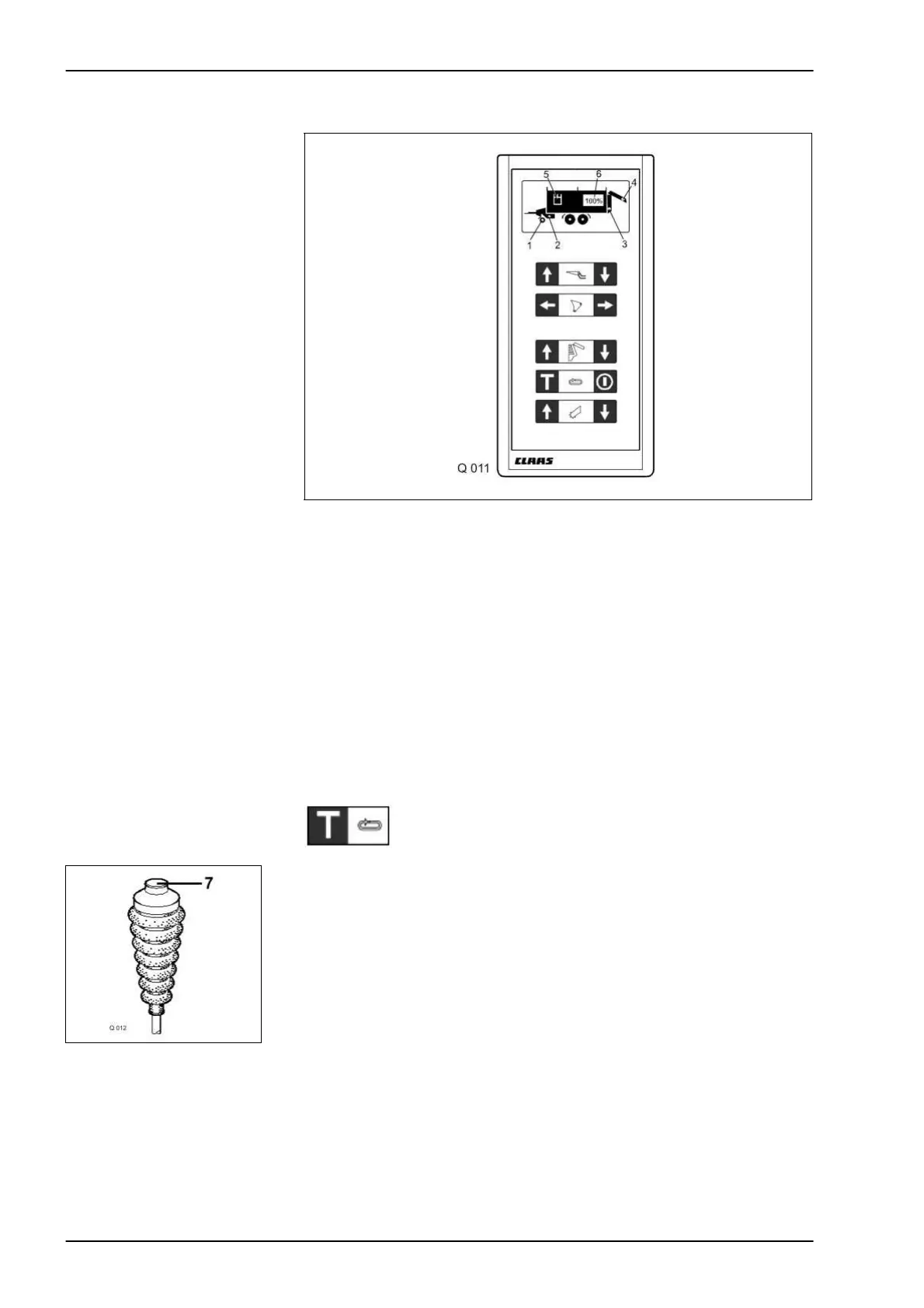Operation QUANTUM TIC
3-18 10/04
3.0 QUANTUM 4500 P / 5500 P / 5500 P-16 / 5500 P-18 / 5500 GT / 6800 P
Attention: 1. Electric System
Connect the control box to the forage wagon by means of the control
cable. Plug the 2-pole plug (series equipment) into the socket outlet
of the tractor and of the forage wagon. On-board voltage from the
distributor box to the control box = 10.8 V min.
2. Hydraulic System
To switch on the control unit, set the hydraulic system to the
pressure setting (2 bar switch).
The pump system of the tractor must be known (see chapter “Prior
to operation”).
Floor conveyor 2-stage
motor
(option for P forage
wagons)
The self-loading forage wagon is equipped with a 2-stage motor to double
the speed of the conveyor and shorten the time needed to unload the
remainder.
When unloading starts, the floor conveyor is switched on by this button.
After about two thirds of the crop have been unloaded, the speed of the
floor conveyor can be doubled. To do this, press switch (7).
The second speed stage only runs as long as the switch is being
pressed. When it is released, the conveyor continues to run at normal
speed.
