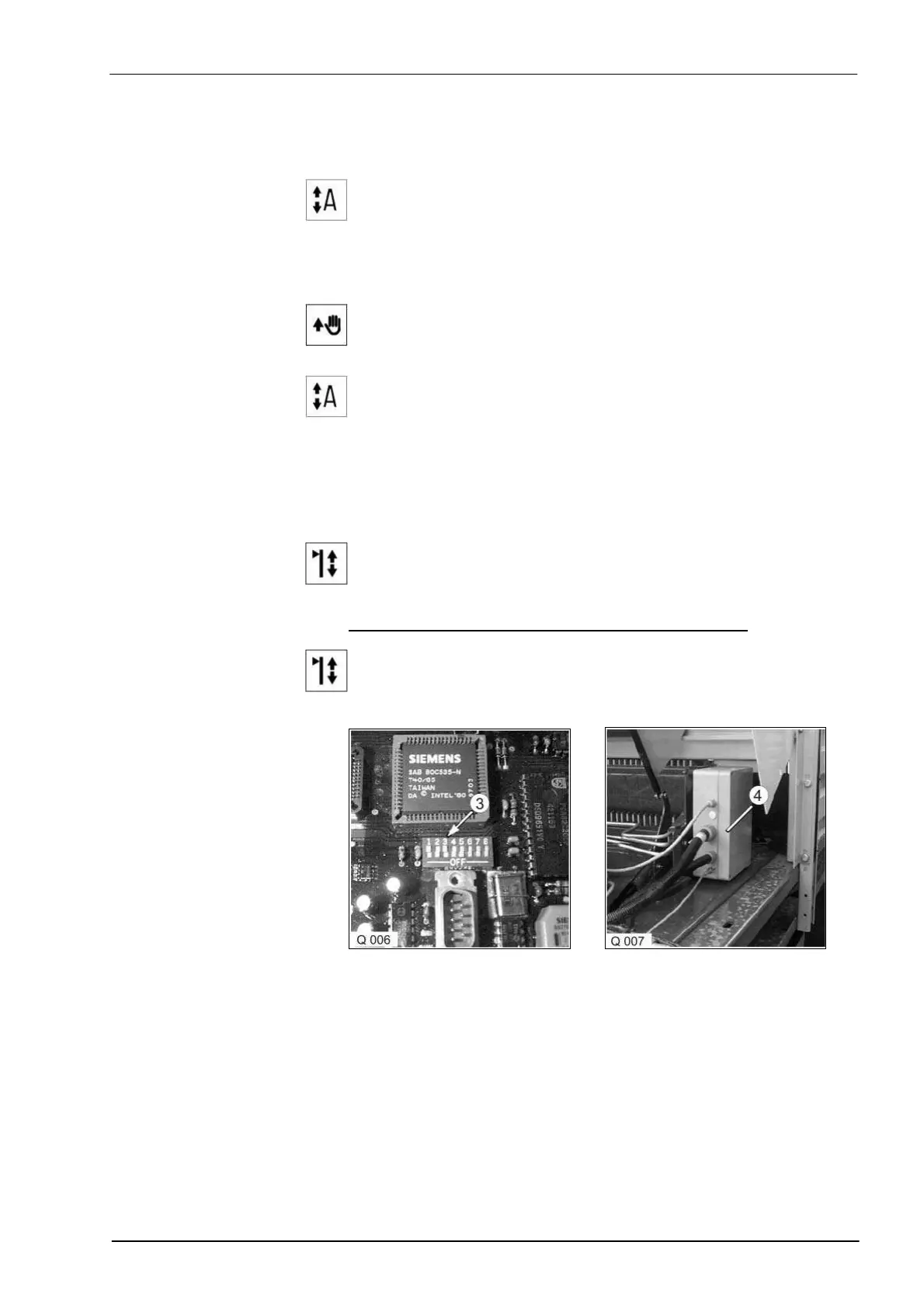TIC QUANTUM Operation
10/04 3-11
2.2 Operation
Loading operation
To switch on the control unit, set the hydraulic system to the pressure
setting. The display shows the forage wagon. Switch on the pto shaft.
Pick-up
up/down
This button is used for lowering the pick-up to the float position.
The wagon is automatically loaded. Pressing this button again raises
the pick-up and the loading process is stopped. With the pto
switched on, the pick-up drive and the rotor are automatically
switched off when raising the pick-up. They are restarted when
lowering the pick-up.
Manually changing the
pick-up working width
In difficult ground and crop conditions, the pick-up can be raised
during loading by means of this button. The pick-up is no longer in
the float position.
The pick-up is lowered again using this button.
Adjusting the load space
filling
(up to serial no.)
Attention:
From serial no. … there are no reed switches available for half-loading
the front panel. However, the wiring loom remains unchanged = the plugs
for the reed switches are available. The switching options include only
“Full loading” and “Manual loading”.
This button can be used to vary the loading mode.
Its functions depends on the position of micro switch (3) located in
the front part of the control box (4).
Micro switch (3) in lower position (OFF / standard setting):
This button on the control box enables switching back and forth
between full and half loading.
3 Micro switch 4 Control box
For micro switch position see
chapter 13 “Electric System”.
