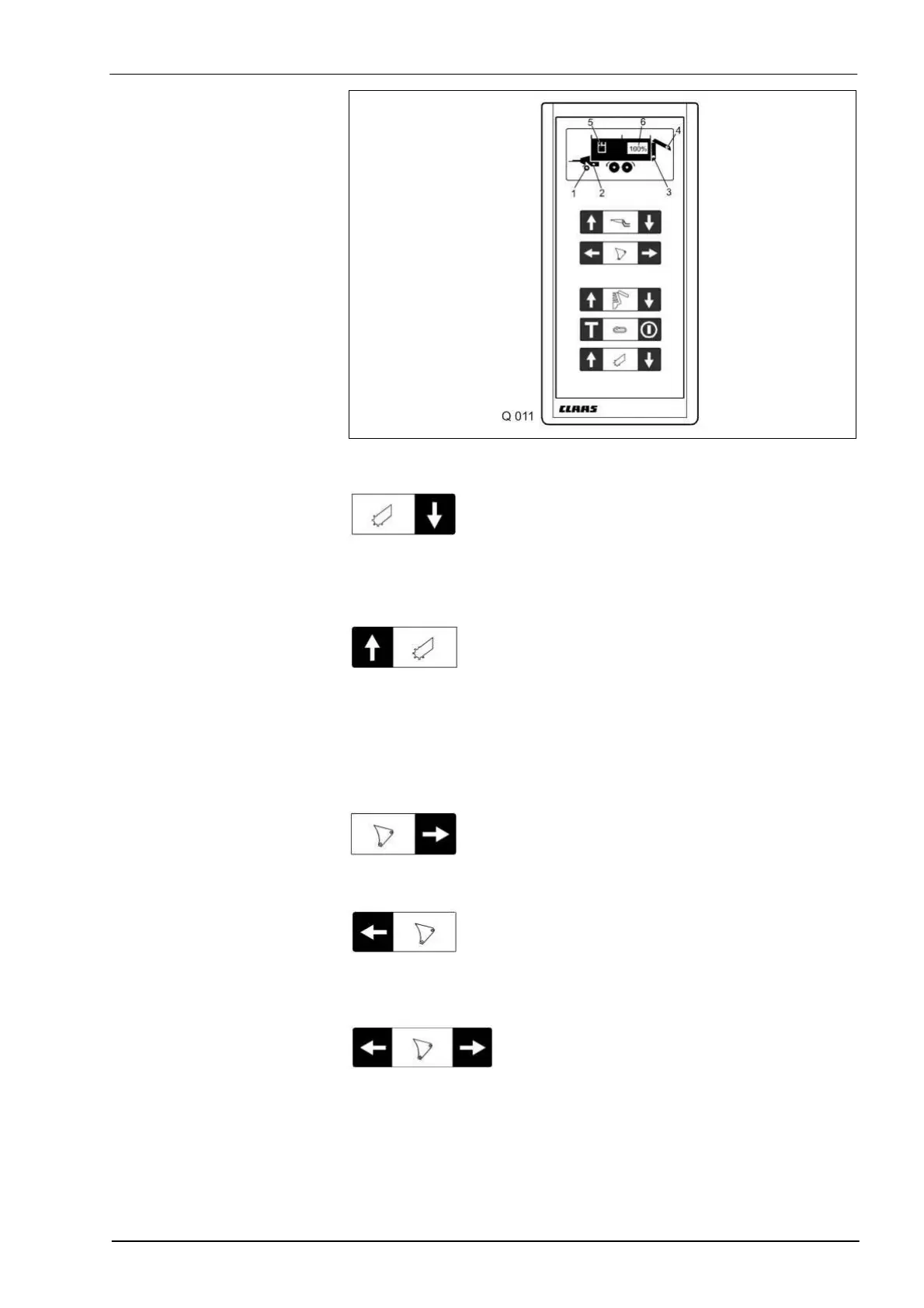TIC QUANTUM Operation
10/04 3-21
3.2 Operation
Loading operation
Pick-up down
Press this key.
The pick-up is lowered and remains in floating position. The green
indicator light on the control box is illuminated.
Pick-up up
Press this key.
The pick-up is raised – it does not switch itself off.
Hydraulic opening of the
knife frame
If a blockage occurs in the conveyor channel (cut-out clutch of the
universal drive shaft is activated), switch off the pto.
Use this key to open the knife frame. The red indicator light is illuminated.
Re-engage the pto. As soon as the conveyor channel is free, close the
knife frame by pressing this key.
If the knife frame has to be totally lowered (e.g. for removing knives or the
rotor), press these two buttons simultaneously.
