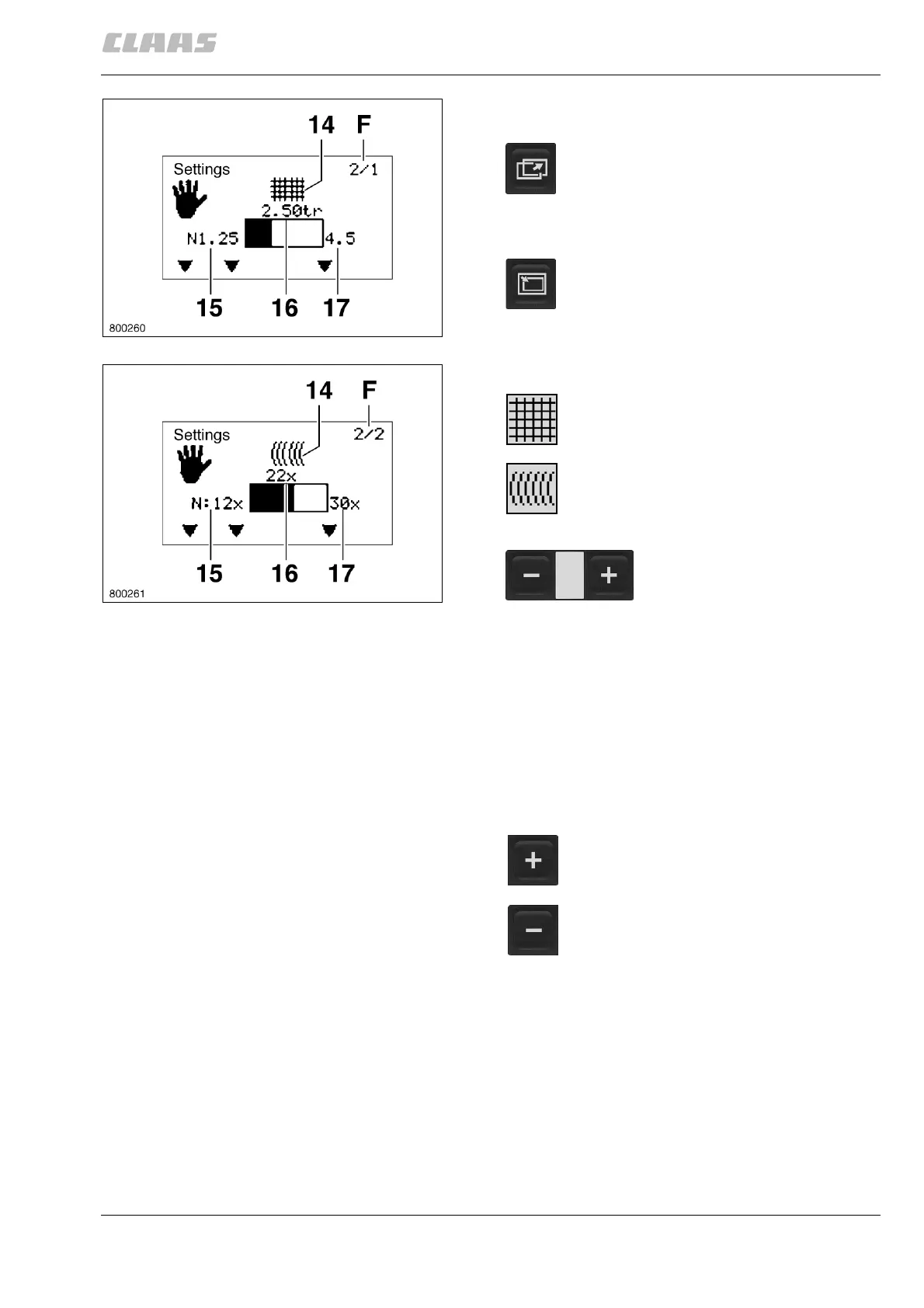000 299 119 5 - BA ROLLANT 240 - 250 - 254 - 255 10.3.1
Control Terminal
SETTINGS
Set number of wraps
The active menu is easily recognizable by the symbol
(14) and the menu display (F):
15 Minimum target value:
N = 1,25 for net wrapping
N = 12 for twine wrapping
16 Current target value
17 Maximum target value:
N = 4,5 for net wrapping
N = 30 for twine wrapping
Net wrapping: press 1 x = ± 0.25 wraps
Twine wrapping: press 1 x = ± 2 wraps
(Fig. 1, 2)
1
2
Press this key as many times as needed
until the “Settings” menu appears on the
display.
Press this key until the setting menu for net
or twine wrapping appears.
Net wrapping
The menu display (F) is on “2/1”.
Twine wrapping
The menu display (F) is on “2/2”.
Use these keys to set the target
value (16) for the number of
wraps.
Increase target value
Decrease target value
Control Terminal
