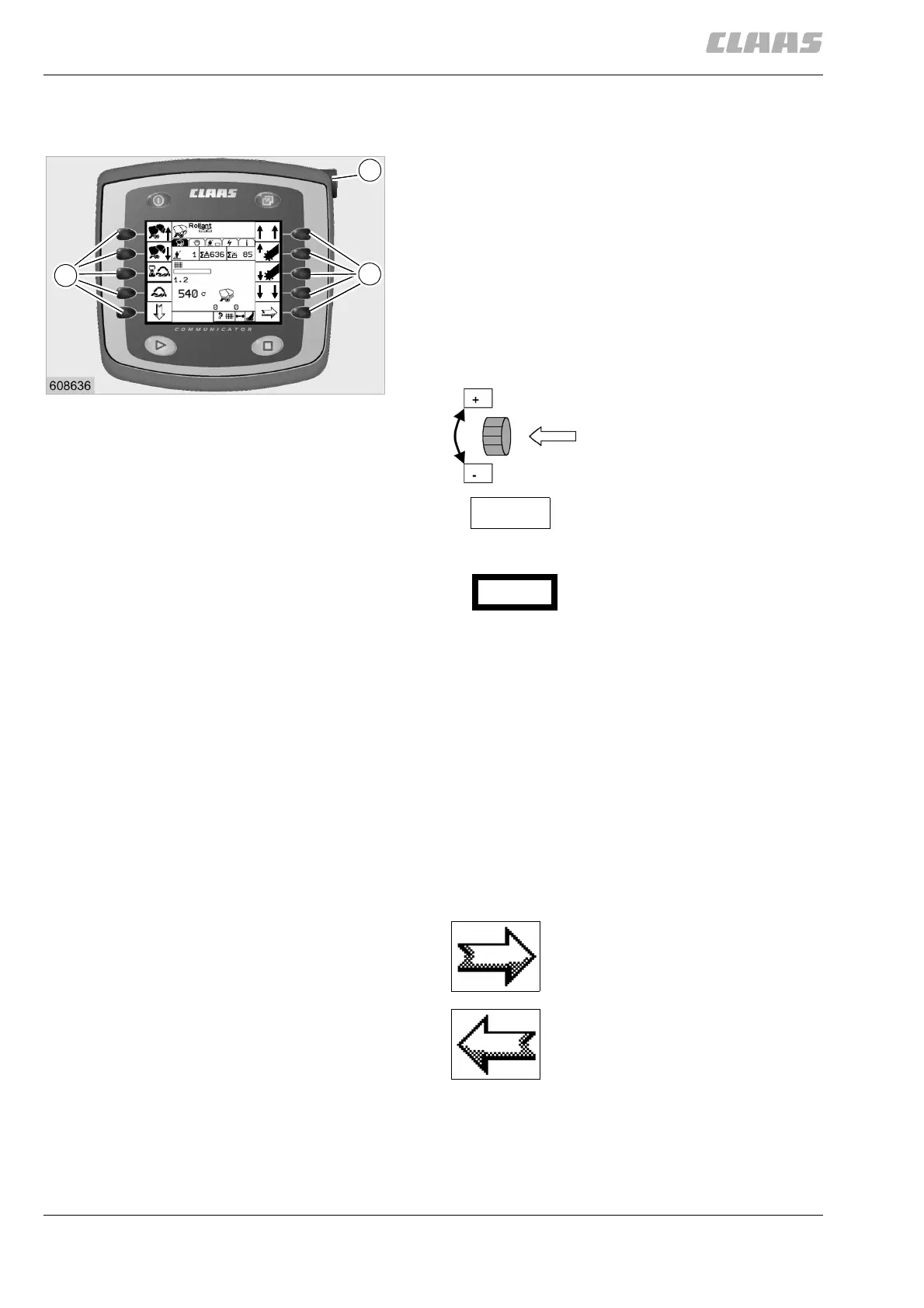11.1.4 BA ROLLANT 240 - 250 - 254 - 255 - 000 299 119 5
CLAAS COMMUNICATOR
Incremental encoder and keys
Incremental encoder
The incremental encoder (2) is a mobile part with
double function:
• Turning the incremental encoder enables
selection of a menu entry and changing its value.
The selection appears surrounded by a frame.
• The selection is confirmed by pressing the
incremental encoder.
The incremental encoder can be rotated to both
directions.
Use of the incremental encoder:
Turn the incremental encoder to
move the selection frame in the
application window. When the
frame is on the value that has to
be changed, press the
incremental encoder to confirm
the selection. The frame is
enlarged: the value may now be
changed.
Turn the incremental encoder to
change the value. When the
desired value has been reached,
press the incremental encoder to
confirm the desired value. The frame is reduced in
size.
Perform these steps for each value to be changed.
Softkeys
The softkeys (5) work in connection with the screen
display next to them. The desired function is activated
simply by pressing the respective softkey.
(Fig. 3)
Navigational keys for the menu
To jump to the next menu,
actuate the softkey next to this
symbol.
To jump to the previous menu,
actuate the softkey next to this
symbol.
5
2
5
3
1.2
1.2
