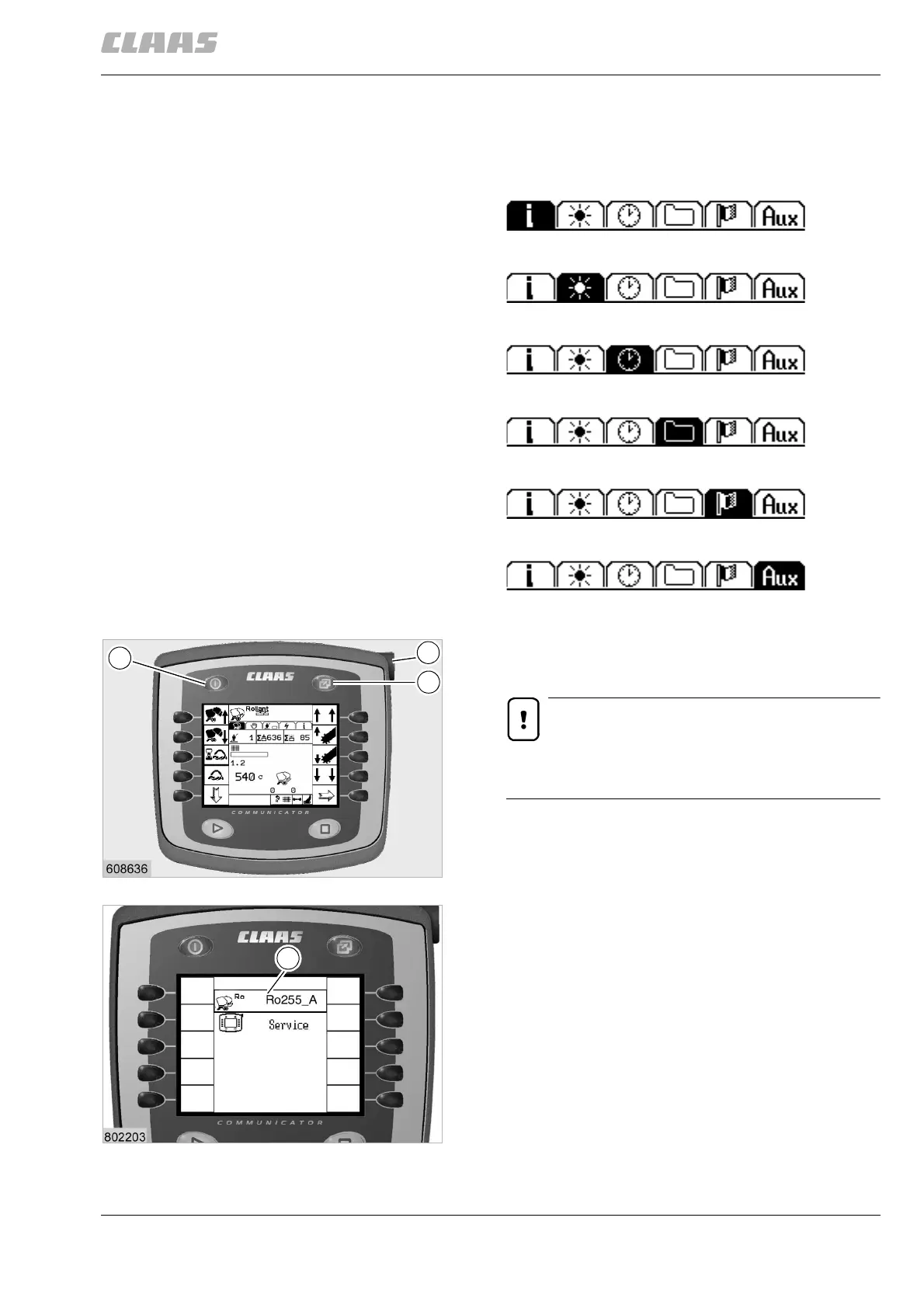000 299 119 5 - BA ROLLANT 240 - 250 - 254 - 255 11.5.1
CLAAS COMMUNICATOR
MAIN MENU »SERVICE«
The service menu provides the possibility to open six
menus:
1 = System information menu
2 = Image adjustment menu
3 = Time and date menu
4 = Memory management menu
5 = Language selection menu«
6 = Aux. menu
Opening the adjustment menu
Press the On/Off-key (A).
Note!
The CLAAS COMMUNICATOR will
automatically access the »application menu«.
Press the selection switch »main menu« (B).
The window shown in Fig. 2 will appear. Part (1)
appears surrounded by a frame.
(Fig. 1, 2)
B
I
A
1
1
2
CLAAS COMMUNICATOR
