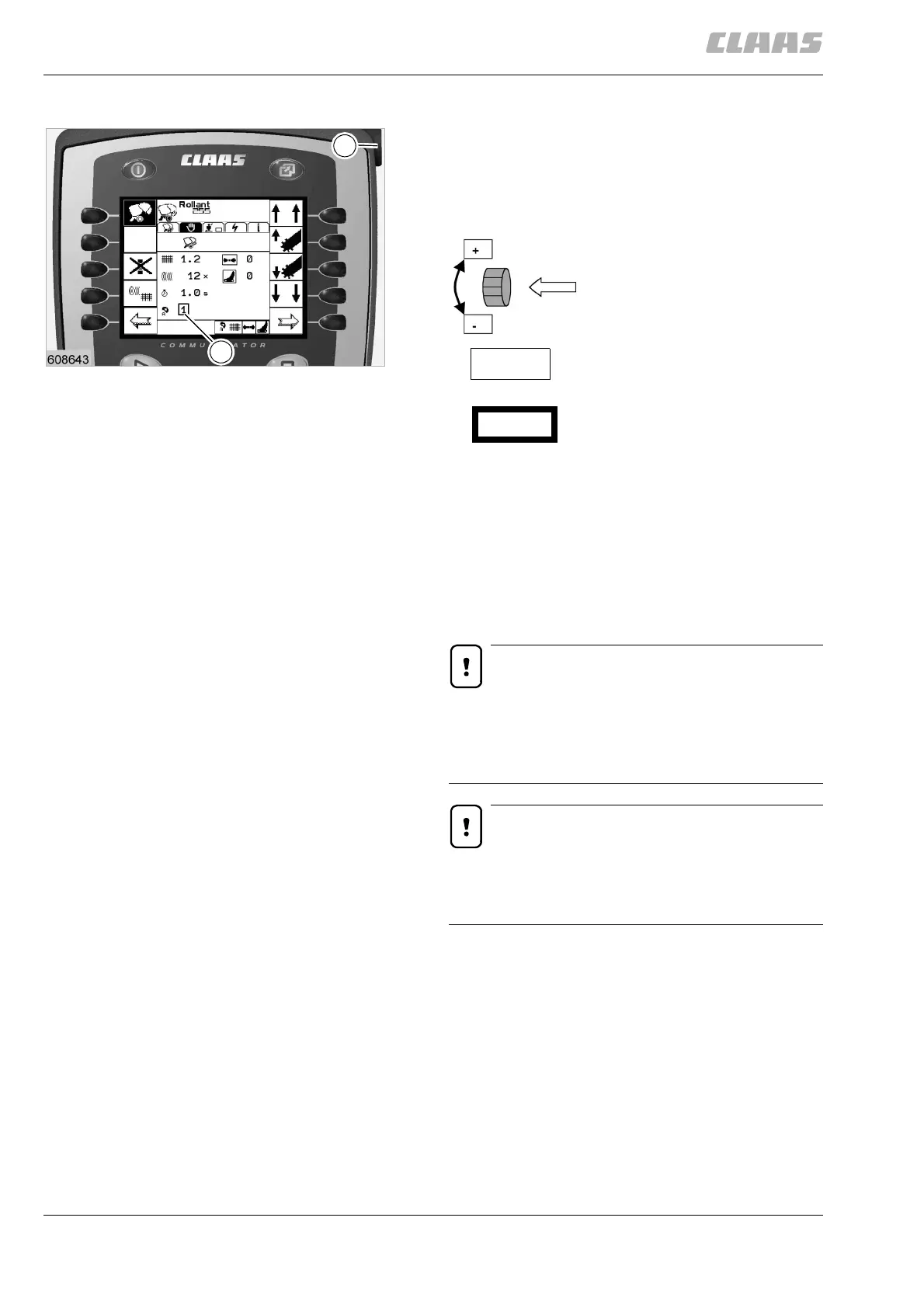11.2.4 BA ROLLANT 240 - 250 - 254 - 255 - 000 299 119 5
CLAAS COMMUNICATOR
Setting the automatic opening of the tailgate
The opening of the tailgate can be controlled with the
CLAAS COMMUNICATOR: The tailgate can be
opened automatically (status 1) or manually
(status 0).
Turn the incremental encoder (I),
until the »automatic opening of
the tailgate« (G) appears
surrounded by a frame.
Press the incremental encoder to
confirm. The frame appears
enlarged.
Turn the incremental encoder to
select the automatic (1) or manual
(0) opening of the tailgate.
Press the incremental encoder to
confirm the new status: it is saved in the CLAAS
COMMUNICATOR. The frame is reduced in size.
The opening of the tailgate is:
Note!
The function »Automatic opening of tailgate« is
not saved in the CLAAS COMMUNICATOR.
The function must therefore be activated again
after every activation.
Note!
When the function »automatic opening of the
tailgate« is activated, the symbol (A) will appear
in the display.
(Fig. 6)
G
I
6
0 = manual 1 = automatic
0
0
