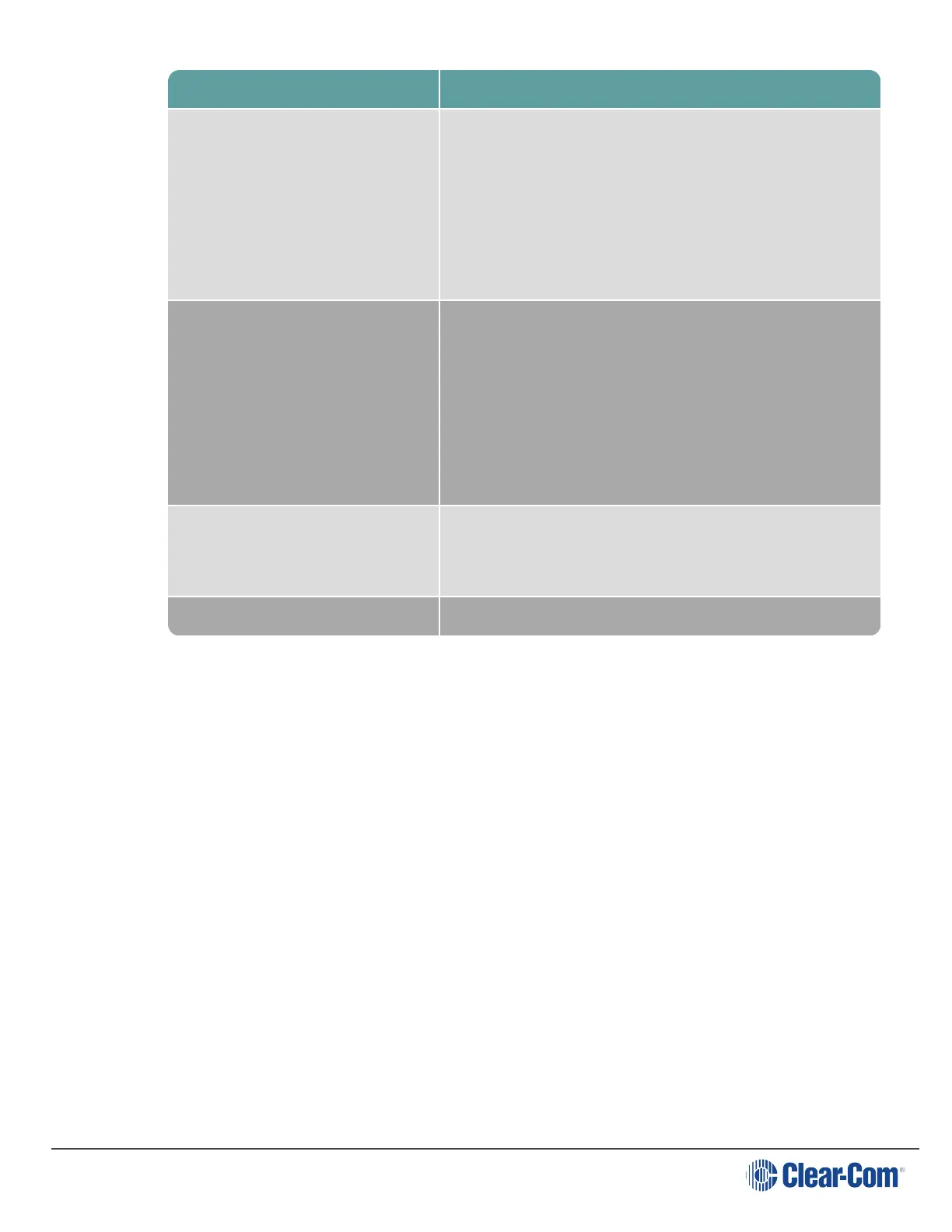Specification Description
Category (Cat)
l Higher Cat numbers will support a higher
bandwidth. Therefore, by using a higher Cat
number, you are future proofing your system to
some extent.
l Example: Cat 5e; up to 1GB. Cat 6; up to 10GB.
l Use Cat 5e or higher.
American Wire Gauge (AWG)
l The lower the AWG number, the less temperature
rise there will be in the cable when using PoE. This
is particularly important for bundles. Local building
regulations may rule out the use of 26AWG or
higher, depending on the installation. Check with
your local building regulations.
l Use AWG 24 or lower.
Shielded Twisted Pair (STP) or
Foiled Twisted Pair (FTP)
Using shielded cable means less problems with
interference from other sources. This means that your
network will be more robust if you use shielded cables.
Overall Recommendation Use Cat 6a 23 AWG STP cable.
