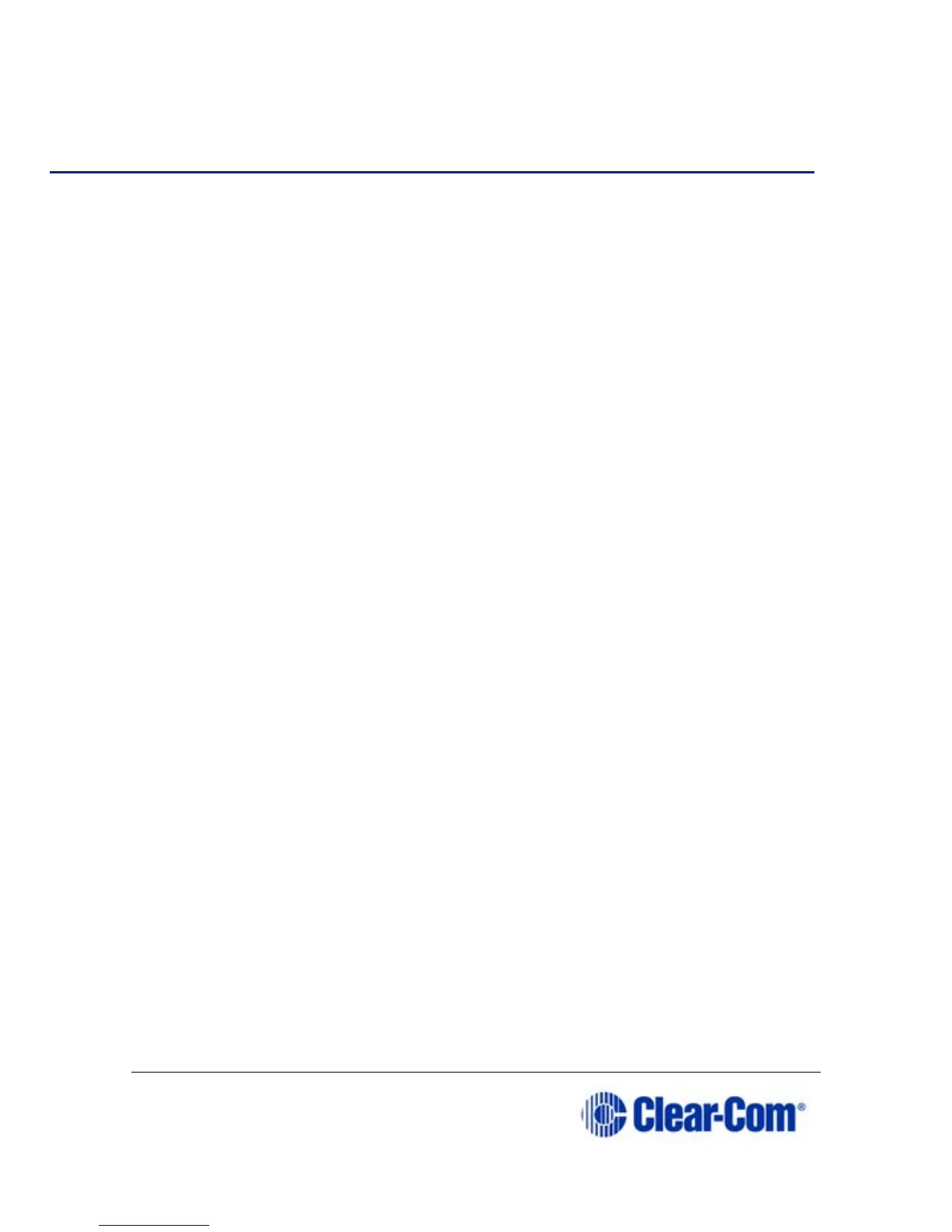Page 100 399G169 Rev B 27 April 2016
13 Powering your system
13.1 Powering the FreeSpeak II™ Base
Use two power supplies according to preference:
• Mains power lead (internal power converter)
• DC connector. External wallwart power lead.
Use one power connector or both to guard against one failing.
13.2 Powering wireless beltpacks
Beltpacks are powered by Li-ion battery. Drop-in battery charger supplied.
Battery power status is viewed from:
• Base Station menu screens
• Beltpack menu screens
• Core Configuration Manager (CCM).
For more information, see: Battery Charger Quick Start Guide (PDF
available from Clear-Com, LLC website).
Note: You can also power beltpacks using standard AA batteries for convenience. In
situations where Li-ion batteries are prohibited, you can also use nickel metal
hydride batteries (NiMH) but will need to set battery type so battery life
diagnostics are accurate.
13.3 Power 2-wire beltpacks from the Partyline
2-wire Partyline beltpacks can take power from the Partyline:
• FreeSpeak base power: 60 watts supply = 250 mA to Partyline
• ~10 beltpacks per pair of ports, max 20 beltpacks per base.
Note:
The Partyline power operates over a pair of ports
To enable power to the Partyline go to Ports, 2-wire in the CCM or in Base
front menu screens.
13.4 Powering the transceiver antennas
• Directly (DC in power connector) or
• From the FreeSpeak II™ Base
