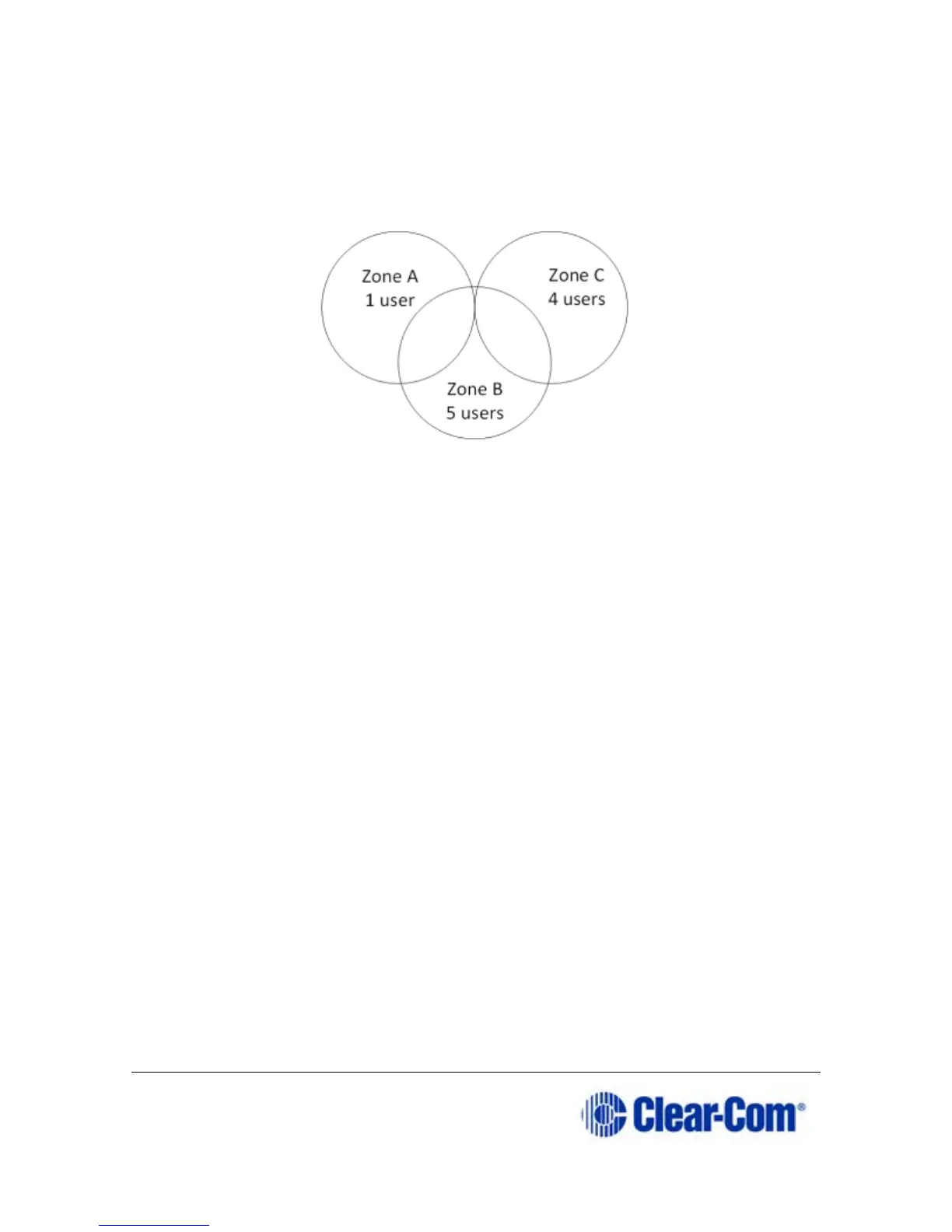Page 25 399G169 Rev B 27 April 2016
• Link Quality => 3
for all beltpacks.
Adjust antenna placement to get the best coverage. Coverage zones should
be overlapped. Example coverage zones are shown below.
3.3 Standalone site survey
You might need to scope a site (check the range and performance of an
antenna) without connecting to a Base Station. To do this a beltpack and
antenna can be connected in
Standalone mode.
Make sure you have to hand:
• A powered beltpack
• An antenna
• A DC in XLR (male) power connector for the antenna
• Access to a power socket.