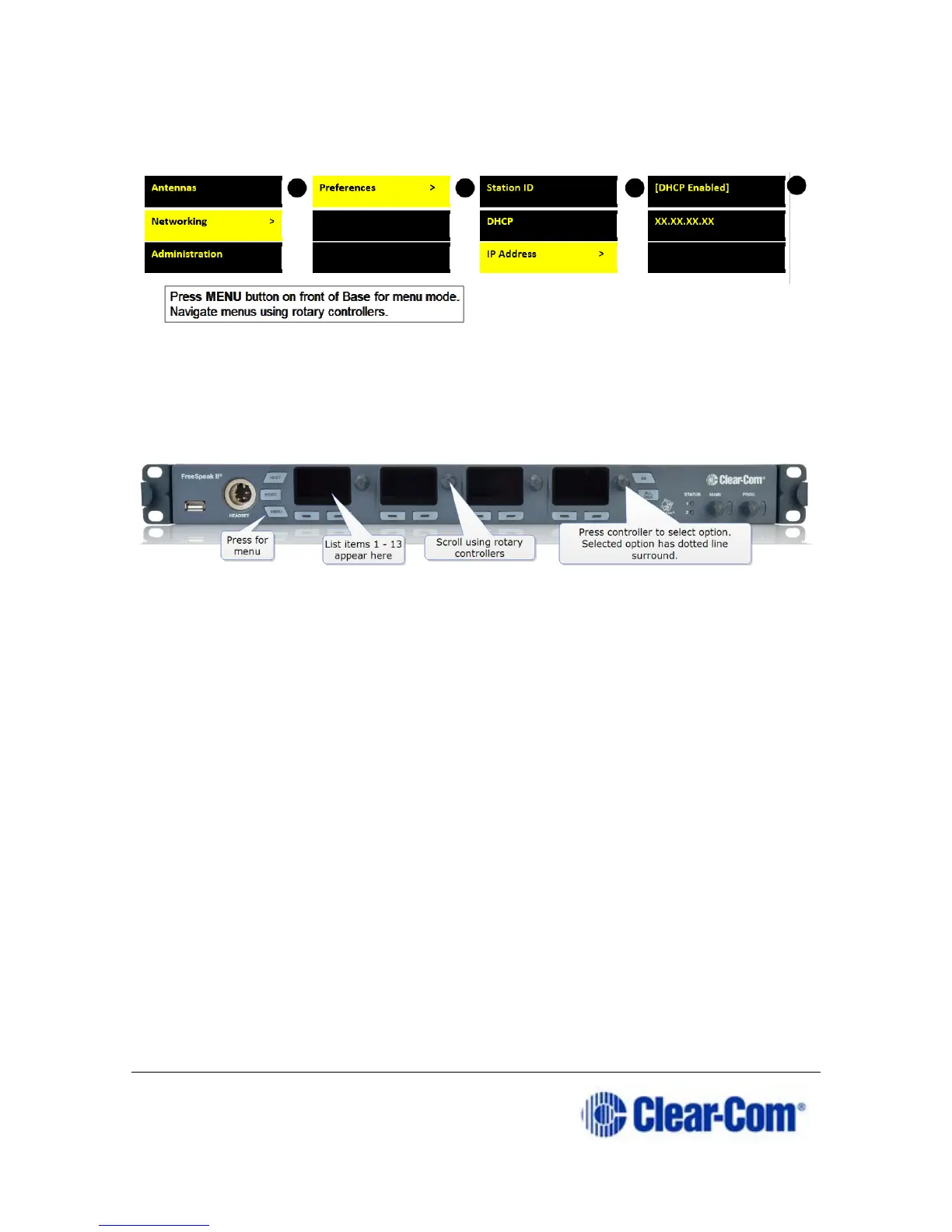Page 19 399G169 Rev B 27 April 2016
Edit subnet and gateway details as required.
Find the IP address in the front menu screens of your device.
Note: If you are having trouble connecting to the CCM for your Base Station, one
possibility is an IP clash (two devices attempting to use the same IP
address).
2.8 Base Station menu overview
List item Description
1. Audio Settings:
• Headset
• Program input
• Stage announce
2. Station settings:
• Program audio on Base Station Keysets (1-4)
• Display settings
3. Channels
• Change Channel name (label)
4. 4-wire audio
• Program audio for 4-wire (Ports 1-4)
5/6 2-wire audio, A and B, C and D.
• Program audio for 2-wire (Ports A and B, C and D)