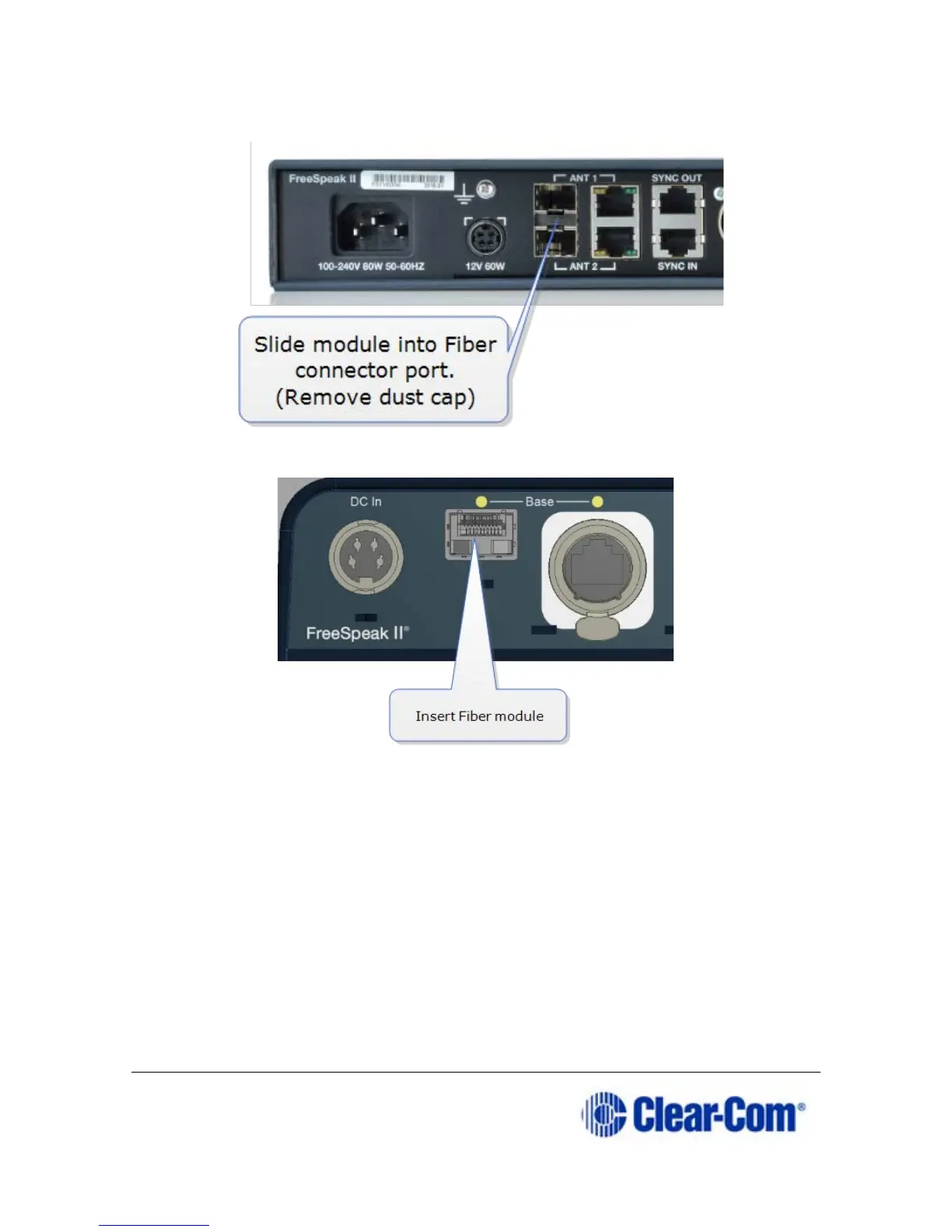Page 28 399G169 Rev B 27 April 2016
Install Base Station Fiber module.
Install splitter Fiber module.
Once the modules are installed, the Base Station and the splitter can be
cabled with the correct Fiber cable (single mode or multi-mode depending on
existing cabling). You will see the
Base Connection indicator on the front of
the splitter change from RJ45 to Fiber.
3.5 Interpreting the Site Survey screen
The four numbers on this screen represent, from left to right: Antenna, RSSI
(Received Signal Strength Indication), FER (Frame Error Rate) and Link
Quality (this figure is a calculation based on RSSI and FER).