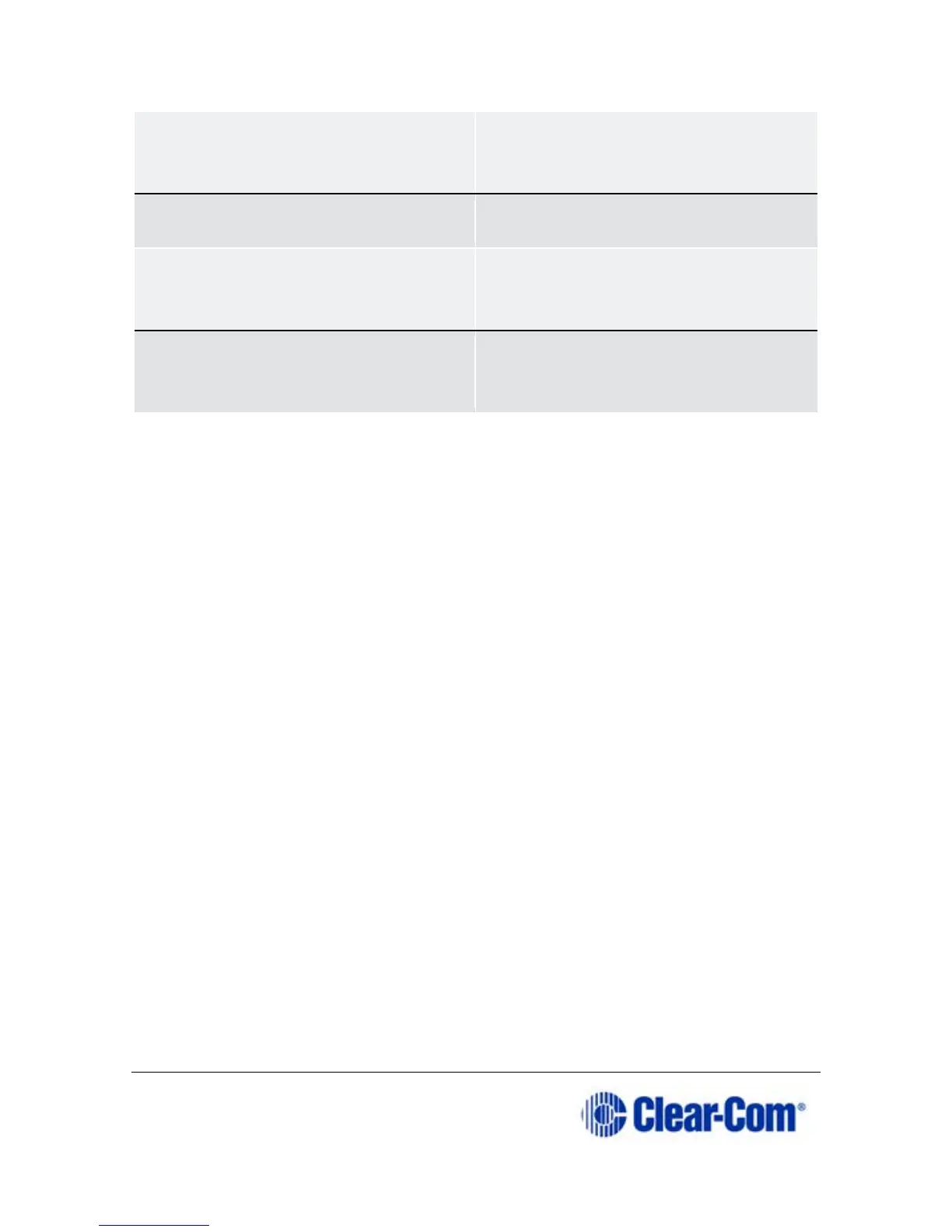Page 24 399G169 Rev B 27 April 2016
Base to antenna. PSU at antennas.
2 antennas.
800 meters (2625 feet).
Base to splitter. Splitter must have
PSU.
Splitter to antenna. Antennas
powered by splitter, no PSU at
antenna.
5 antennas.
300 meters (984 feet)
Splitter to antenna. PSU supplied to
antennas.
5 antennas.
800 meters (2625 feet).
Note: Connecting devices over Fiber will increase potential distances from Base to
antenna.
It is advisable to place antennas temporarily until coverage has been tested.
Once antennas have been temporarily placed, test the coverage zone by
putting a beltpack in
Site Survey mode and walking through the area
monitoring signal strength.
3.2 Site survey
A site survey involves temporary placement of antennas while testing
coverage (area covered by radio frequency) and capacity (how many
beltpacks can be supported) by the system.
After placing the antenna(s) in a temporary way, a beltpack user walks
through all the areas where beltpack users will typically be moving, noting
any areas of weak signal, dropout, or disconnection of the system.
For extensive or complicated systems, it is helpful to draw a map of the area
with antenna placement and corresponding RF cells. For a smaller system,
just testing one antenna in
Standalone mode may be sufficient.
To test coverage areas, put the beltpack into Site Survey mode.
• How to put a beltpack into Site Survey mode.
• Interpreting the Site Survey screen
• "Standalone site survey"
3.2.1 Antenna coverage zone
Antenna coverage zone = area where
• RSSI => 30