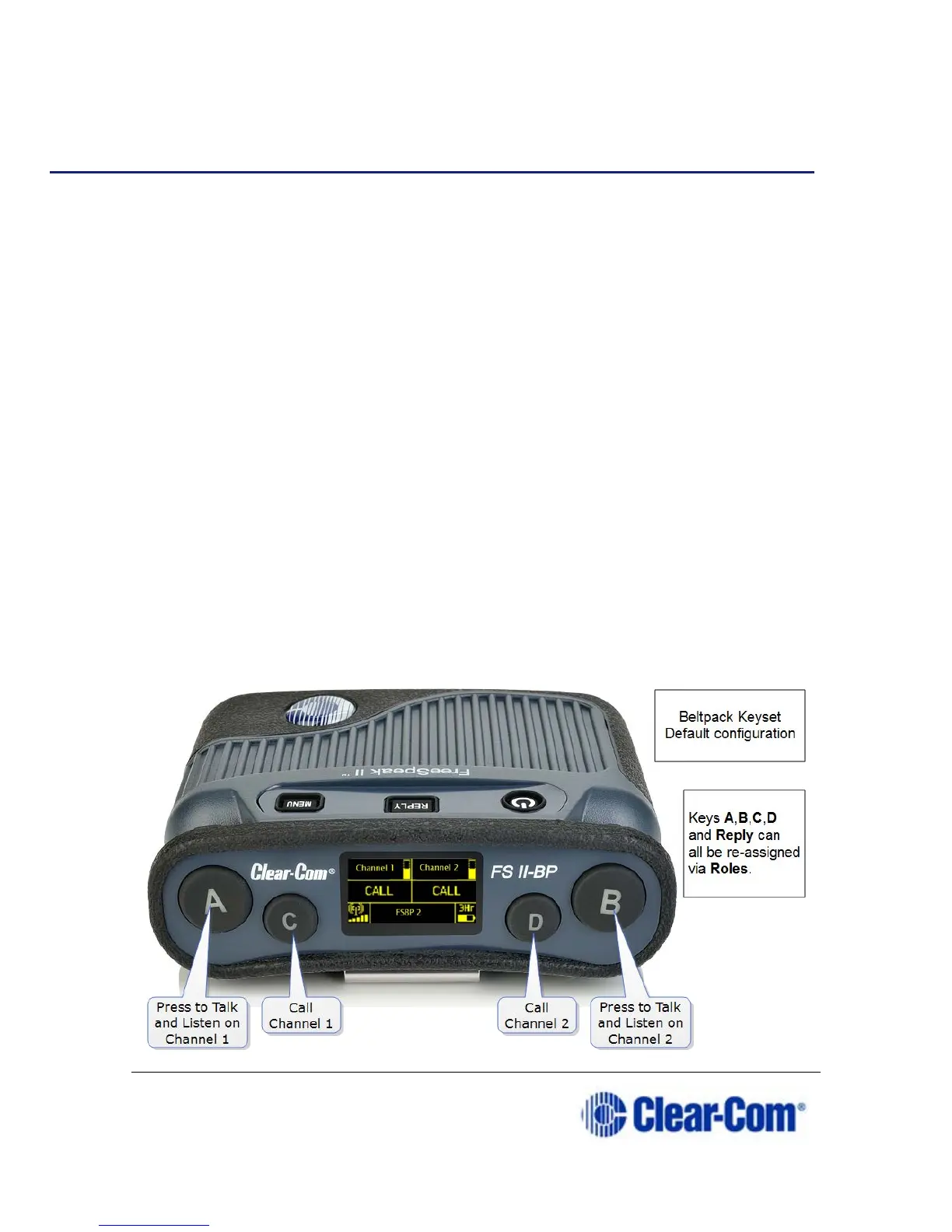Page 63 399G169 Rev B 27 April 2016
8 Roles
8.1 About FreeSpeak II Base Roles
Use Roles to program beltpack keys with audio and related settings.
A Role is a pre-configured setting, designed to enable rapid system set-up.
You will always program audio and related settings for each beltpack via it's
Role. Your FreeSpeak II Base arrives with default Roles for all your beltpacks
(5 or 25 beltpacks according to product and licence).
In FreeSpeak II Base each beltpack has its own Role, and you must have
enough Roles before you power beltpacks on. Use the pre-defined Roles, edit
the pre-defined Roles, clone existing Roles or create new ones as required.
A Role cannot be used twice in FreeSpeak II Base.
The default Role (which can be edited) uses Channel 1 and 2. Roles also
contain settings such as volume, key latching, menu access, Talk and Listen
behavior (key behavior) and alerts.
Note: While the purpose of Roles is always to enable fast set-up, how Roles work is
influenced by underlying system architecture. This means that they work
slightly different across Clear-Com products. Refer to your system
documentation for guidance.
8.2 Default Role settings
